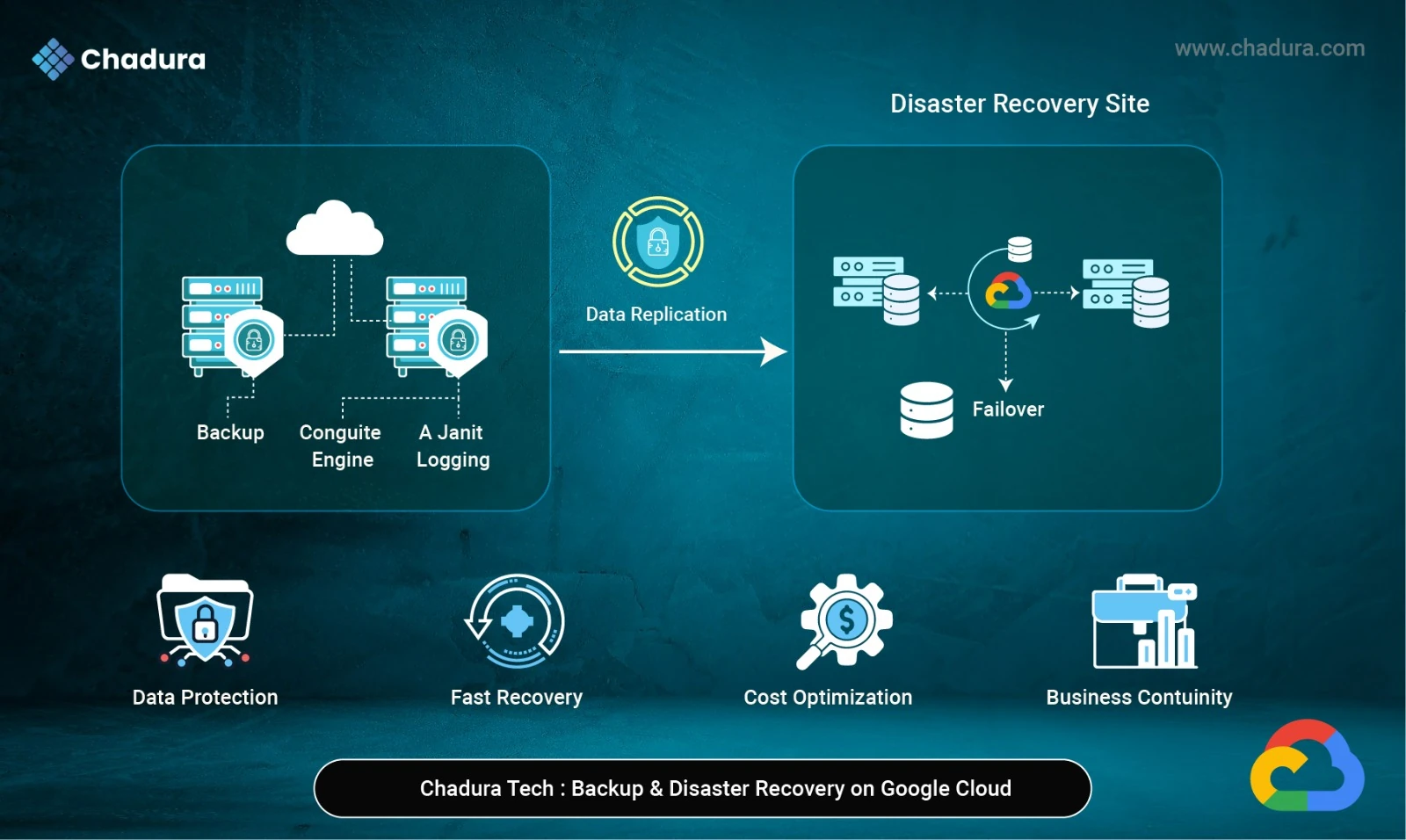What is an SSL Certificate?
An SSL certificate is a digital certificate that authenticates the identity of a website and enables an encrypted connection. It ensures that sensitive information, such as credit card details, login credentials, and personal data, is securely transmitted over the internet. Websites with SSL certificates display a padlock icon and use https:// in the URL, signaling a secure connection.
Why Do You Need an SSL Certificate?
- Data Encryption: Protects sensitive information from being intercepted by hackers.
- User Trust: Builds trust with visitors by displaying security indicators like the padlock icon.
- SEO Benefits: Google prioritizes HTTPS websites in search rankings.
- Compliance: Meets security standards for online transactions (e.g., PCI DSS for e-commerce).
Types of SSL Certificates
- Domain Validated (DV) Certificates: Basic validation, ideal for small websites and blogs.
- Organization Validated (OV) Certificates: Includes business validation, suitable for organizations.
- Extended Validation (EV) Certificates: Highest level of validation, displays the company name in the address bar.
- Wildcard SSL Certificates: Secures a domain and its subdomains.
- Multi-Domain SSL Certificates: Protects multiple domains with a single certificate.
SSL certificate providers :
Let's Encrypt: A free, automated, and open certificate authority (CA) that provides SSL/TLS certificates to secure websites.
DigiCert: A well-known provider offering a range of SSL certificates, including single-domain, multi-domain, and wildcard certificates, suitable for various website needs.
Comodo: Another reputable provider offering different types of SSL certificates, including DV, OV, and EV certificates, catering to various security requirements.
GoDaddy: A popular web hosting and domain registration provider that also offers SSL certificates, including single-domain, multi-domain, and wildcard certificates.
Sectigo: (Now part of DigiCert) A provider offering a range of SSL certificates, including single-domain, multi-domain, and wildcard certificates, catering to various website needs.
Benefits of Using an SSL Certificate Service
- Ease of Use: Most services provide user-friendly interfaces and step-by-step guides.
- Automated Renewal: Services like Let’s Encrypt automatically renew certificates.
- Customer Support: Premium SSL providers offer 24/7 support for troubleshooting.
- Scalability: Choose from a variety of certificates to suit your needs.
Installing an SSL Certificate on Windows IIS
Prerequisites:
- SSL certificate files: .pfx file (contains both certificate and private key).
- IIS installed and configured.
Steps: 1 Import the Certificate:
- Open IIS Manager.
- Click on Server Certificates.
- Click Import and upload the .pfx file.
Step 2 : Bind the Certificate:
- Select your website in IIS Manager.
- Click Bindings.
- Add a new binding for https and select the imported certificate.
Step 3 : Verify Installation:
Visit https://yourdomain.com in your browser and check for the padlock icon.
Installing an SSL Certificate on Linux Using Let’s Encrypt (Certbot)
Prerequisites:
- Certbot installed.
- Apache or Nginx installed.
Steps: 1 : Install Certbot Using the package manager:
sudo apt updatesudo apt install certbot python3-certbot-nginx # For Nginxsudo apt install certbot python3-certbot-apache # For ApacheStep 2 : Obtain an SSL Certificate:
Run Certbot to obtain and install the SSL certificate:
sudo certbot --nginx # For Nginxsudo certbot --apache # For ApacheCertbot will automatically configure your server and install the certificate.
Step 3 : Verify Auto-Renewal:
Certbot sets up automatic renewal. Test the renewal process:
sudo certbot renew --dry-runStep 4 : Verify Installation:
Visit https://yourdomain.com in your browser and check for the padlock icon.
Free Vs Free paid SSL certificate Service
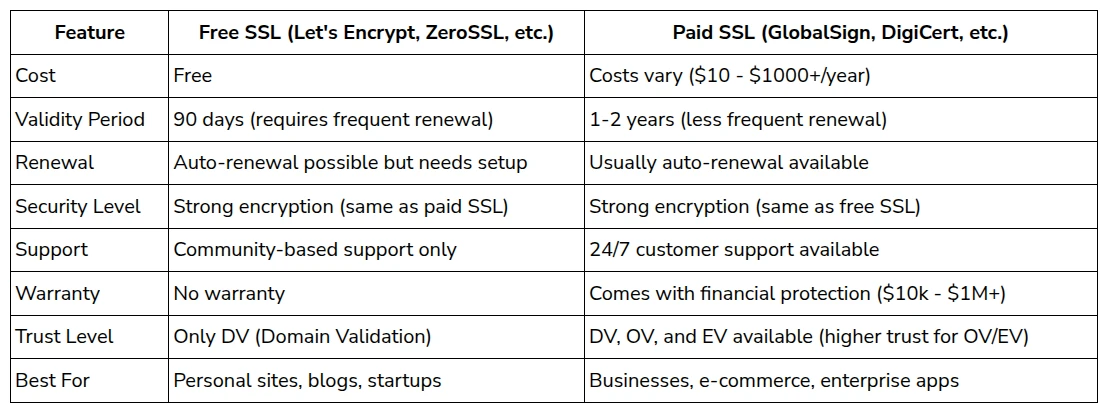
When to Choose Free SSL:
- Personal websites, blogs, small projects.
- Non-commercial or low-traffic websites.
- When budget is a concern.
- If you can automate SSL renewal.
When to Choose Paid SSL:
- E-commerce sites handling credit card payments.
- Business websites needing brand trust.
- Enterprise applications requiring extended validation (EV).
- Sites requiring a warranty against SSL breaches.
Conclusion
SSL certificates are no longer optional—they are a necessity for any website that values security and user trust. With services like Let’s Encrypt offering free certificates and hosting providers simplifying the installation process, there’s no reason not to secure your website. By following the steps outlined above, you can easily set up an SSL certificate and enjoy the benefits of a secure, trusted online presence.