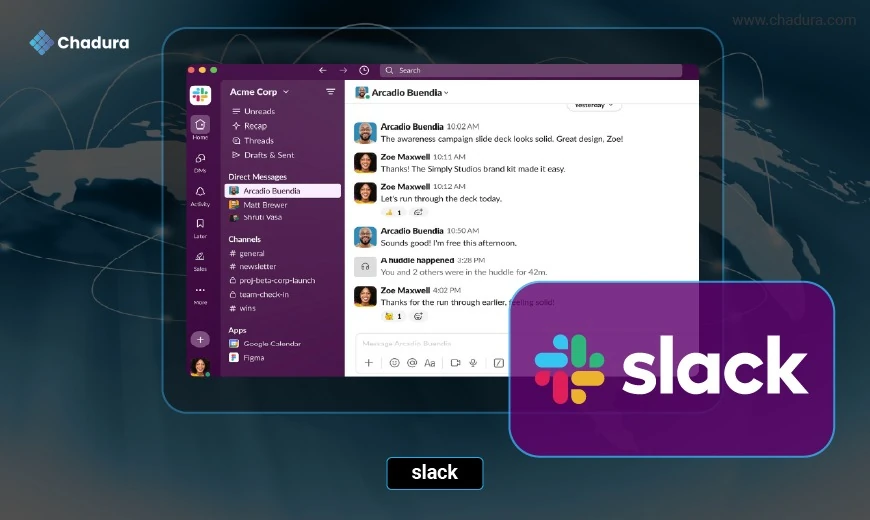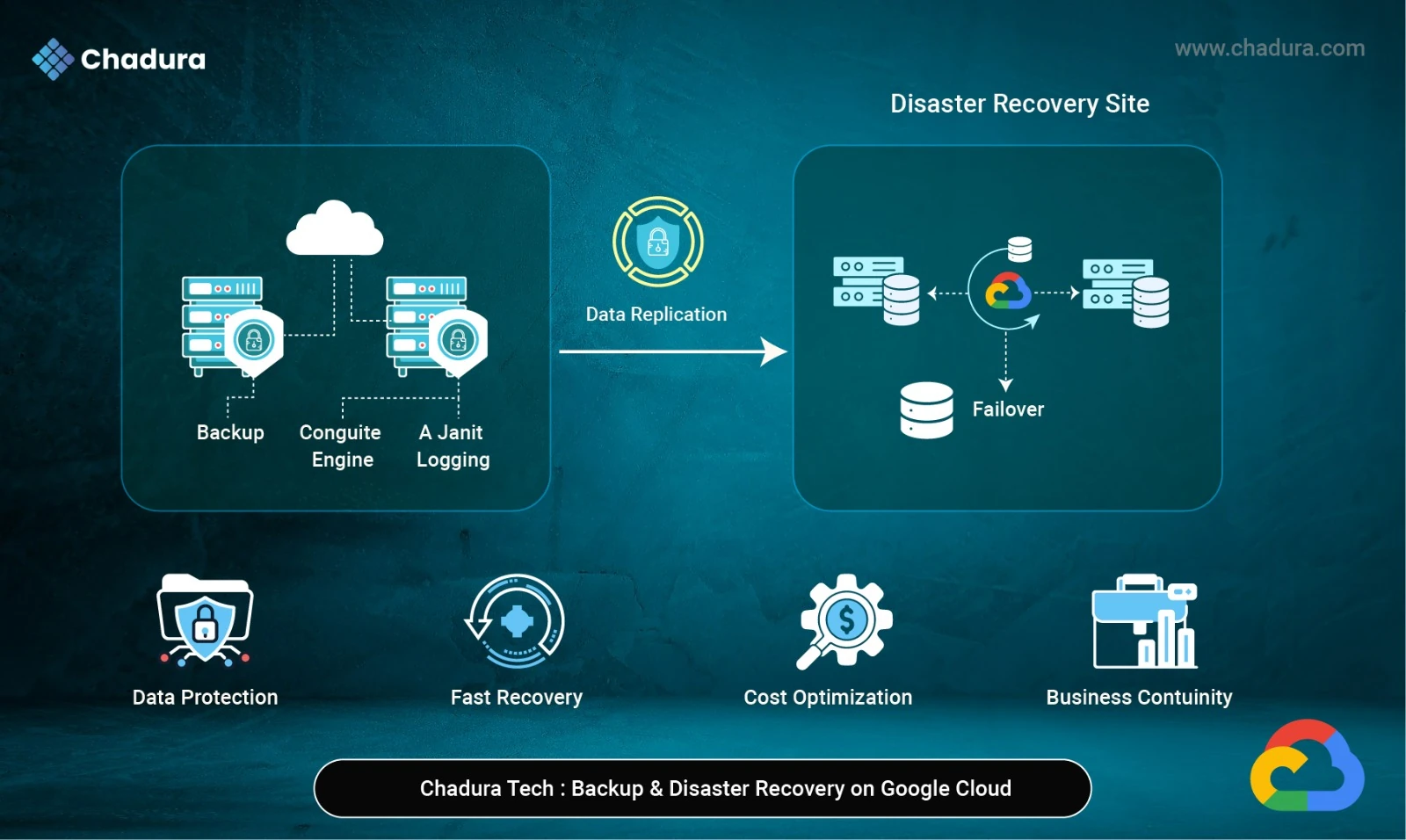In the age of remote work, cross-functional teams, and fast-paced digital transformation, traditional communication methods like emails and meetings often fall short. Slack, developed by Salesforce, has become the go-to collaboration platform for teams looking to streamline their workflows, centralize communication, and work smarter — not harder.
Why Slack?
Slack is not just another messaging app. It’s a digital HQ where work flows across teams, tools, and time zones. Whether you’re a startup, a distributed remote team, or a large enterprise, Slack offers flexibility, integrations, and communication models that adapt to your organization’s needs.
Download Slack
- Slack for Windows : Click here
- Slack for Linux : Click here
- Slack for Mac : Click here
- Slack for Android : Click here
Features for Remote team Tools
Multiple file drafts
If your team is sharing a new draft of a file every time someone edits it, you’re risking errors. Document collaboration tools let multiple users edit the same doc at the same time, automatically saving the most recent version in the cloud. There’s no need to download a dozen slightly different versions of the same file and send them back and forth in a confusing web of emails. Leverage real-time, collaborative editing features to make everyone’s life easier.
Understanding roles and responsibilities
A new hire needs time to learn their teammates’ names and responsibilities, which can be especially challenging in a virtual environment.
The most robust remote collaboration platforms double as team org charts, making it easy to look up different employees and understand what they do. For example, Slack Atlas displays a customizable profile for each user detailing their name, location and local time, job title and other key details.
Real-World Use Cases
Project Collaboration
Teams create dedicated channels like #proj-ai-chatbot to:
- Share progress updates
- Post documents or links
- Tag relevant stakeholders
- Pin important messages (like meeting notes or deadlines)
Remote Team Engagement
Companies use Slack to foster a sense of community:
- random or watercooler for casual chats
- kudos for recognition and praise
- music, memes, or pet-pics to humanize remote work
Incident Response
- SRE or DevOps teams create incident-live channels for real-time troubleshooting. They integrate alert systems like PagerDuty or Opsgenie to auto-create incident threads with logs and context.
- Security and Compliance
For organizations with compliance needs, Slack Enterprise Grid offers:
- Enterprise key management
Data residency options
- Single Sign-On (SSO) and granular admin controls
- Audit logs and compliance exports
- Slack also supports ISO/IEC 27001, SOC 2, and GDPR standards — making it suitable for regulated industries.
Slack in Action: Real Use Cases from Tech Companies
Company-Wide Announcements
Channel: announcements
Used by HR and management to share updates, birthdays, and events.
DevOps Monitoring
- Integrated with Prometheus/Grafana/CloudWatch
- Auto-alerts for CPU, memory, outages
Customer Support Teams
- Integrated with Zendesk or Intercom
- Reps escalate tickets in real time
- Leads and managers get visibility instantly
Engineering Standups
- Automated daily check-in using Workflow Builder
- Team updates shared in thread format
Customization and Extensions
Themes: Personalize Slack’s appearance (great for brand colors)
Emoji Packs: Custom emoji boosts morale and creates in-jokes
Slash Commands: /jira create, /giphy, /zoom — powerful shortcuts
App Home: Create dashboards or widgets within Slack (e.g., OKR progress)
Analytics and Reporting
Slack provides admin analytics for:
- Message activity by user or channel
- Channel growth or inactivity
- Engagement and retention metrics
For deeper analysis:
Export data to Google BigQuery or use third-party tools like Statsbot or Worklytics
Slack for IT and Security Teams
- SCIM provisioning for automated user management
- Data loss prevention (DLP) integration
- Custom retention policies for sensitive channels
- SIEM integration for audit trails (Splunk, Sumo Logic)
Slack Vs Alternatives
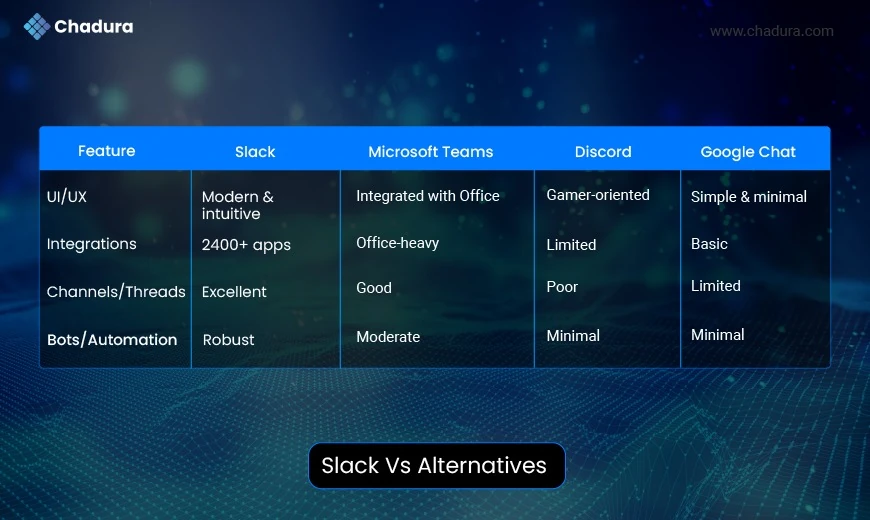
Additional features
On the Enterprise Grid subscription, you get all the benefits of the Business+ subscription, as well as:
- Support for third-party data loss prevention (DLP), e-discovery and offline backup providers
- Domain claiming
- Custom terms of service
- System and custom roles
- Audit logs
- HIPAA compliance support
- Enterprise mobility management
- Automated anomaly event response monitoring
- Slack Atlas
- Content flagging
- Designated account and customer success teams
Slack Versions Types
- Slack Free
- Slack Pro
- Slack Business+
- Slack Enterprise Grid
Working Flow of Slack
1. Client → Chat Service (HTTP Request)
The client (e.g., Slack desktop, mobile, or web app) sends a message request via HTTP to the Chat Service.
This is the initial entry point of the message into the backend system.
2. Chat Service → Chat Database
The Chat Service stores the message into the Chat Database to ensure data persistence.
This allows message history to be retrieved later, ensuring nothing is lost even if the client disconnects.
3. Chat Service → Real-Time Platform (Publish Message)
Once the message is saved, the Chat Service publishes the message to a Real-Time Platform.
This step is essential for delivering messages to recipients immediately.
4. Real-Time Platform ↔ Edge Proxy (WebSocket Communication)
The Real-Time Platform uses WebSocket to push the message through the Edge Proxy.
The Edge Proxy helps with connection management, load balancing, and security.
5. Edge Proxy → Client (WebSocket Delivery)
The message is finally delivered in real time to the recipient's client using a persistent WebSocket connection.
This ensures low-latency message delivery — users receive the chat nearly instantly.
6.Snapshot Service (Optional Component)
The Snapshot Service assists in reconstructing a user’s chat state or history quickly — especially useful for newly joined clients or after reconnections.
It communicates with the Chat Service to fetch previously stored data for UI hydration.
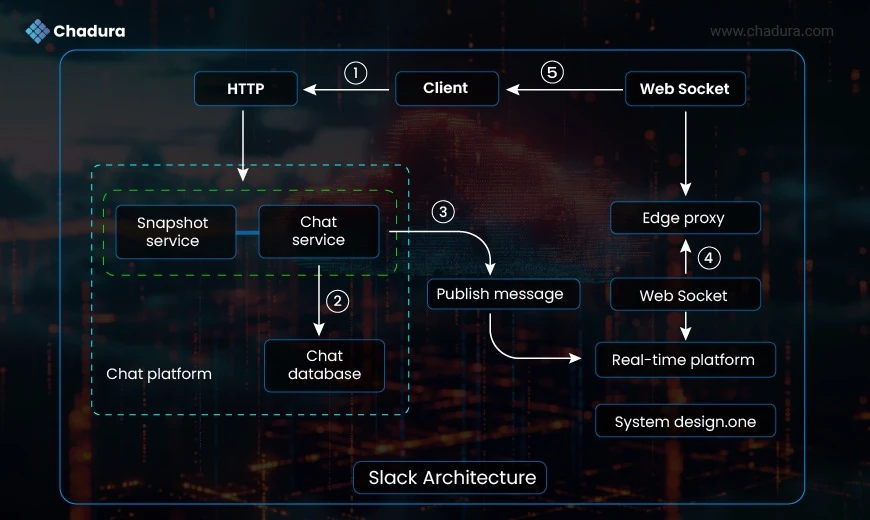
Why should my company use Slack?
Excellent question. Slack is a new way for your entire company to work. Instead of email, Slack is a faster, better-organised and more secure platform – all your communication is organised into channels that are easy to create, join and search. When there’s a channel for everything that’s happening at your company, everyone knows exactly where to go to get work done. Slack also brings AI into the flow of work, helping you throughout your workday, making it faster and easier to find and act on the information that you need. And unlike email, Slack integrates with all the other systems in your tech stack to become the single OS for all your work. Slack puts everything and everyone that you need to get work done in one single place, so no more context switching, data silos or lost intel.
How does Slack AI protect the security of your data?
Slack AI runs on Slack’s trusted infrastructure, and upholds the security practices and compliance standards that customers expect from Slack itself. Slack does not share customer data with LLM (large language model) providers and does not use customer data to train LLMs.
Is Slack secure?
Yes – you can securely discuss confidential information in Slack. Slack offers multiple ways to ensure that your information, conversations and files stay safe. Slack delivers enterprise-grade security at every layer, adhering to multiple compliance certifications, including SOC 2, SOC 3, ISO/IEC 27001 and more. Slack is GDPR-compliant and can be configured for HIPAA and FINRA compliance. It is FedRAMP Moderate authorised.
Is Slack more secure than email?
Yes! Unlike email, Slack is not susceptible to spam or phishing, which causes 90% of data breaches. Your Slack handle cannot be sold to advertisers or put on a mailing list, and you will only ever receive Slack messages from other people inside your organisation, or from trusted partners using Slack Connect. You may get notifications from apps integrated with your workspace, such as Asana, Google Docs or Jira.
Slack offers enterprise-grade data protection and privacy. Granular controls allow admins to customise security for each user, so no one sees anything that they shouldn’t. Learn more about how Slack can securely replace email inside your company.
Conclusion
Slack has evolved into much more than just a messaging tool — it’s a central hub for collaboration, automation, and team engagement in the modern workplace. From structured communication via channels to powerful integrations, automated workflows, and secure external collaboration, Slack enables teams to work faster, smarter, and more transparently.