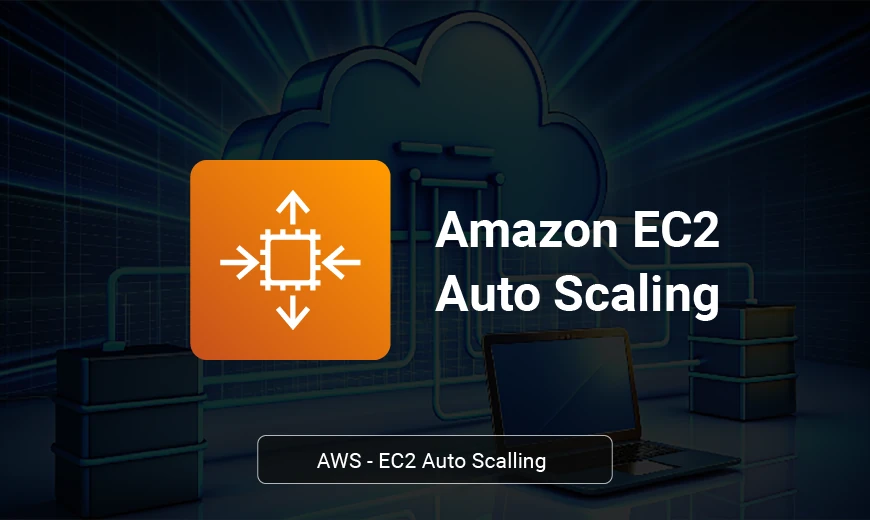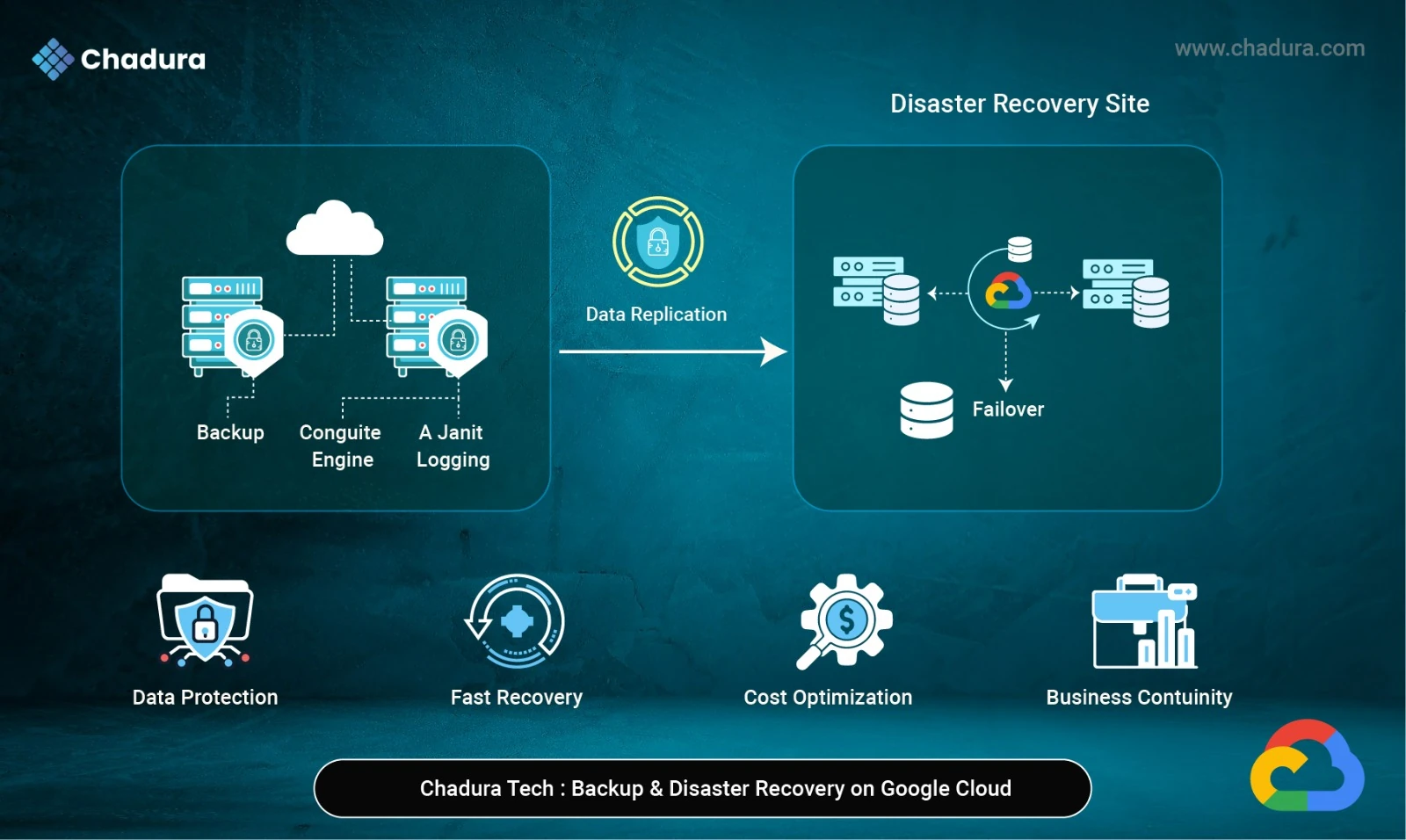AWS Auto Scaling is an AWS service that enables you to automate scaling of AWS resources. It adds computing resources or storage available for applications with growing loads and decreases it where not required anymore.
The AWS Auto Scaling Console offers one user interface with which to use the auto scaling features of several AWS services. AWS Auto Scaling can be employed to scale Amazon Elastic Compute Cloud (EC2), EC2 Spot Fleet requests, Elastic Container Service (ECS), DynamoDB, and Amazon Aurora.
AWS Auto Scaling allows you to set up and govern scalability with scaling strategies—specify how to maximize resource utilization—in favor of availability, cost, or a compromise between the two. You can also define custom scaling strategies
Why Do We Need Auto-Scaling?
With auto-scaling, you would usually set resources to automatically scale based on an event or metric threshold defined by your organization. Your engineers determine these events and metric thresholds as the ones that best correlate with poor performance.
For instance, a developer might set up a 70 percent memory threshold for more than four minutes. The developer can then further set up a response that would launch two more instances each time this threshold is achieved or exceeded. The developer may also set up a minimum and maximum scale. What is the minimum number of nodes that will ever be used to execute this workload, and what is the maximum?
In addition to depending on triggering events or metrics, you can also have auto-scaling happen based on a pre-determined schedule. For businesses and services with cyclical (or otherwise predictable) load requirements, this approach allows you to pre-emptively scale infrastructure ahead of increased demand and then scale down accordingly.
In addition to using triggering events or metrics, you can also set auto-scaling to happen based on a schedule. For businesses and services with cyclical (or otherwise predictable) load requirements, this approach allows you to proactively scale infrastructure ahead of time in anticipation of increased demand and then scale down as necessary.
Autoscaling Group
An Autoscaling Group (ASG) in AWS is a group of EC2 instances managed collectively to maintain application performance and availability. ASGs allow you to automate scaling up or down according to demand and other criteria, like CPU usage or response time. This aids in lowering costs by running only the number of servers required during peak load hours, yet having enough resources during peak hours for maximum performance. ASGs can be set to react to CloudWatch alarms, and it's simple to scale up or down based on demand changes. ASGs also offer automated health checks and instance replacement in case an instance fails. With the use of these capabilities, an ASG helps you to automate the management of your EC2 resources with no effort at all while keeping them available whenever required.
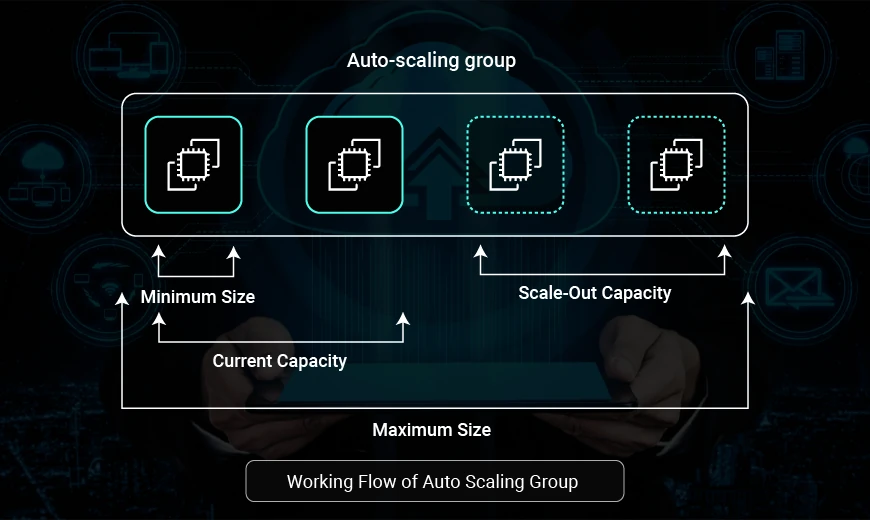
Benefits of Auto-Scaling
Auto-scaling is used to automatically adjust the number of computing resources (such as servers, containers, or virtual machines) based on real-time demand. Its main purpose is to ensure optimal performance, cost efficiency, and reliability for applications.
Key Uses of Auto-Scaling:
1. Handling Variable Workloads
- Increases resources during peak traffic (e.g., e-commerce sales, ticket booking).
- Reduces resources during low-traffic periods to save costs.
2. Preventing System Failures
- Replaces failed instances automatically.
- Ensures high availability and minimizes downtime.
3. Optimizing Infrastructure Costs
- Avoids over-provisioning (paying for unused resources).
- Reduces unnecessary spending by scaling down during inactivity.
4. Enhancing Application Performance
- Keeps response times low by maintaining adequate resources.
- Ensures smooth user experience even under high loads.
5. Supporting CI/CD and DevOps
- Dynamically scales test environments based on workload.
- Reduces manual intervention in infrastructure management.
6. Scaling Cloud and Microservices Applications
- Automatically manages Kubernetes pods (Horizontal Pod Autoscaler - HPA).
- Helps cloud applications (AWS Auto Scaling, Azure Scale Sets, Google Compute Engine) adapt to demand.
7. Disaster Recovery & Redundancy
- Replicates instances across different regions for failover.
- Automatically restarts failed services to maintain uptime.
Real-World Examples:
- E-commerce Platforms: Handles Black Friday traffic spikes.Since the majority of online shoppers make their purchases during daytime hours, engineers can configure their frontend and ordering systems to scale out automatically during the day and back in at night. Similarly, auto-scaling helps teams prepare for holidays or other times of the year that are associated with an expected demand surge.
- Streaming Services: Adjusts resources based on the number of viewers.When media companies release new content, demand can sometimes exceed even optimistic expectations and go through the roof. For this type of content that “goes viral,” auto-scaling helps by providing crucial resources and bandwidth.
Startups
For small companies aiming to attract a large number of customers, reducing costs while planning for sudden growth was traditionally a major pain point. Auto-scaling has helped solve this problem by allowing startups to keep costs low while reducing the risk that a demand spike will crash their application servers.
Scaling policies
- Manual scaling—attaching or detaching instances to the auto scaling group.
- Maintaining a defined number of instances—scaled according to your specifications for minimum, maximum, and preferred or desired number of instances.
- Target tracking—enables dynamic scaling according to a specified load metric target value.
- Step scaling policies—specify several thresholds of a certain metric, and perform a scaling job when each threshold is reached.
- Simple scaling policies—decrease and increase the capacity of the group by a specific instance number or percentage.
- Scaling based on SQS—scaling up a group based on load in an SQS queue.
- Scheduled scaling—performing a scaling event during specific dates and times.
Auto-Scaling Policy Types
- Target tracking scaling: Increase or decrease the present capacity of the group based on a target value for a selected metric.
- Step scaling: Increase or decrease the present capacity of the group based on a set of scaling adjustments, known as step adjustments, that change based on the size of the alarm breach.
- Simple scaling: Increase or decrease the present capacity of the group based on a single scaling adjustment.
Types of Autoscaling
There are two types of autoscaling:
- Vertical autoscaling
- Horizontal autoscaling
Vertical Autoscaling :
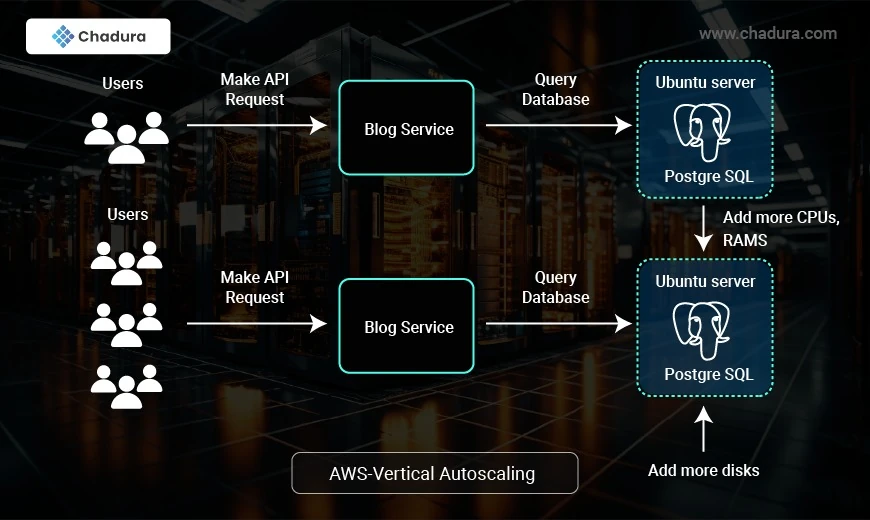
With vertical autoscaling, the size of your server is automatically increased as more resources are needed. Take a blog service as an example. To handle more API requests from users, the size of the server that hosts your PostgreSQL database needs to increase by adding more CPUs, RAM, and disks.
We often use the terms “scale up” and “scale down” when talking about vertical scalability. When scaling up, your resources are increased so that they have more memory or more CPUs to handle more requests. When scaling down, your resources contract to use less memory or fewer CPUs to reduce the cost.
Vertical autoscaling is usually applied to centralized systems, because they are not designed to be distributed across multiple instances. They typically run on a single or tightly coupled group of instances, which makes it difficult to apply horizontal autoscaling.
Horizontal Autoscaling :
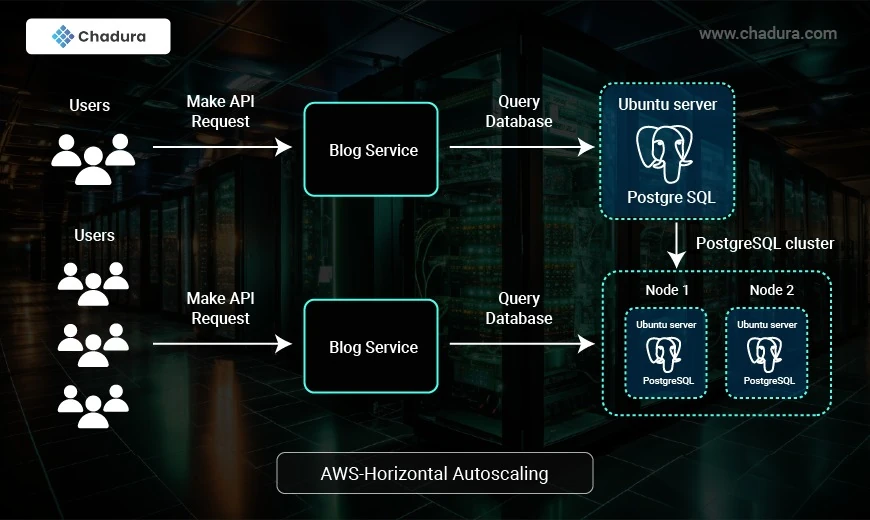
With horizontal autoscaling, the number of servers is updated automatically and responsively. With this approach, a PostgreSQL node is added to handle the growing number of user requests.
The terms “scale out” and “scale in” are used to refer to horizontal scalability. When scaling out, more instances of your resources are created; when scaling in, existing instances are removed.
Horizontal autoscaling is often applied to distributed systems. Distributed systems are designed to make working with multiple instances in different geographic distributions more efficient. Applying horizontal autoscaling to distributed systems allows them to be scaled efficiently and enhances fault tolerance by spreading the workload across multiple nodes.
Conclusion
Amazon EC2 Auto Scaling is a powerful tool for managing dynamic workloads in the cloud. It helps you automatically adjust your instance capacity based on demand, ensuring your applications maintain performance while minimizing costs. By scaling up during high traffic and scaling down during low demand, EC2 Auto Scaling provides flexibility, efficiency, and cost-effectiveness. Whether you’re running a small application or a large-scale enterprise system, EC2 Auto Scaling ensures that your infrastructure is always optimized for performance and cost control