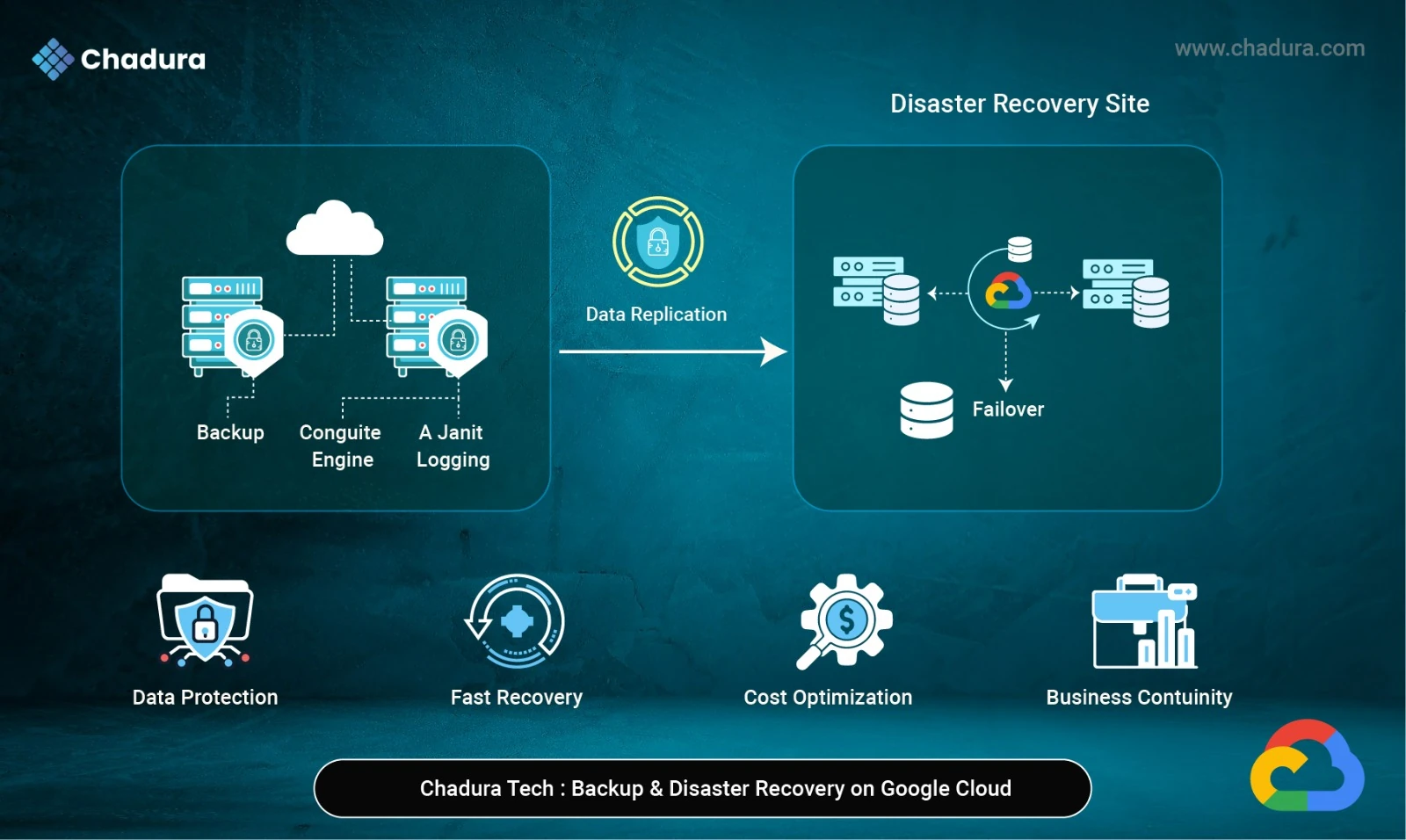What is AWS Lambda?
AWS Lambda is an Amazon Web Services (AWS) serverless computing service. AWS Lambda users write functions, isolated pieces of code in one of the supported languages and runtimes, and upload them to AWS Lambda, which runs the functions efficiently and flexibly.
The Lambda functions can be made to do any type of compute task, ranging from serving web pages and handling streams of data to making API calls and integrating with other AWS services.
The term "serverless" computing can be understood as not having to have your own servers to host these functions. AWS Lambda is a managed service which runs all the infrastructure on your behalf. And so "serverless" isn't a claim that there are no servers: it's just a statement that the servers, the operating system, the network layer and the rest of the infrastructure are all dealt with already, so you can just write application code.
How does AWS Lambda work?
Every Lambda function executes in its own container. Upon creation of a function, Lambda bundles it into a fresh container and then runs the container in a multi-tenant cluster of machines managed by AWS. Prior to the execution of the functions, each function's container is provisioned its required RAM and CPU capacity. Once the functions are done running, the RAM used up when they were initially started is multiplied by how much time the function has been running. The customers are then billed according to the memory allocated and the run time the function has taken to execute.
The whole infrastructure level of AWS Lambda is taken care of by AWS. Customers don't have that much insight into how the system works, but they don't have to care about updating the underlying machines, preventing network contention, etc.—that's something AWS does on its own.
And since the service is completely managed, employing AWS Lambda can be a time-saver on operational responsibilities. With no infrastructure to manage, you can focus more time on application code—although this does mean that you forgo the control of running your own infrastructure.
One of the unique architectural characteristics of AWS Lambda is that a large number of copies of a single function, or of various functions from the same AWS account, can be run simultaneously. Further, the amount of concurrency can change based on time of day or day of the week, and this kind of variation doesn't matter to Lambda—you only pay for the compute your functions consume. This makes AWS Lambda well-suited for the deployment of highly scalable cloud computing solutions.
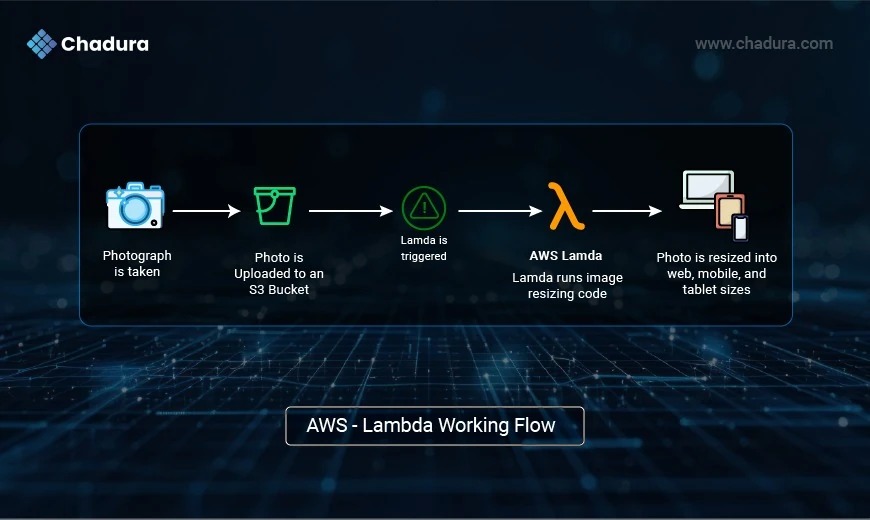
What is AWS Lambda?
AWS Lambda is a serverless computing service provided by Amazon Web Services (AWS). Users of AWS Lambda create functions, self-contained applications written in one of the supported languages and runtimes, and upload them to AWS Lambda, which executes those functions in an efficient and flexible manner.
The Lambda functions can perform any kind of computing task, from serving web pages and processing streams of data to calling APIs and integrating with other AWS services.
The concept of “serverless” computing refers to not needing to maintain your own servers to run these functions. AWS Lambda is a fully managed service that takes care of all the infrastructure for you. And so “serverless” doesn’t mean that there are no servers involved: it just means that the servers, the operating systems, the network layer and the rest of the infrastructure have already been taken care of, so that you can focus on writing application code.
How does AWS Lambda work?
Each Lambda function runs in its own container. When a function is created, Lambda packages it into a new container and then executes that container on a multi-tenant cluster of machines managed by AWS. Before the functions start running, each function’s container is allocated its necessary RAM and CPU capacity. Once the functions finish running, the RAM allocated at the beginning is multiplied by the amount of time the function spent running. The customers then get charged based on the allocated memory and the amount of run time the function took to complete.
The entire infrastructure layer of AWS Lambda is managed by AWS. Customers don’t get much visibility into how the system operates, but they also don’t need to worry about updating the underlying machines, avoiding network contention, and so on—AWS takes care of this itself.
And since the service is fully managed, using AWS Lambda can save you time on operational tasks. When there is no infrastructure to maintain, you can spend more time working on the application code—even though this also means you give up the flexibility of operating your own infrastructure.
One of the distinctive architectural properties of AWS Lambda is that many instances of the same function, or of different functions from the same AWS account, can be executed concurrently. Moreover, the concurrency can vary according to the time of day or the day of the week, and such variation makes no difference to Lambda—you only get charged for the compute your functions use. This makes AWS Lambda a good fit for deploying highly scalable cloud computing solutions.
Why is AWS Lambda an essential part of the Serverless architecture?
When building Serverless applications, AWS Lambda is one of the main candidates for running the application code. Typically, to complete a Serverless stack you’ll need:
- a computing service
- a database service
- an HTTP gateway service.
Lambda completes the main job of the compute service on AWS. It also supports most other AWS services and, alongside API Gateway, DynamoDB and RDS, provides the foundation for Serverless solutions to those utilizing AWS. Lambda natively supports most of the most widely used languages and runtimes, so it's well suited to a broad variety of Serverless developers.
What are the most typical AWS Lambda use cases?
Thanks to Lambda's design, it can provide much value compared to traditional cloud computing configurations for applications in which:
- individual tasks execute for a short duration
- each task is typically self-sufficient
- there is extreme variability between the minimum and maximum levels in the application's workload.
Some of the most typical AWS Lambda use cases that meet these requirements are:
Scalable APIs. With APIs constructed using AWS Lambda, a single HTTP request can be served by a single run of a Lambda function. Different segments of the API can map to various Lambda functions through Amazon API Gateway. Individual functions are scaled automatically by AWS Lambda based on demand for them, and so various segments of your API can scale independently based on usage levels at any given time. This means cost-efficient and flexible API configurations.
Data processing. Lambda functions are geared towards event-driven data processing. It is simple to connect AWS Lambda with datasources such as Amazon DynamoDB and invoke a Lambda function for certain types of data events. For instance, you might use Lambda to perform some job any time an item in DynamoDB is inserted or modified, so it would be suitable for things such as notifications, counters and analytics.
Features of AWS Lambda Functions
- AutoScaling and High Availability
- Serverless Execution
- Pay-per-use-pricing
- Supports different programming languages
- Python
- Node.js
- Java
- C#
- PowerShell
- Go
- Integrates with other AWS Services:
AWS lambda can be integrated with different AWS services like the following :
- API Gateway
- DynamoDB
- S3
- Step Functions
- SNS
- SQS
- Versioning and Deployment: AWS lambda function will maintain the different kinds of versions of the code by which you can change between the versions without any disruptions y based on the application performances.
Security and Identity Management: AWS lambda will leverage AWS Identity and Access Management (IAM) to control the access to the functions which are built by using lambda You can define fine-grained permissions and policies to secure your functions and ensure that only authorized entities can invoke them.
Task automation
With its event-based model and adaptability, AWS Lambda is particularly well-suited for automating a range of business operations that don't need the full server sitting around all the time. This could be executing scheduled tasks that do cleanup in your environment, processing form data submitted on your site, or transferring data from place to place between datastores on demand.
Supported languages and runtimes:
- Node.js 8.10
- Node.js 10.x (normally the latest LTS version from the 10.x series)
- Node.js 12.x (normally the latest LTS version from the 12.x series)
- Python 2.7
- Python 3.6
- Python 3.7
- Python 3.8
- Ruby 2.5
- Java 8 - This includes JVM-based languages that can run on Java 8’s JVM — the latest Clojure 1.10 and Scala 2.12 both run on Java 8 so can be used with AWS Lambda
- Java 11
- Go 1.x (latest release)
- C# — .NET Core 1.0
- C# — .NET Core 2.1
- PowerShell Core 6.0
Advantages of AWS Lambda
AWS Lambda has a couple of distinct benefits over having your own servers in the cloud. The most significant are:
Pay per use. On AWS Lambda, you only pay for the computation that your functions consume, along with any network data that is incurred. With workloads that grow a lot based on time of day, this kind of billing will usually be cheaper.
Fully managed infrastructure. Now that your functions execute on the managed AWS infrastructure, you don't have to worry about the underlying servers—AWS handles this for you. This can yield dramatic cost savings on operations such as upgrading the operating system or working at the network layer.
Automatic scaling. AWS Lambda provisions the instances of your function when they are needed. There is no prescaled pool, no scale tiers to manage, no knobs to adjust—and meanwhile your functions are there whenever the demand for them goes up or down. You only pay for the run time for each function.
Close integration with other AWS services. AWS Lambda is integrated tightly with services such as DynamoDB, S3 and API Gateway so that you can create functionally whole applications in your Lambda functions.
Limitations of AWS Lambda
Although AWS Lambda possesses numerous benefits, there are certain things you need to know prior to using it in production.
Cold start time
When a function is invoked in reaction to an event, there can be some latency between the event and when the function actually executes. If your function has not been invoked within the past 15 minutes, the latency can actually be up to 5-10 seconds, which makes it difficult to use Lambda for applications that have latency requirements. There are workarounds, such as one we described in our blog.
Function limits
The Lambda functions do have some limits placed on them:
Execution time/run time. A Lambda function will timeout after a 15-minute run. There is no option to alter this limit. If the execution of your function normally takes longer than 15 minutes, AWS Lambda may not be a suitable solution for your job.
Memory accessible to the function. The choices for the available RAM accessible to the Lambda functions are between 128MB and 3,008MB with a step of 64MB.
Package size of code. The zipped Lambda code package must be less than 50MB, and the unzipped one should not be more than 250MB.
Concurrency. The default concurrent execution for all AWS Lambda functions in an individual AWS account are capped at 1,000. (You can ask to have your limit increased for this number by reaching out to AWS support.)
Any Lambda runs invoked beyond your concurrency limit will be throttled and will have to wait until other functions complete running.
Payload size. When calling Lambda functions using Amazon API Gateway as a response to an HTTP request (i.e. when developing a web app), the maximum size of payload that API Gateway can process is 10MB.
Not always economical
On AWS Lambda, you only pay for used function runtime (along with any incurrences such as network usage). This can be a big cost saver for some patterns of use, such as with cron jobs or other on-demand applications. But as your load for your application grows, the AWS Lambda price grows correspondingly and could end up being more than the price of comparable infrastructure on AWS EC2 or other cloud providers.
Limited number of runtimes supported
Though AWS Lambda does support adding custom runtimes, developing them is a lot of effort. Therefore, if the version of the programming language you are working with isn't available on Lambda, then using AWS EC2 or some other cloud provider might be a better option.
Common Use Cases of AWS Lambda
- Common Use Cases of AWS Lambda
- Web applications (via API Gateway)
- Real-time file processing (e.g., images uploaded to S3)
- Data transformation pipelines
- Automated system tasks (e.g., backup scripts)
- IoT device data processing
- Chatbots and voice assistants
Conclusion
AWS Lambda revolutionizes how developers build applications in the cloud. By embracing serverless architecture, you can focus on writing code without worrying about the infrastructure. Whether you're building APIs, handling data streams, or responding to file uploads, AWS Lambda provides an efficient and scalable solution.