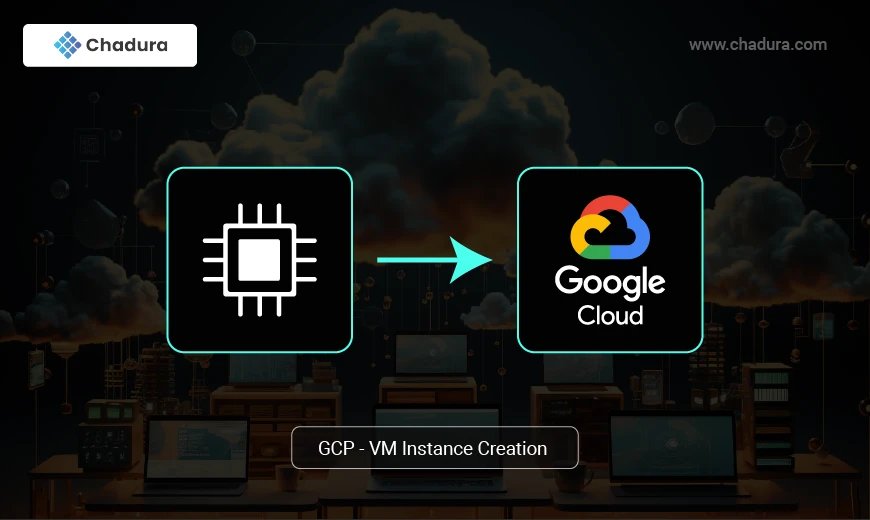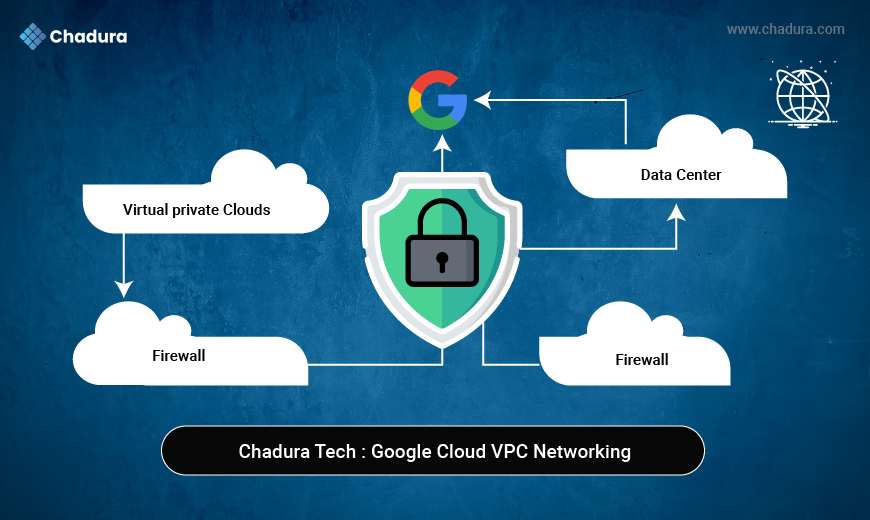GCP - VM Creation - Configuration
Google Compute Engine is an IaaS component of Google Cloud Platform (GCP). It is built on the global infrastructure that runs Google’s Search Engine, Gmail, YouTube, and other Big Services. Google’s Compute Engine is a part of the computer platform Google service component of Google Cloud Platform which is built on the global infrastructure that runs Google’s Search Engine, YouTube, and Other Services.
GCE is part of Compute Platform in Google Cloud. Google Compute Engine offers Virtual Machines running in Google data centers connected to worldwide fiber networks. The tooling and workflow offered by the compute engine enable serving from single instances to global ones. It enables users to launch Virtual Machines on-demand VMs can be launched from the standard images or custom images created by users. The GCE users must authenticate based on 2.0 before launching the Virtual Machine. Auth 2.0 is here the Open Standard for access delegation commonly used as a way for internet users to brand websites or applications access to their information on other websites but without giving them the passwords.
Types of Machine Families
General purpose machine types:- Machines with a general purpose are the most prevalent and can handle a variety of workloads. They come in various sizes and offer a balance of CPU and memory resources. n1-standard, e2-standard, and e2-highcpu are some examples.
Compute-optimized machine types:- These are made to handle workloads that demand on a lot of memory. Compared to general-purpose computers, they feature a larger memory-to-CPU ratio. N1-highmem and e2-highmem are two examples.
CPU-optimized machine types:- These are developed for applications like video transcoding, gaming, and simulation that demand a lot of CPU power. They have more virtual CPUs per unit of RAM than general-purpose computers. N1-highcpu and e2-highcpu are two examples.
Accelerated computing machine types:- These are produced for activities that call for specialized hardware, such GPUs or TPUs. They are enhanced for scientific computing, machine learning, and deep learning. Examples include n1-highmem-96 and n1-standard-gpu.
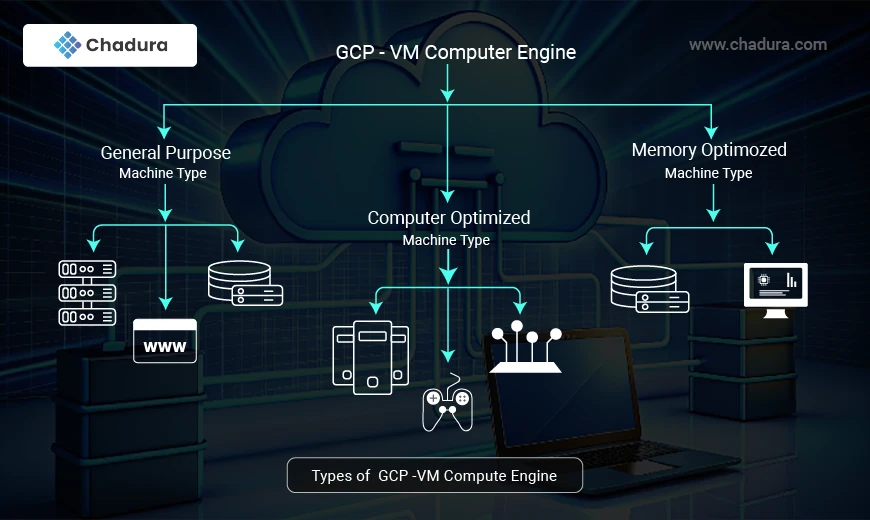
How Google Compute Engine Transforms Business IT Infrastructure
1.Cost-effectiveness: In contrast to managing its own infrastructure, Google Compute Engine offers a model where the organization only needs to pay for the resources that are actually used.
2.Reliability: We can place a lot of trust in the Google computing engine infrastructures because they offer a 99% uptime SLA, making apps accessible to consumers around the clock.
3.Data Migration: Migrating the data from the physical servers to the cloud is very easy and efficient.
Applications of Google Compute Engine
Google Compute Engine will allow you to run your application and services on virtual machines. Below are some common applications of Google Compute Engine.
1.Web applications hosting: Google compute engine will provide the storage, and networking resources to host your .
2.Can run large-scale data: Google compute engine is suitable for data analysis, and scientific simulations which need to handle large-scale data.
3.Gaming servers: Google’s compute engine has low latency so it is very suitable to host multiple gaming infrastructures.
4.Support Docker and Kubernetes: Google compute engine will support . Either you can run containers as a single or you can maintain the clusters which are provided by Kubernetes and .
Features of Google Compute Engine
- Machine Type:- It describes Virtual hardware attached to an instance, it also includes and . It can further have two types:
- Local SSD: GCE always offers encrypted local solid-state drive block storage which is physically attached to the Virtual Machine running it. It improves performance and also reduces latency.
- Persistent Disk: Durable high-performance block storage for VM instances that can be created in Hard Disk and SSD formats, so users can take snapshots and create a new persistent disk from the snapshots.
- GPU Accelerators: GPUs are added to accelerate workloads like Machine Learning or virtual workstation applications etc.
- Image: An image contains the Operating system of the root file that uses leverage to run a virtual machine instance. So GCP provides two main types of images:
- Global Load Balancing: helps in distributing requests across pools of instances across multiple regions.
Advantages of Google Compute Engine
1.Scalability: Google compute engines helps us to scale up or down our VMs automatically based on incoming traffic to meet the changing demands.
2.Load balancing: We can increase the performance of an application by distributing traffic to several regions and availability zones with the aid of the Google compute engine load balancing.
3.Security: You can protect data which is stored in GCP by applying encryptions, restricting access to the users, and restricting the incoming traffic to our application.
4.Integration: You can integrate with different services which are available in google cloud like kubernetes and storage. It can manage different workloads based on the incoming traffic.
5.Operating systems: It can support no.of operating systems like RedHat, Ubuntu Windows servers, and so on.
Applications Of Compute Engine
Below are some of the use cases or applications of the Google compute engine:
1.) Virtual Machine (VM) migration to Comput Engine: It provides tools to fast-track the migration process from on-premise or other clouds to GCP. If a user is starting with the public cloud, then they can leverage these tools to seamlessly transfer existing applications from their data center, AWS, or Azure to GCP. Users can have their applications running on Compute Engine within minutes while the data migrate transparently in the background.
2.) DevOps: GCE provides an easy-to-use platform for building and deploying applications using popular tools such as Docker, Kubernetes, and Jenkins.
3.) Disaster recovery: GCE provides a reliable infrastructure that can be used for disaster recovery purposes. Users can easily create backups and replicas of their infrastructure in case of unexpected outages or failures.
4.) High-performance computing (HPC): GCE provides access to powerful computing resources for running high-performance computing workloads such as simulations, rendering, and scientific computing.
5.) Genomics Data Processing: Processing genomic data is computationally intensive because the information is enormous with vast sets of sequencing. With the Compute Engine’s potential, users can process such large data sets. The platform is not only flexible but also scalable when it comes to processing genomic sequences.
6.) BYOL or Bring Your Own License images: A Compute Engine can help you run Windows apps in GCP by bringing their licenses to the platform as either license-included images or sole-tenant nodes. When users migrate to GCP, they can flexibly optimize their license and promote the bottom line.
Benefits Of Compute Engine
1.Easy Integration: It allows to easily integrate with other Google Cloud services like AI/ML and data analytics.
2.Compute globally as per requirement: Rendering reservations for supporting and securing applications having the strength as per measurement and requirement.
3.Gain Infinite Value: Preventing cost only for executing Compute with sustained-use discounts, and obtaining huge profits while implementing devoted-use discounts.
4.Confidential Computing: Confidential VMs is a kind of advanced technology that enables users to encode delicate data into the cloud while data is being processed.
Predefined Machine Types:
These are pre-configured virtual machine templates that can be used to set up virtual machines. The configurations have been pre-optimized by Google and meet most of the requirements. The predefined machine types are divided into four categories:
1. Standard VMs
- Balanced CPU & Memory for general-purpose workloads.
- Suitable for web applications, databases, development environments.
- Example: n1-standard-4 (4 vCPUs, 15 GB RAM).
2. High-Memory VMs
- More RAM per vCPU, optimized for memory-intensive applications.
- Ideal for large databases, in-memory caches (Redis, Memcached), and big data processing.
- Example: n1-highmem-8 (8 vCPUs, 52 GB RAM).
3. High-CPU VMs
- More vCPUs with less RAM, designed for compute-heavy tasks.
- Best for batch processing, video encoding, machine learning, and analytics.
- Example: n1-highcpu-16 (16 vCPUs, 14.4 GB RAM).
4. Shared-Core VMs
- Cost-effective, low-power VMs with a fraction of a full vCPU.
- Great for small applications, testing, and lightweight workloads.
- Example: f1-micro, e2-micro (burstable performance).
Choosing the Right VM Type
Standard – Best for most applications
High-Memory – Ideal for RAM-intensive workloads
High-CPU – Great for computational tasks
Shared-Core – Affordable for basic workloads