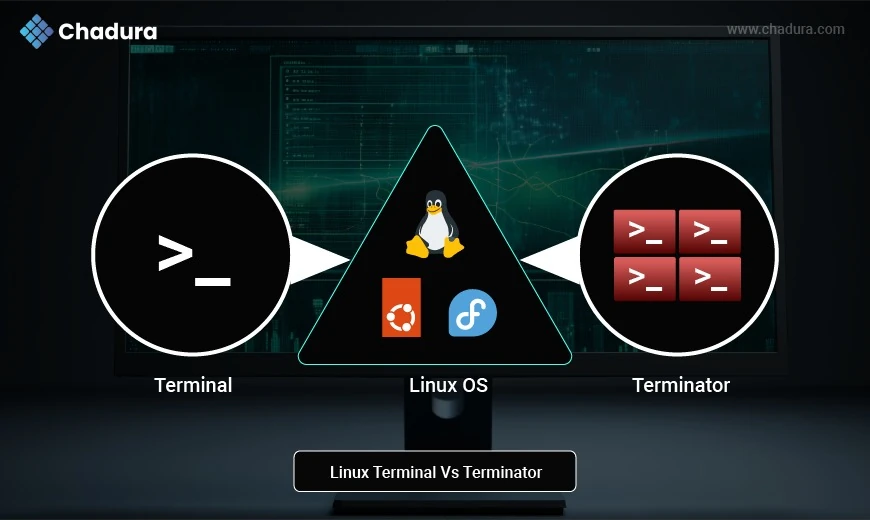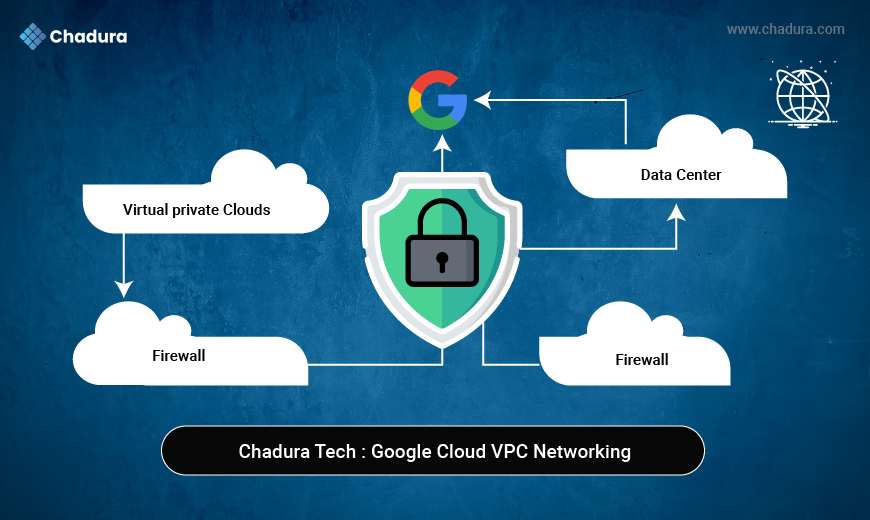The Linux terminal is where true power lies for system administrators, developers, DevOps engineers, and curious tinkerers alike. While graphical user interfaces (GUIs) are user-friendly, nothing beats the flexibility, speed, and control the command-line interface (CLI) provides.
But what if your terminal could be even more powerful? That’s where Terminator, an advanced terminal emulator, comes in. Let’s dive into both—the classic Linux Terminal and the modern Terminator—to understand why they’re essential tools for Linux power users.
What Is the Linux Terminal?
The Linux Terminal is a text-based interface used to interact with the operating system. Instead of pointing and clicking, users type commands to perform tasks such as navigating directories, installing software, managing files, and more.
Key Features:
- Shell access (e.g., Bash, Zsh)
- Script execution
- Remote access via SSH
- Job control (background processes, piping)
- Package management
Why the Linux Terminal Is Powerful
- Efficiency: One line can do what GUIs take multiple steps for.
- Automation: Combine commands using shell scripts to automate tasks.
- Remote Management: Administer servers remotely via SSH.
- Control: Greater access to system internals and performance tuning.
Introducing Terminator – The Supercharged Terminal Emulator
Terminator is a terminal emulator designed to split windows, manage multiple terminal sessions, and support advanced workflows. It’s built for productivity and multitasking, especially if you juggle multiple SSH sessions or need to monitor logs and scripts simultaneously.
What is Terminator?
Terminator is an advanced terminal emulator that allows you to split your terminal into multiple resizable panes, organize tabs, and broadcast commands. It’s built with productivity and multitasking in mind.
Unlike traditional terminal apps, Terminator is ideal for developers or sysadmins who:
- Run multiple commands at once
- Monitor different logs
- Work across multiple servers
- Want visual layout customization
Installation:
On Debian/Ubuntu:
sudo apt install terminatorOn Fedora:
sudo dnf install terminatorOn Arch Linux:
sudo pacman -S terminatorFeatures
Split Terminals - Horizontally or vertically divide the screen for multiple shells.
Drag and Resize Panes - Custom layouts tailored to your workflow
Broadcast Input - Send the same command to multiple terminals.
Tabs & Profiles - Organize tasks and sessions with different themes or commands
Keyboard Shortcuts - Fast access to splitting, tabs, copy/paste, etc.
Plugin Support - Extend functionality with built-in or custom plugins
Practical Use Cases
Developers:
- Run frontend (npm start) and backend (python manage.py runserver) simultaneously.
- Monitor logs in one pane while editing code in another.
Sysadmins:
- SSH into multiple servers in one window.
- Broadcast system updates across all sessions at once.
Students & Learners:
- Keep reference commands open while practicing commands.
- Monitor compiler output, errors, and documentation in parallel.
Linux Terminal vs. Terminator
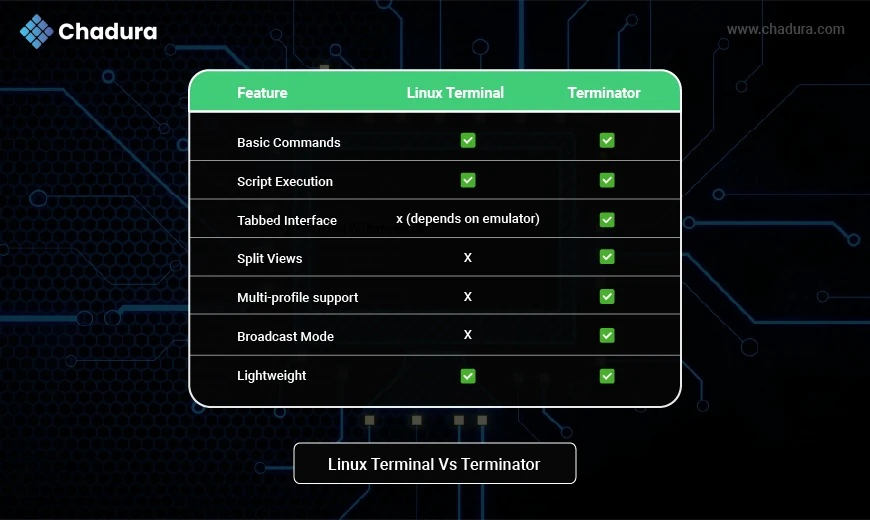
Logo of Terminal and Terminator
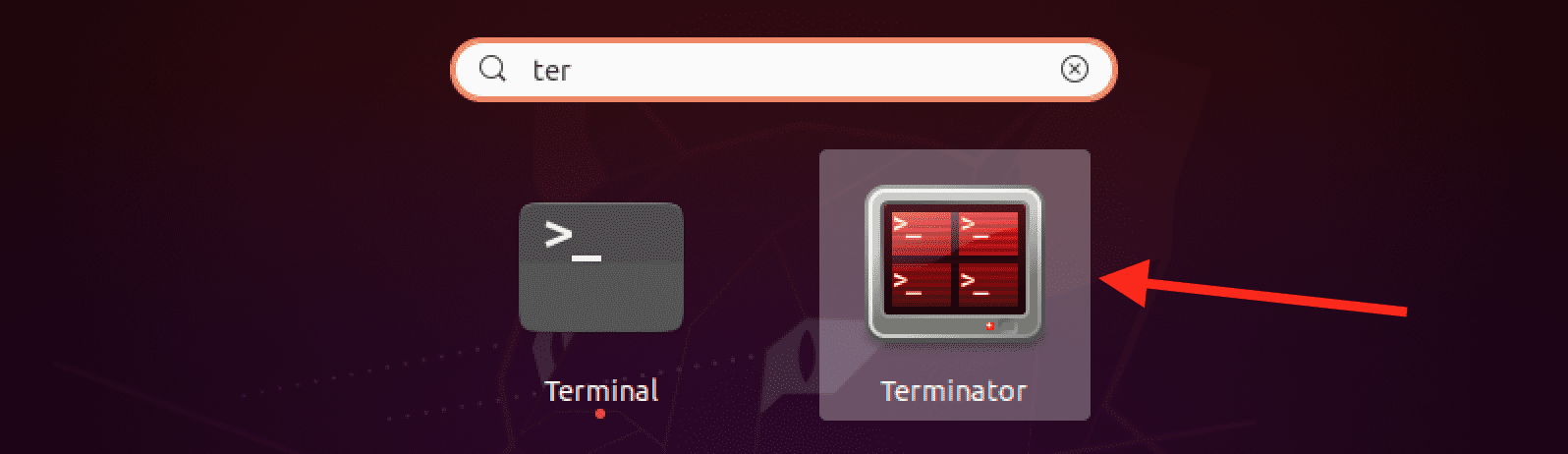
Pro Tips
- Use tmux inside Terminator for even more terminal multiplexing power.
- Save your favorite layout as default via ~/.config/terminator/config.
- Set up color schemes and fonts for a more personalized experience.
Advantages of Linux Terminal
- Speed: Commands are faster than GUI operations.
- Efficiency: Perform batch operations using scripts.
- Automation: Create cron jobs, bash scripts, etc.
- Remote Access: Connect to servers via SSH securely.
- Low Resource Usage: Terminal uses minimal RAM and CPU.
- Advanced Control: Customize user permissions, services, and system configs.
Disadvantages of Linux Terminal
- Steep Learning Curve: Not beginner-friendly.
- Syntax Sensitivity: A small typo can break things.
- Destructive Commands: Powerful commands (like rm -rf) can be risky.
- Lack of Visual Feedback: No GUI to show what’s happening behind the scenes.
- No Undo: Most commands can’t be easily reverted.
Advantages of Terminator
- Split Screen View: Manage multiple terminals in one window.
- Tabbed Interface: Keep related sessions together.
- Broadcast Feature: Save time by running one command across all terminals.
- Custom Layouts: Save and reuse layouts per project.
- Color & Theme Customization: Easier on the eyes with dark/light modes.
- Improved Productivity: Reduce context switching.
Disadvantages of Terminator
- Heavier Than Basic Terminals: Slightly higher RAM/CPU usage.
- No Native Windows Support: Only available for Linux and macOS (via Linux tools).
- No Built-in SSH Manager: You still need to use SSH manually.
- Can Be Overwhelming for Beginners: Too many features can confuse new users.
- Potential Bugginess: Occasionally crashes with very complex layouts.
Terminal VS Terminator
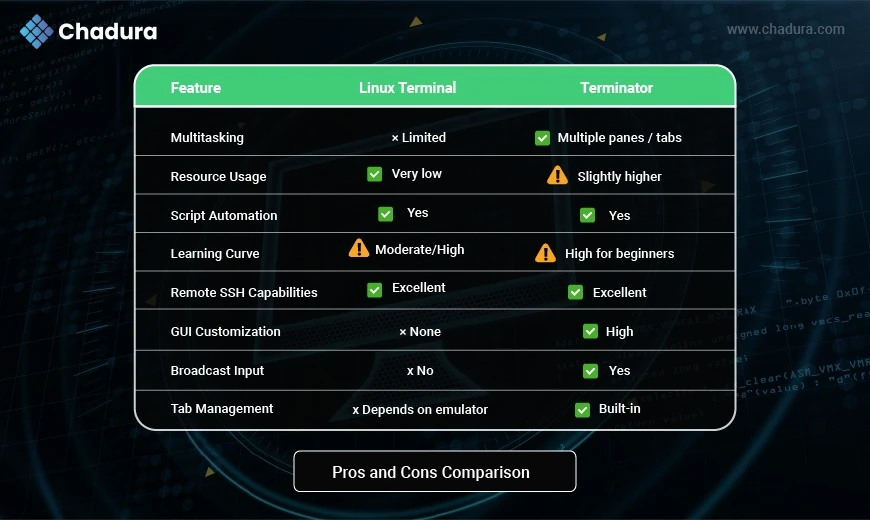
Conclusion
The Linux Terminal is the ultimate tool for precision and performance. It empowers users with speed, control, and automation that GUIs simply can’t match. For users looking to take things to the next level, Terminator offers a modernized experience with multitasking features that are perfect for managing complex tasks.
If you're serious about productivity in Linux, pairing the classic terminal's raw power with Terminator's smart layout management can turn your workflow from good to exceptional.
Whether you're deploying a server, debugging code, or learning Linux commands, these tools form the foundation of every Linux power user’s toolkit.