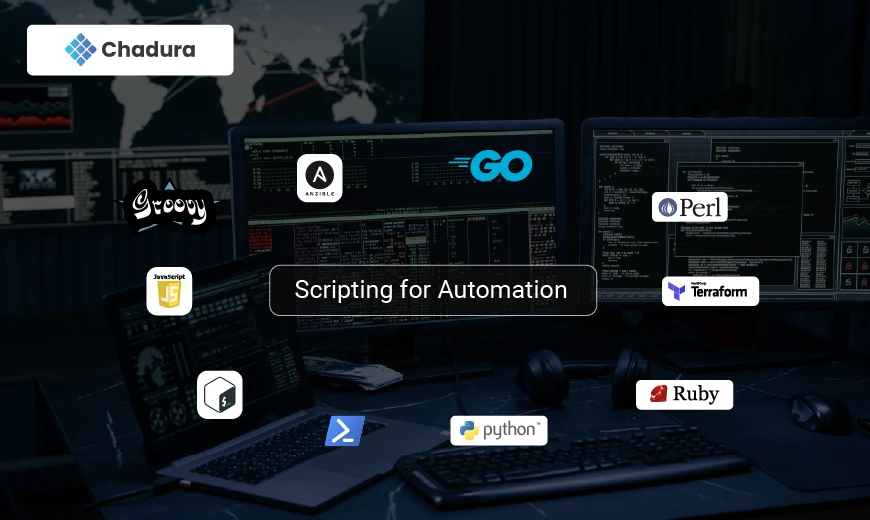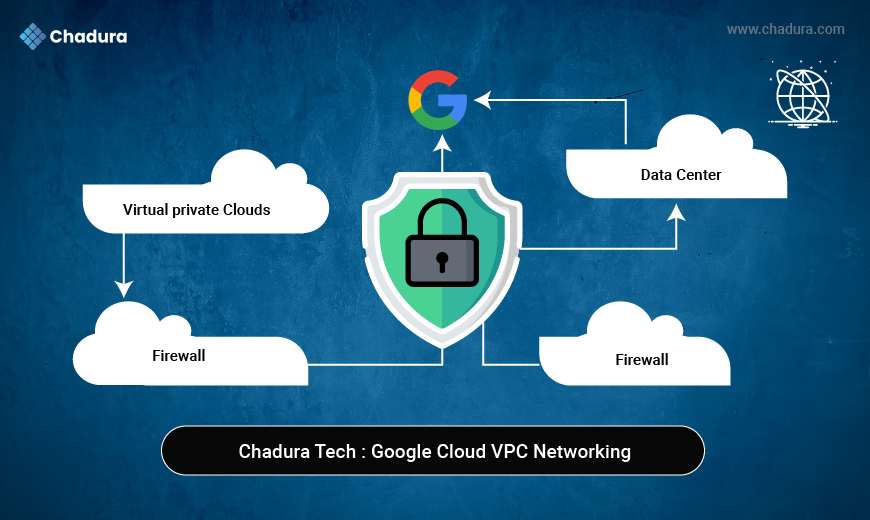Scripting for automation involves writing and executing scripts to automate repetitive tasks, processes, and workflows in computing environments. Scripting for automation plays a crucial role in modern IT and software development environments. By effectively leveraging scripting languages and tools, organizations can improve efficiency, enhance productivity, and focus human efforts on more strategic tasks rather than repetitive ones. As technology continues to evolve, the importance of automation scripting is likely to grow even further, leading to new opportunities and innovations.
What is a Script?
A script is a series of commands stored in a file that can be executed by an interpreter (such as Bash, Python, PowerShell, etc.). Instead of typing commands manually, scripts allow you to automate tasks like file manipulation, process monitoring, software deployment, backups, and more.
Why Use Scripting for Automation?
Efficiency: Repetitive tasks that take up time can be automated to save hours of manual work.
Consistency: Automated scripts reduce human error by ensuring that tasks are done the same way every time.
Scalability: Automation allows tasks to be performed on multiple systems or datasets simultaneously.
Reliability: Tasks like system backups, log analysis, and security monitoring can be scheduled and executed regularly without requiring manual initiation.
Common Use Cases for Scripting Automation
System Administration: Automating system maintenance tasks such as backups, updates, and disk cleanup.
DevOps: Automating the deployment of software, configuration management, and monitoring.
Data Processing: Handling large datasets through automated data collection, cleaning, and analysis.
Testing: Automating software testing processes, including unit testing, integration testing, and performance testing.
Task Scheduling: Scheduling jobs (e.g., sending reports, running scripts) at specified times using cron jobs or task schedulers.
Bash/Shell Scripting
Best for: Automating tasks in Unix/Linux environments, such as file management, system maintenance, and task scheduling.
Features: command-line interaction, control over system resources, native integration with Linux utilities like grep, awk, sed, and find.
Examples: automating backups, system updates, and log file monitoring.
Python
Best for : More complex automation tasks, including cross-platform scripts, data processing, and web scraping.
Features : High-level, versatile language with extensive libraries for various tasks (e.g., file I/O, networking, web scraping).
Examples : automating data analysis, web scraping, API interaction, and system management.
PowerShell
Best for: Windows-based automation tasks such as system configuration, user management, and Active Directory administration.
Features: access to Windows system internals, cmdlets for various system management tasks, and object-oriented command output.
Examples: automating Windows updates, managing file systems, or controlling remote servers.
Perl
Best for: text processing, file handling, and legacy system management.
Features: strong regular expression support, quick and dirty scripting, and widely used in system administration.
Examples: log file analysis, text parsing, and simple data manipulation tasks.
Ruby
Best for: Automation in DevOps environments (especially with tools like Chef).
Features: Easy syntax, rich libraries, and frameworks for configuration management and deployment.
Examples: automating server configurations and software deployment.
Key Components of Automation Scripts
Variables
Store data to be reused in the script. They allow you to dynamically pass values into commands or functions.
FILE_PATH="/home/user/docs"
Loops
Allow repeating a set of commands for multiple items or a defined number of times.
for file in *.txt; do echo "Processing $file" done
Conditionals
Enable decision-making based on certain conditions. Scripts can check for file existence, user input, or system states.
if [ -f "/path/to/file" ]; then echo "File exists." else echo "File does not exist." Fi
Functions
Group reusable code into functions that can be called multiple times within the script]\
backup_files() { tar -czf backup.tar.gz /path/to/files }
Input/Output Redirection
Automate reading from or writing to files, or piping the output of one command into another
cho "Backup started" >> log.txt
Automation Script Examples
Example : Bash Script for System Backup
This script automates the process of backing up a directory and saving it with a timestamped filename.
#!/bin/bash
#Backup script
BACKUP_DIR="/path/to/backup"
TIMESTAMP=$(date +"%Y%m%d-%H%M%S")
DESTINATION="$BACKUP_DIR/backup-$TIMESTAMP.tar.gz"
Create the backup
tar -czf $DESTINATION /path/to/directory
echo "Backup completed: $DESTINATION"Scheduling Automation
Scheduling automation refers to the process of using software tools and algorithms to manage, optimize, and execute scheduling tasks with minimal human intervention. This technology streamlines appointment, meeting, and resource allocation planning, improving efficiency and productivity for individuals and organizations.
Cron Jobs (Linux)
- Use cron to schedule jobs like running backups, system monitoring, or maintenance scripts at regular intervals.
crontab -e
Cron syntax:
* * * * * /path/to/script.sh
Minute, hour, day of month, month, and day of week.
Example: Run a script daily at midnight
0 0 * * * /path/to/script.shTask Scheduler (Windows)
- Windows Task Scheduler is a system tool that allows users to automate the execution of tasks at specified times or when certain conditions are met. It is a powerful feature for automating system maintenance and administrative tasks
Benefits of Automation Scripting
- Reduced Errors: Automated tasks eliminate the possibility of human error.
- Time-Saving: Once set up, scripts run unattended, saving hours of repetitive work.
- Consistency: Ensures that tasks are executed in the same way every time, improving process reliability.
- Scalability: Scripts can handle tasks on multiple machines or datasets, allowing for efficient scaling.
Conclusion
Scripting for automation is a powerful way to manage complex, repetitive tasks across systems, software, and data environments. With the right scripting language and tools, you can automate anything from basic file management to large-scale infrastructure deployment, making your workflows more efficient, consistent, and scalable.