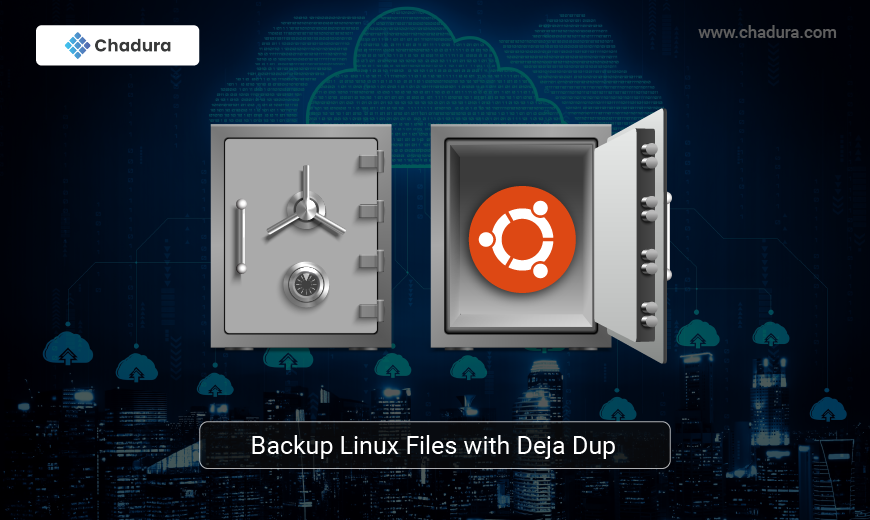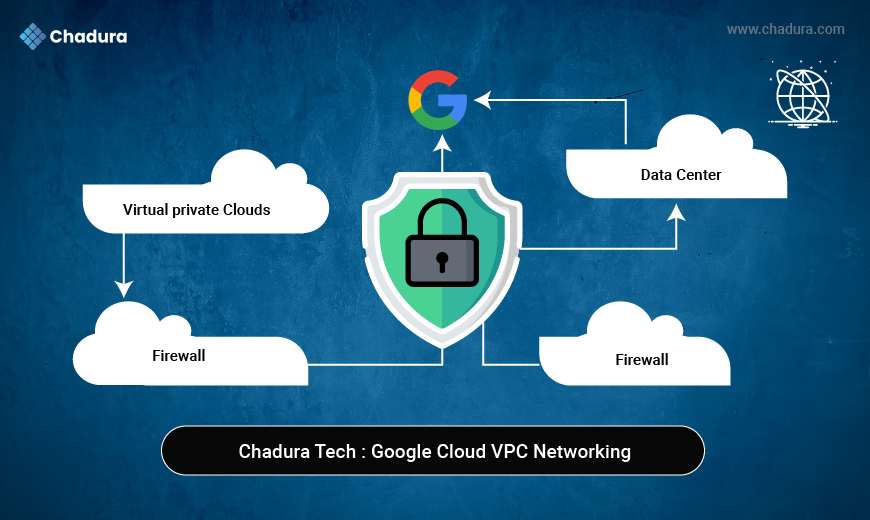Backup and Restore using Deja Dup
Part I | Part II
Deja Dup is a popular and powerful backup tool for Linux operating systems. It offers a simple way to back up and restore data from the graphical interface.Deja Dup relies on Duplicity to compress and encrypt the backup data with a password. By default, Deja Dup takes a full backup every 3 months and then deletes old backups after a specific period of time. It lets us save the backup on the local directory or a remote directory like Google Drive, NFS, SSH, and Samba.
Furthermore, we can set which folders to back up and which folders can be ignored during backup.
Additionally, Deja Dup supports automatic and scheduled backups. In other words, we can create daily and weekly backups. It relies on a built-in program called deja-dup-monitor that carries out scheduled backups.
Here is a short look at some of the features of Deja Dup:
- By default, Deja Dup takes a new full backup every 3 months.
- It lets us delete old backups after a certain period of time.
- We can set a backup retention period for 3 months, 6 months, or a year. Furthermore, it keeps the backups forever by default.
However, the oldest backups will be deleted earlier if the backup location is running out of space. - As Deja Dup uses Duplicity, we can compress and encrypt the backup data with a password. When we want to restore the data, all we have to do is enter the correct password. Additionally, Duplicity uses GPG with a symmetric cipher for encryption.
Why You Should Back Up Your Data
- Prevent data loss: A backup will prevent you from losing important data in case of a disaster, accident, or malicious attack on your PC.
- Cost-effective: If you lose data due to malicious attacks or accidental deletion, you can easily recover it if you have a backup. On the other hand, you'd need to pay for advanced tools or a ransom to reclaim data you have lost which is expensive.
- Quick data recovery: If you have a backup in place it is easy and quick to restore data without the need for advanced tools or professionals.
Key Features
1. User-Friendly Interface
Deja Dup stands out for its clean and straightforward graphical user interface (GUI). This design allows users to easily navigate through backup settings without needing extensive technical knowledge. Users can select folders to back up or exclude, choose storage locations, and schedule backups with minimal effort.
2. Backup Locations
The tool supports multiple backup locations, including local drives, network shares (using protocols like SSH, NFS, and Samba), and cloud services such as Google Drive and NextCloud. However, its cloud integration is somewhat limited compared to other tools, as it does not support popular services like Dropbox or OneDrive13.
3. Backup Types
Deja Dup allows for both full and incremental backups. The first backup is a complete copy of the selected files, while subsequent backups only include changes made since the last backup, which significantly reduces backup time and storage space requirements34.
4. Scheduling and Automation
Users can set up scheduled backups to run daily or weekly. However, the scheduling options are somewhat limited; there is no functionality for hourly backups or specific timing configurations.
5. Encryption and Security
The tool supports encryption through GNU Privacy Guard (GPG), ensuring that sensitive data remains secure during storage. However, some users have raised concerns about the clarity of how encryption is implemented and whether it meets their security needs16.
Performance
While many users report that Deja Dup performs well under normal conditions, there are mixed reviews regarding its speed and reliability. Some users have experienced slow backup speeds or incomplete backups, particularly when backing up large amounts of data or over slower network connections24. The initial full backup can take significant time depending on the volume of data being backed up.
Restore Process
The restore process in Deja Dup is designed to be simple and efficient. Users must enter a password to access their backups and can then select from available copies to restore their data. The retention policy is set to keep backups indefinitely unless storage space becomes an issue, although users can adjust this setting for more control.
Limitations
Despite its strengths, Deja Dup has several limitations:
Limited Cloud Integration: It only supports a few cloud services directly.
Basic Scheduling Options: Users cannot set specific times for backups beyond daily or weekly.
Potential Reliability Issues: Some users have reported issues with incomplete backups or difficulties restoring from certain backups25.
Lack of Advanced Features: Compared to enterprise-level solutions, Déjà Dup lacks some advanced features such as detailed logging or simulation options before execution16.
Common Distributions:
Ubuntu: Often comes Pre-installed (.deb)
Fedora: Can be easily installed through the package manager (dnf).
OpenSUSE: Can be installed through the package manager (zypper).
Debian: Can be installed through the package manager (apt, snapd).
Linux Mint: Commonly included and well-integrated.
Difference between Deja Dup and Timeshift
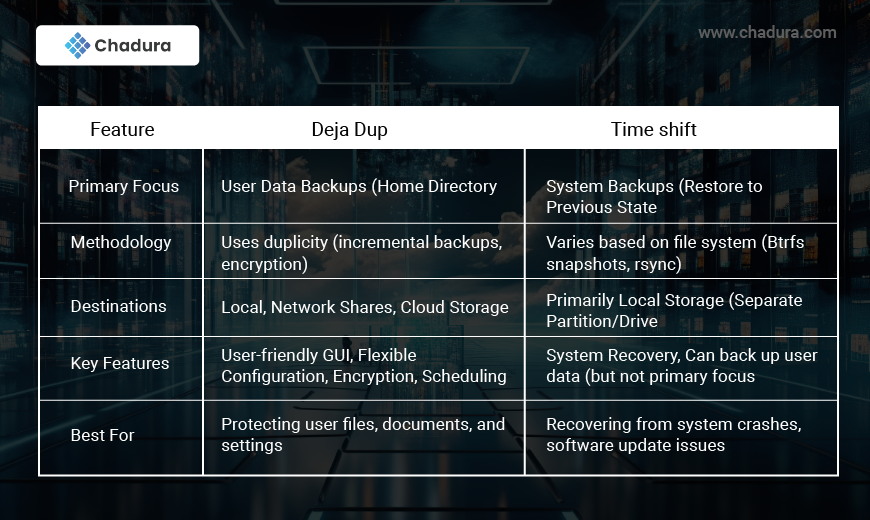
Conclusion
Deja Dup is a solid choice for Linux users seeking an easy-to-use backup solution that integrates well with the desktop environment. Its simplicity makes it ideal for casual users who need reliable file backups without the complexity of more advanced tools. However, those requiring robust cloud support or intricate scheduling may need to consider alternative solutions.
Overall, Deja Dup serves as an effective tool for personal data protection but may not meet the needs of users looking for comprehensive system-wide backup solutions or extensive cloud service integrations.