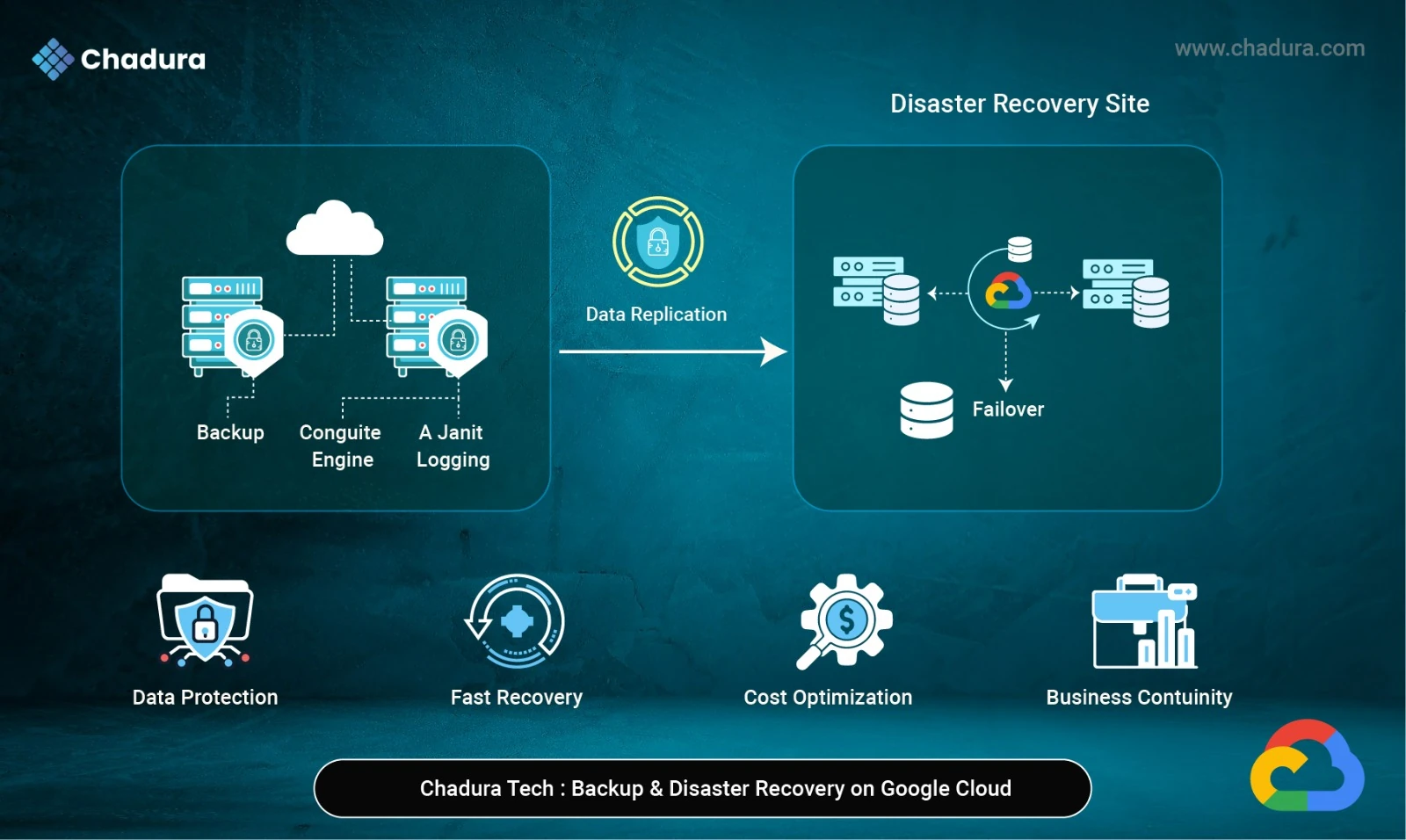Linux Distros
If you’re more familiar with Linux, you might investigate server-oriented distributions like RHEL or SUSE Enterprise. Ubuntu also offers a server version. These are good choices if your career goals include Linux administration or you’re pursuing Linux certifications. Security folks are probably already aware of Kali Linux. Kali is not as user-friendly as other distributions, so I don’t recommend beginning with it. Other advanced security distros include BlackArch and Parrot Linux. Another interesting alternative is the Linux distribution created specifically for the Raspberry Pi hardware. Raspberry Pi devices are surprisingly powerful microcomputers often used with a variety of different Internet of Things projects.The company offers a variation of the Debian Linux distro called the Raspberry Pi OS (formerly called Raspbian) to manage Pi systems. Evaluate your goals and needs when selecting a distribution, and don’t be afraid to explore. It takes time to settle on a preferred Linux system.
Which distribution is right for you?
For Beginners: Because of its simple user interface and strong Community support, Ubuntu is a wonderful choice for initially Linux users. On the opposite hand, Linux Mint makes it straightforward for novices to transition to Linux by offering an experience comparable to Windows out of the box.
For Advanced Users: Advanced users who appreciate customization and direct control might opt for Arch Linux, it is known for its simplistic style and ability to create highly unique systems from the ground up. Another choice is Gentoo, that provides total control of the system but requires manual setup and a lengthy learning process.
For Developers: Fedora was a popular choice among developers due to its focus on modern technology and software, making it a perfect platform for software testing and development. On the other hand, Debian is well known for its reliability and extensive package repository, which implies it may be used in both production and development environments.
For Servers: For Server environments, Cent OS iso powerful, community- maintained distribution that matches Red Hat Enterprise Linux (RHEL) quite somewhat. As an alternative, Ubuntu Server offers an extensive list of server applications in addition to strong community support and ease of use.
For Lightweight Systems: Lubuntu is frequently picked by users either like lightweight operating systems or have outdated equipment due to its ability to utilize system resources efficiently while maintaining functionality. Another slim option is Puppy Linux, which is made to run well on outdated hardware while maintaining the essential functions and applications.
For Cyber Security Enthusiast: Linux is a powerful, Debian-based Linux distribution specifically designed for cybersecurity professionals, ethical hackers, and penetration testers. It comes preloaded with a comprehensive suite of over 600 security tools for tasks such as network scanning, vulnerability assessment, exploitation, forensics, and password cracking. With its open-source nature, Kali offers a customizable platform for security research, allowing users to perform in-depth security audits and penetration testing in a controlled environment.
Installing Linux
Selecting a Ubuntu, Fedora, or Linux Mint distribution which suits your needs is the initial step in the straightforward procedure for installing Linux. Download the ISO file first from the distribution’s official website. Next, utilize an application like Etcher for MacOS and Linux or Rufus for Windows to create a Bootable USB drive.
Following you insert the USB drive into your computer and restart it, you may set the USB drive as the primary boot device by traversing to the BIOS or UEFI settings. Upon booting from the USB the hard drive, the Linux setup will show up. To partition the drive, choose your time zone, create user accounts, and change system settings, simply adhere to the instructions displayed on the screen. When the installation concludes, disconnect the USB drive and turn on your computer normally.
Installing software / Software Package on Linux
On Linux, installing software is simple. For Debian-based systems (like Ubuntu), use package managers like apt and sudo apt install package_name; for Fedora, use dnf and sudo dnf install package_name. Software centers are another source for a graphical application installation and searching interface.
Download
Red Hat Enterprise Linux RHEL latest release download link.
Ubuntu Linux Latest release download link.
Fedora Linux download link.
Debian Linux . There are country wise FTP mirrors listed. Choose your nearest one and download link it.
Kali Linux latest release download link.
CentOS Linux latest release download link.
Linux mint latest release downlod link.
OpenSUSE Linux latest release download link.
Advantages of Linux
The main advantage of Linux is it is an open-source operating system. This means the source code is easily available for everyone and you are allowed to contribute, modify and distribute the code to anyone without any permissions. In terms of security, Linux is more secure than any other operating system. It does not mean that Linux is 100 percent secure, it has some malware for it but is less vulnerable than any other operating system. So, it does not require any anti-virus software.
The software updates in Linux are easy and frequent. Various Linux distributions are available so that you can use them according to your requirements or according to your taste. Linux is freely available to use on the internet. It has large community support.It provides high stability. It rarely slows down or freezes and there is no need to reboot it after a short time. It maintains the privacy of the user.
The performance of the Linux system is much higher than other operating systems. It allows a large number of people to work at the same time and it handles them efficiently. It is network-friendly. The flexibility of Linux is high. There is no need to install a complete Linux suite; you are allowed to install only the required components. Linux is compatible with a large number of file formats. It is fast and easy to install from the web. It can also be installed on any hardware even on your old computer system. It performs all tasks properly even if it has limited space on the hard disk.
Disadvantages of Linux
It may be confusing for people who got used to working only with Microsoft Windows. Comparatively, it has small peripheral hardware drivers as compared to windows. But the latest versions of Linux kernels cover virtually all possible hardware configurations including Nvidia and AMD Radeon graphics cards.