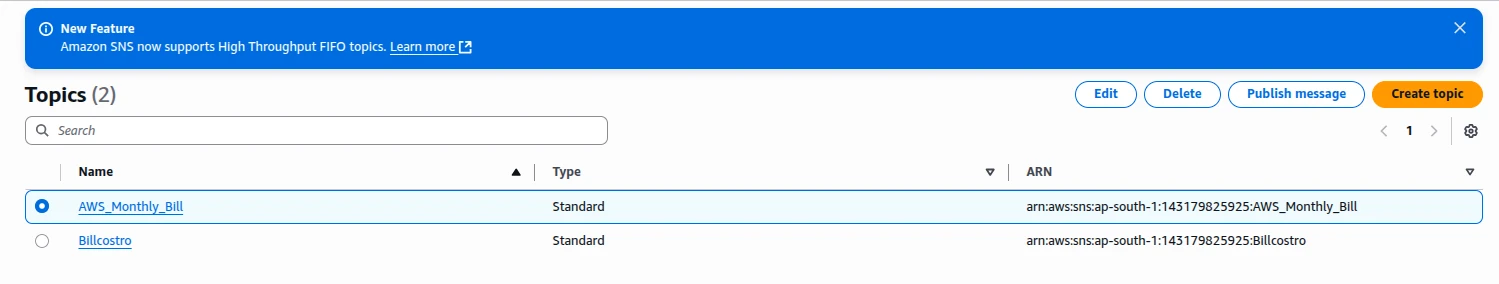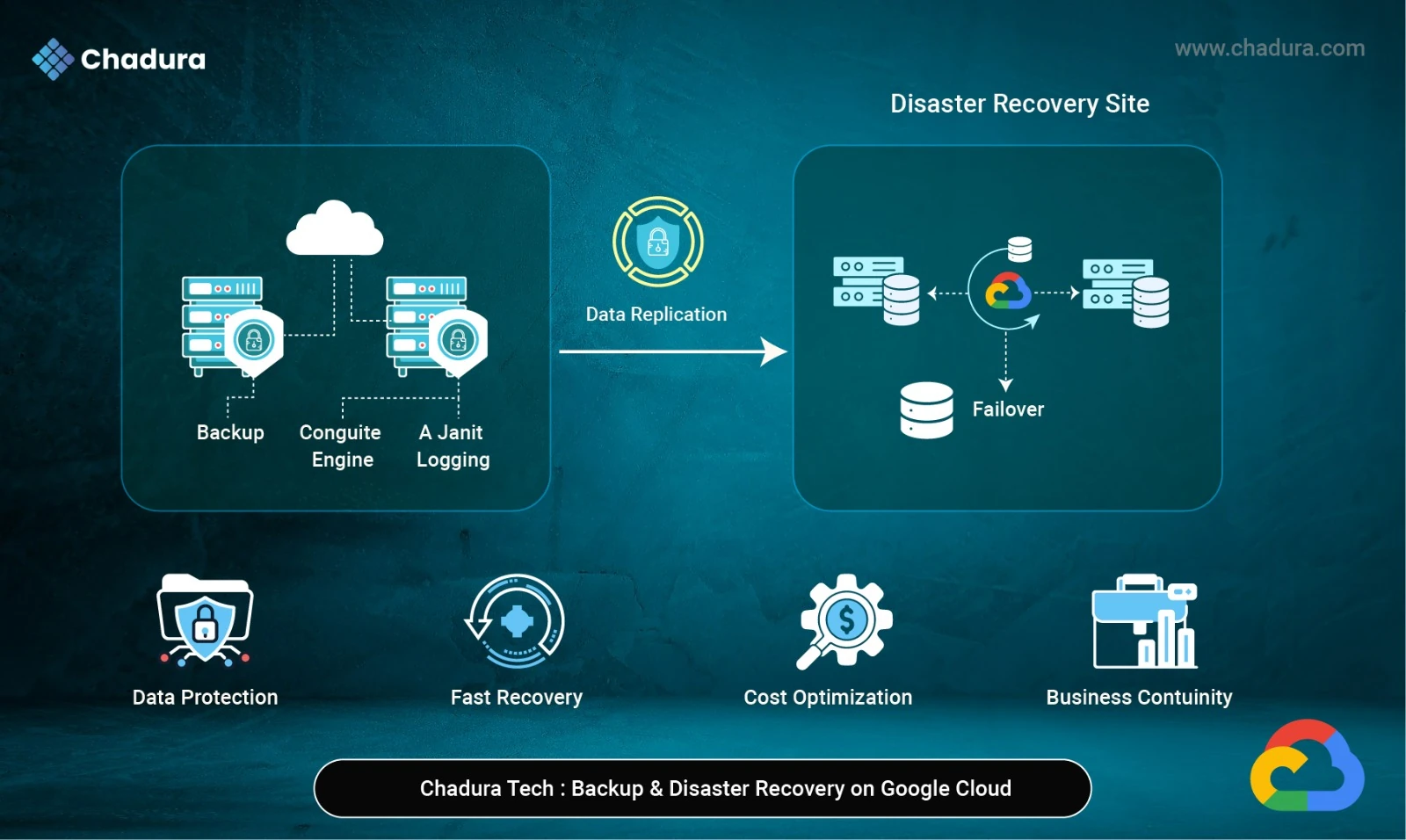Amazon SNS is a fully managed pub/sub messaging service. It allows applications to push messages to multiple subscribers, systems, or endpoints using a publish-subscribe (pub/sub) model. You publish a message to a topic, and SNS delivers it to all subscribers of that topic. These subscribers can be other AWS services, HTTP endpoints, email addresses, or even SMS-enabled devices.
Step 1 : Go to the AWS Console and navigate to the SNS (Simple Notification Service) dashboard Enter Task Name and Click Next Step
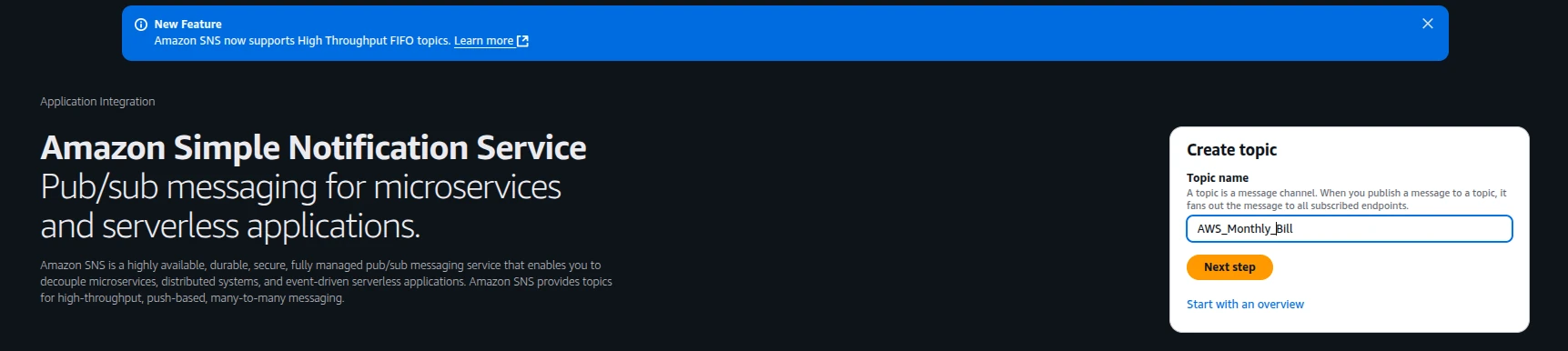
Step 2 : In the Create topic wizard, choose the Standard option, then enter a Topic name and provide a Description for the task.
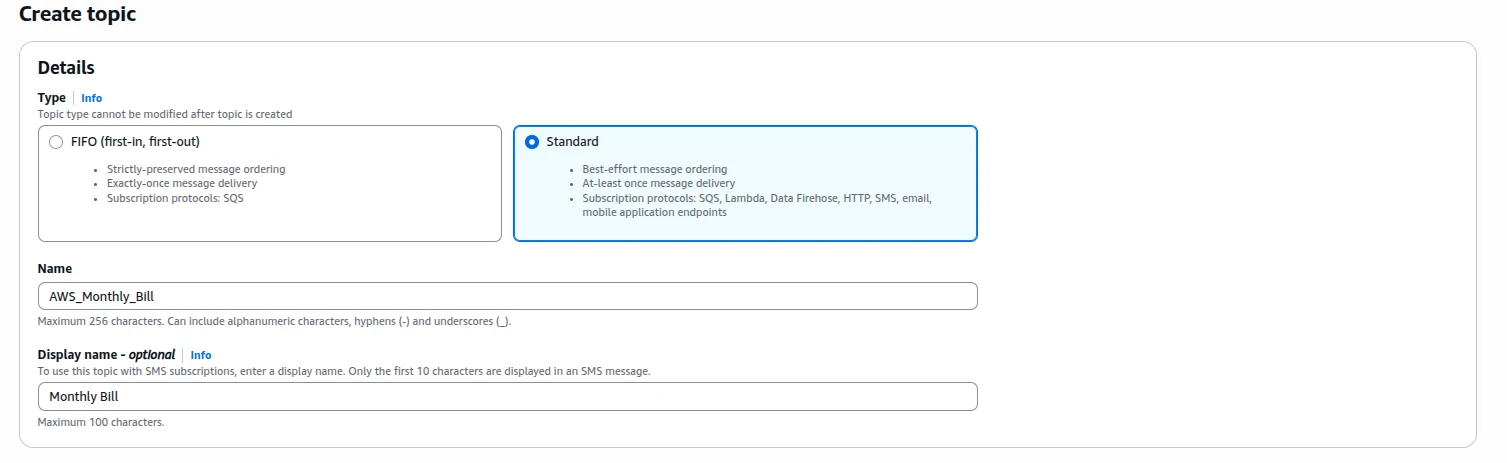
Step 3 : Next, fill in the Additional settings if needed, and then click Create topic to complete the setup.
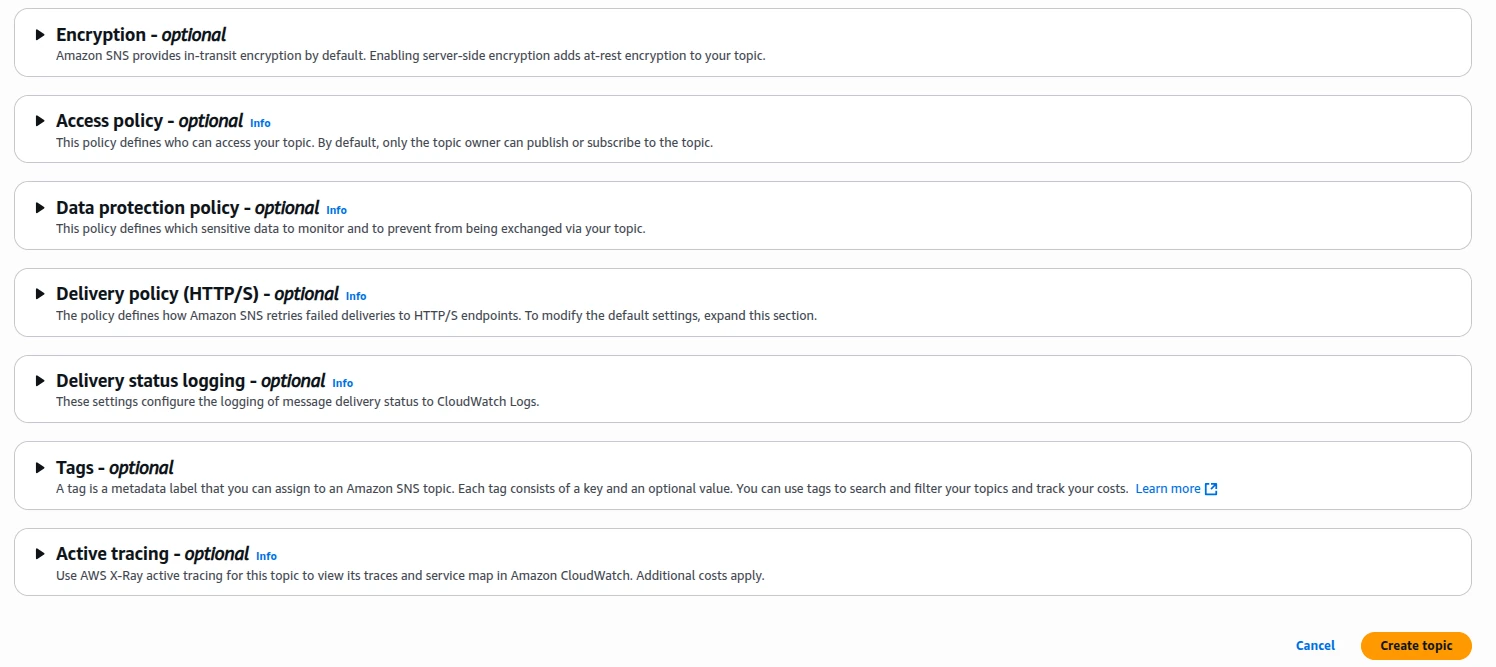
Step 4 : Now that the topic has been created, you will see options to Edit, Delete, and Publish to the topic. To proceed, click on Create subscription to add a subscriber to the topic.
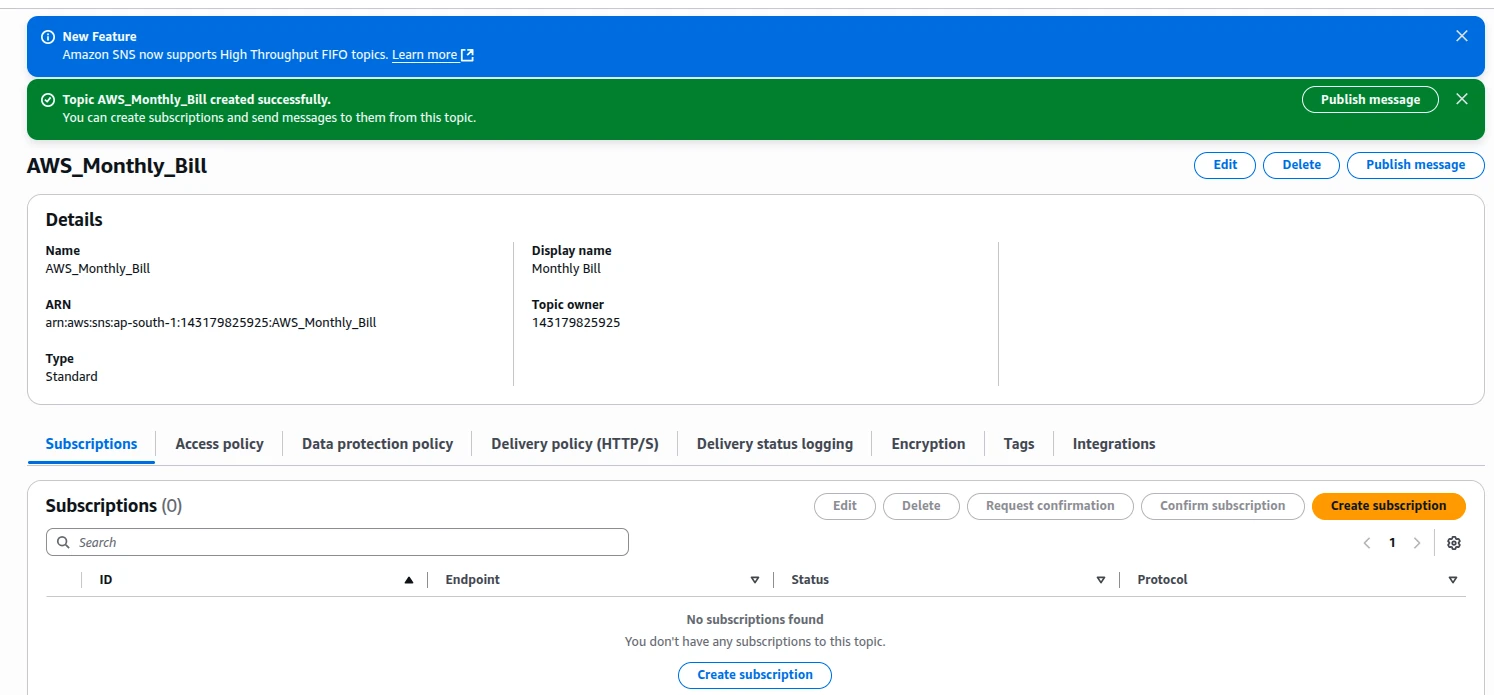
Step 5 : Here, click Add phone number, enter your phone number, and select your preferred language. Then verify the phone number by entering the OTP sent to your device. Finally, click Create subscription to complete the process.
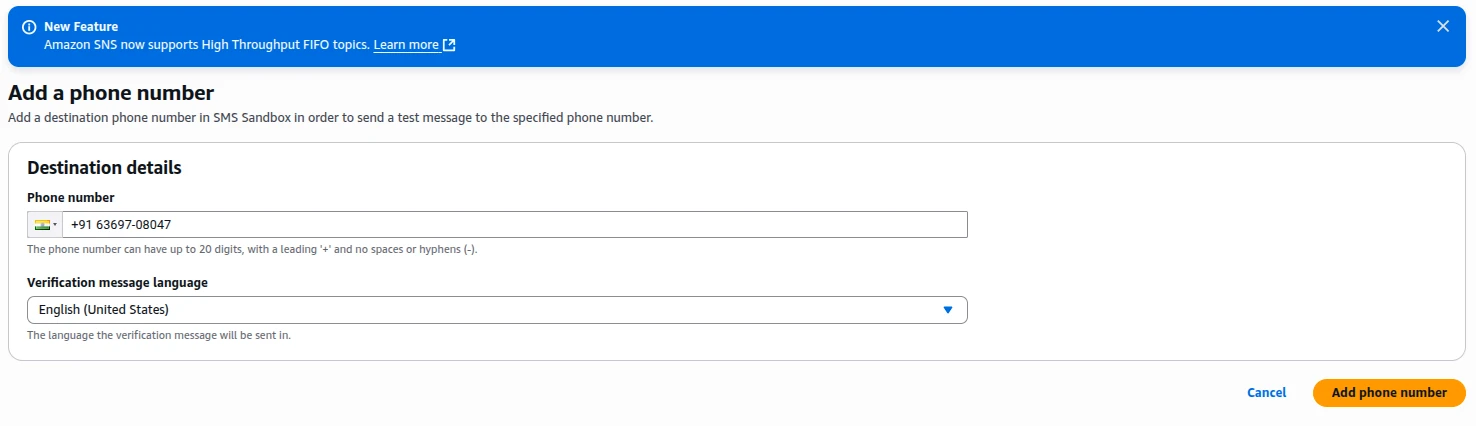
Step 6 : In this step, a Topic Review page is displayed, showing the details of the topic you just created, including the Topic name, ARN (Amazon Resource Name), Display name, and any subscriptions linked to it.
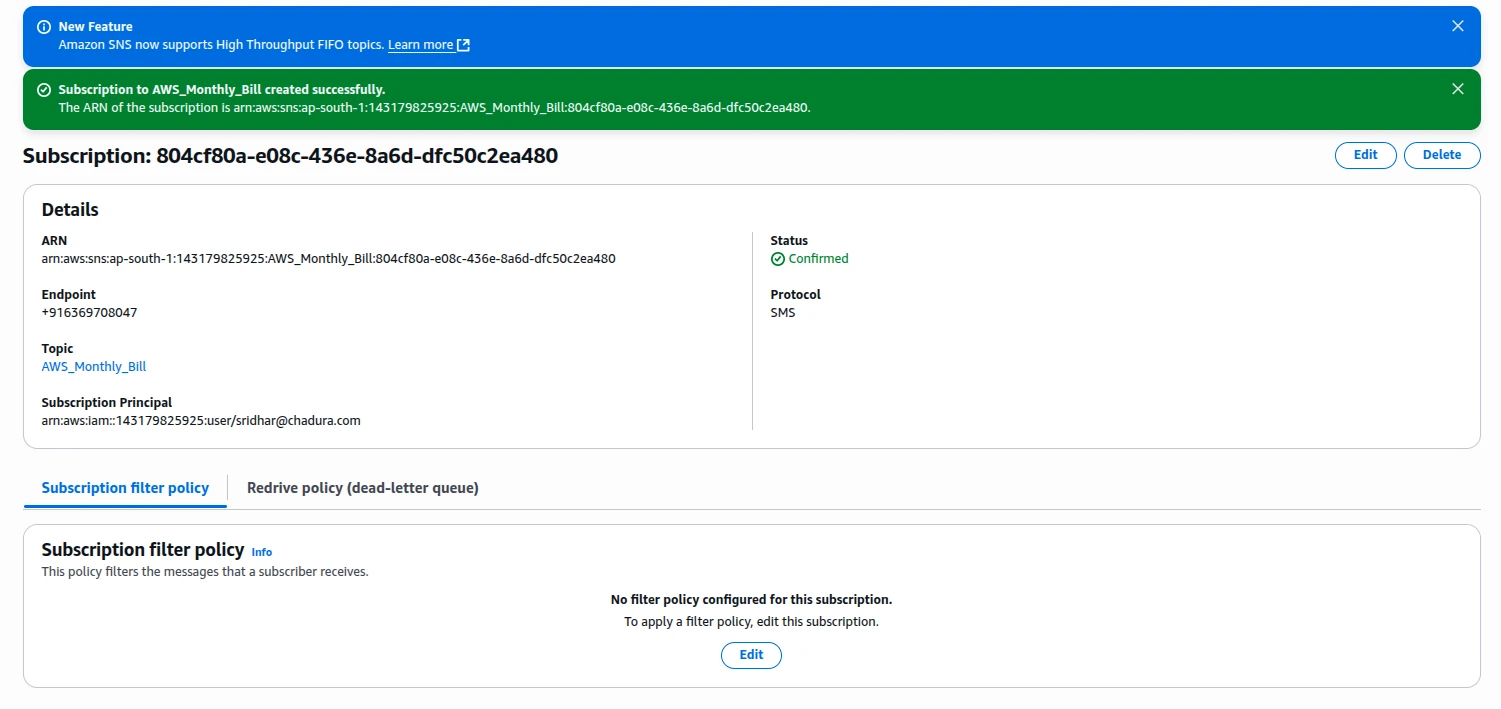
Steps To Delete Created Topic
Step 1 :
- Log in to the AWS Console at aws.amazon.com.
- In the AWS Management Console, use the Search bar at the top and type SNS or Simple Notification Service.
- Select Amazon SNS from the dropdown results.
- On the left-hand menu, click Topics under the Amazon SNS section.
You will now be in the Topic Dashboard, where you can manage topics, create new ones, and perform other related actions.
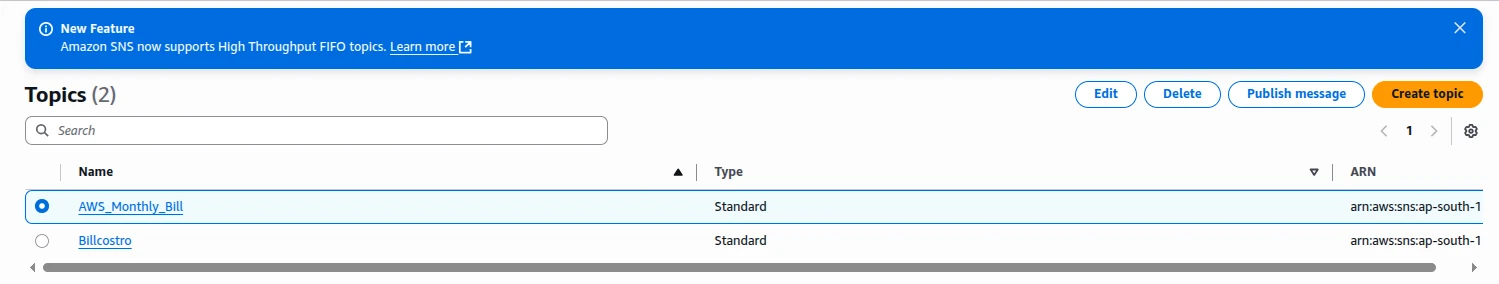
Step 2 : Select the topic you created from the list, click the Delete option at the top, and then click Confirm to permanently delete the topic.