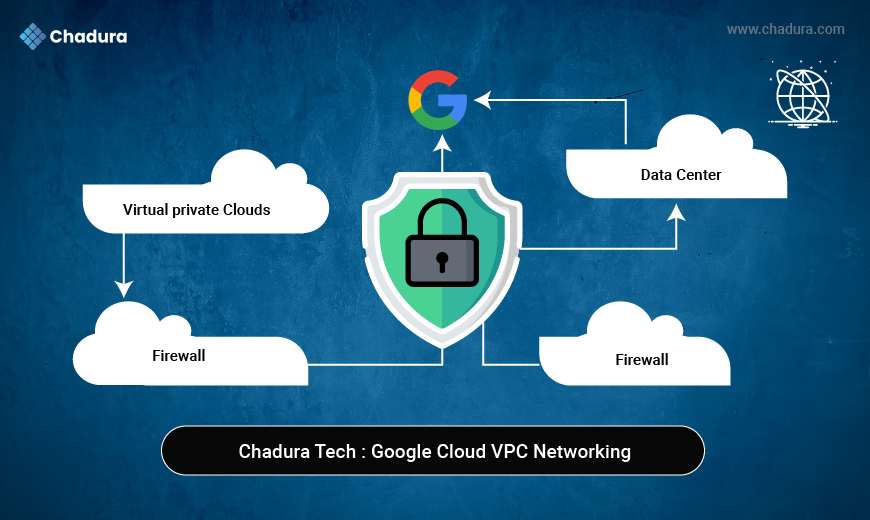Introduction to Fedora Linux | Part - I | for - Part - II
Fedora Linux is one of the most respected and forward-thinking Linux distributions in the open-source ecosystem. Sponsored by Red Hat and built by a global community of passionate contributors, Fedora is known for delivering cutting-edge features, modern development tools, and a commitment to open-source principles.
Whether you're a developer, sysadmin, student, or just a tech enthusiast, Fedora provides a robust and flexible platform for daily use, experimentation, or production deployment. Unlike distributions focused on long-term stability, Fedora champions the newest in software evolution—making it a hub for innovation.
History and Evolution
The Fedora Project was officially announced in 2003 as the community continuation of Red Hat Linux. When Red Hat shifted its focus to Red Hat Enterprise Linux (RHEL), it needed a community-driven testing ground that could remain free and foster upstream innovation.
Fedora emerged as a Linux distribution aiming to provide:
- A completely open-source base
- Frequent releases with the latest software
- Strong community governance
The Philosophy Behind Fedora
Fedora’s vision extends beyond just being an operating system. It represents a commitment to open collaboration and upstream-first development. The four foundations of Fedora’s philosophy are:
- eFreedom – Emphasis on free and open-source software
- Friends – Strong community focus
- Features – Rapid innovation and integration of new tech
- First – Leading the Linux ecosystem in adopting new features
Fedora Editions
Fedora is not a one-size-fits-all system. It offers several editions, each tailored to a specific environment or user group:
- Fedora Workstation : Aimed at desktop users and developers.
- Fedora Server : Built for data centers and server-side use. It includes role-based installation options and a strong focus on stability and security.
- Fedora IoT : Designed for embedded and Internet of Things devices, focusing on remote management, minimalism, and container support.
- Fedora CoreOS : A minimal and immutable operating system optimized for running containers at scale.
- Fedora Silverblue & Kinoite: Immutable desktop variants. Silverblue uses GNOME, while Kinoite uses KDE Plasma. These versions are geared towards containerized workflows and atomic updates.
This modular approach allows Fedora to stay relevant across a wide range of use cases—from desktop development to large-scale enterprise deployments.
Download Fedora Linux
- Fedora Server - Click here
- Fedora Desktop - Click here
- Fedora Blogs - Click here
Fedora Workstation: A Desktop Powerhouse
Fedora Workstation is often the first touchpoint for new users. It is polished, professional, and extremely developer-friendly.
Key Features:
- GNOME Desktop Environment (clean, modern UI)
- Wayland Display Server (default since Fedora 25)
- Flatpak support for sandboxed app installation
- Boxed for Virtualization
- Software Center for easy package management
Fedora Workstation ships with a minimal set of pre-installed software, encouraging users to build their environment their way. It supports powerful development tools like:
- GCC, Clang
- Python, Ruby, Go, Node.js
- Containers: Podman, Buildah, Docker
- IDEs like GNOME Builder and Visual Studio Code (via RPM/Flatpak)
Fedora Workstation is ideal for:
- Application development
- Web development
- Linux power users and hobbyists
Fedora Server: Reliable for Enterprise
Fedora Server is a versatile edition of Fedora tailored for deployment in production and enterprise environments. It focuses on stability, performance, and modern server management features while keeping pace with upstream innovations.
Core Features of Fedora Server:
- Cockpit Web Interface: A browser-based interface to manage system settings, storage, networking, and containers.
- Role-Based Installation: Choose from predefined server roles such as Web Server, Database Server, and Domain Controller.
- Advanced Filesystem Support: Full support for XFS, Btrfs, and LVM, with encryption and snapshots.
- SELinux and Firewalld: Integrated by default for security and firewall management.
- Systemd Services: Fast boot time and fine-grained process control.
Use Cases:
- Web and application hosting
- Private cloud environments
- API backends and microservices
- Educational or lab server deployments
Fedora Silverblue & Kinoite: The Immutable Future
Fedora Silverblue and Kinoite represent the future of desktop computing with an emphasis on immutability, reproducibility, and containerization.
What is Immutable Linux?
Immutable operating systems ensure that the base system doesn’t change unexpectedly. Updates are atomic and can be rolled back easily. Applications are installed as Flatpaks, and development is done in Toolbox containers.
Key Advantages:
- Better system integrity
- Easier troubleshooting and rollback
- Safe and consistent updates
Ideal For:
- Developers using containers
- Users who want a "set it and forget it" desktop
- Organizations seeking secure desktop fleets
- Fedora IoT and Fedora CoreOS
Fedora’s commitment to diverse computing environments is seen in its IoT and CoreOS editions.
Fedora IoT
This edition is focused on Internet of Things devices, edge computing, and minimal embedded systems. It supports:
- OSTree-based updates
- RPM-based packaging
- Remote fleet management
- Modularity and layered containers
Fedora CoreOS
Built for containerized infrastructure, Fedora CoreOS is the spiritual successor of CoreOS Container Linux and integrates innovations from Atomic Host.
Highlights:
- Immutable and minimal
- Automatically updates and reboots
- Container-native design (uses Podman)
- Perfect for Kubernetes, OpenShift, or microVM environments
- Package Management with DNF
Fedora uses the DNF package manager, a next-generation replacement for YUM.
DNF Features:
- Dependency resolution using libsolv
- Plugin-based extensibility
- Parallel downloading for faster installs
- Support for modular repositories
Common Commands
sudo dnf install packagesudo dnf remove package sudo dnf updatesudo dnf search keywordsudo dnf groupinstall "Development Tools"