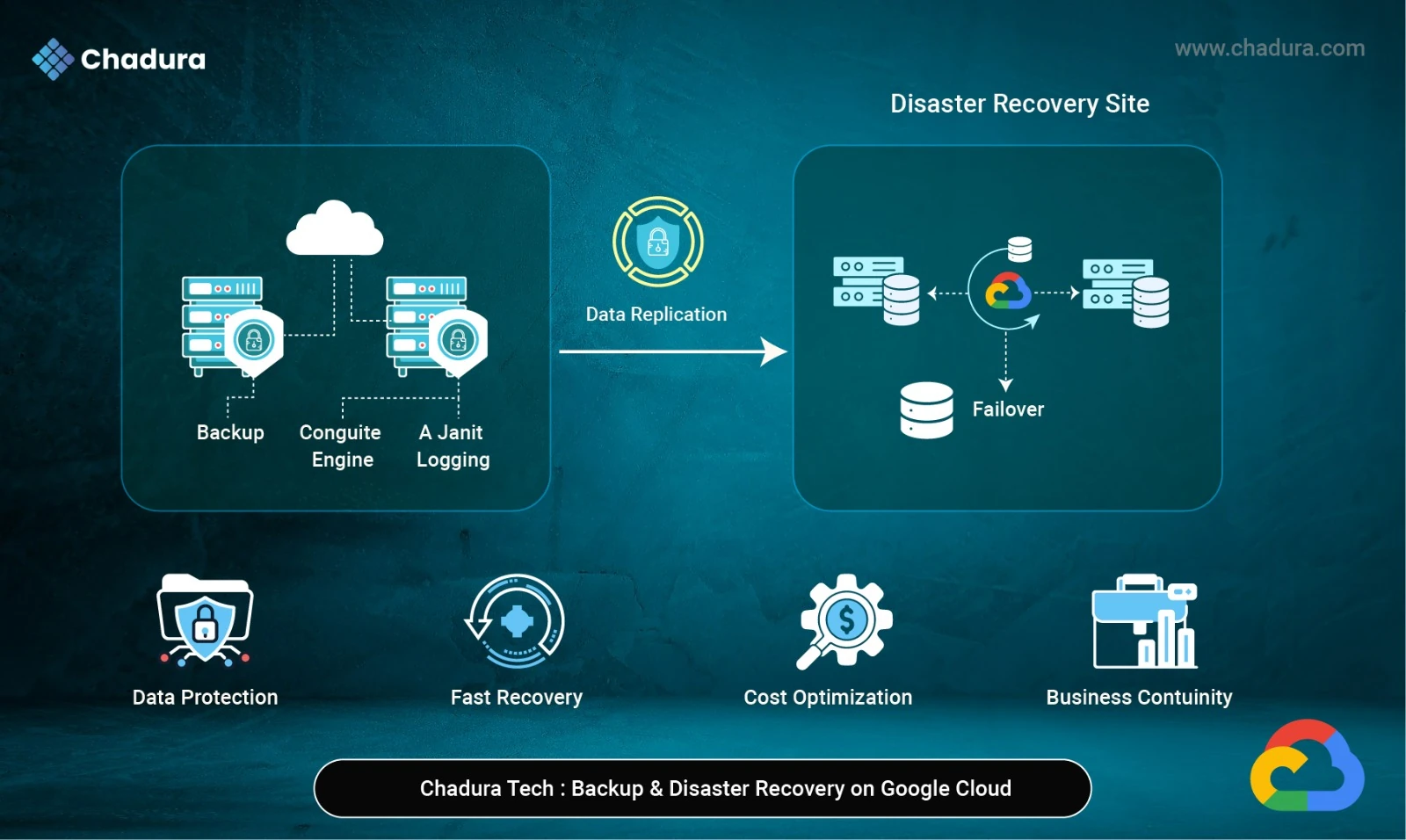In today’s digital era, more and more enterprises are looking to provide natural, conversational interfaces—via chat, voice or both—as part of their customer engagement, internal operations, and automation strategies. At Chadura Tech, we believe that adopting the right tools for conversational AI can drive significant efficiencies and delight end users. One of the standout services from Amazon Web Services (AWS) in this space is Amazon Lex (and its newer version Lex V2) — a fully-managed service to build chatbots and voice bots built on the same technology that powers Alexa.
In this article we’ll take a deep dive into Lex: what it is, how it works, where it fits in a Chadura Tech style architecture, its advantages and disadvantages, and practical steps plus best practices to deploy Lex in a typical project scenario.
What is AWS Lex?
At its core, Amazon Lex is a service that enables developers to build conversational bots using both text and voice input. From the official documentation:
"Amazon Lex is an AWS service for building conversational interfaces for applications using voice and text.”
key points:
- It provides Automatic Speech Recognition (ASR) to convert voice to text (when voice is used).
- It provides Natural Language Understanding (NLU) to interpret intent of user inputs (text or converted-speech).
- It integrates with AWS Lambda and other AWS services, allowing developers to tie business logic, backend data access, and external systems.
- It supports multi-platform deployment (web chat, mobile, voice/I VR, messaging platforms).
Why Lex?
From a Chadura Tech perspective, here are key reasons to consider Lex.
Faster time-to-value
Lex is a fully-managed service. You don’t have to build the entire speech + language stack from scratch. According to AWS:
“You just specify the basic conversation flow in the Amazon Lex console".
That means you can prototype conversational interfaces quickly.
Same technology as Alexa
Lex uses the same underlying engines that power Alexa. From AWS: “Powered by the same technology as Alexa, Amazon Lex provides ASR and NLU technologies". So you’re leveraging mature voice/understanding technology rather than starting from scratch.
Seamless AWS integration
For organizations already running workloads on AWS (as many of Chadura Tech’s clients likely do), Lex fits in well. It integrates with Lambda, DynamoDB, Cognito, CloudWatch, etc
That means you can build bots that not only respond to users but also invoke backend workflows, fetch / update data, authenticate users, etc.
Cost effectiveness & scalability
You pay only for what you use. From AWS: “No upfront costs or minimum fees. You are charged only for the text or speech requests that are made.”
And because it is AWS-managed, it can scale automatically to handle many conversations.
Multi-modal support & deployment flexibility
Whether you need text chat on a website, mobile app voice assistant, or IVR self-service on phone, Lex supports both text and voice interfaces.
For Chadura Tech clients (SMB to mid-sized companies), this means you can offer
conversational automation without major upfront investment or heavy infrastructure overhead.
Lex Architecture – How it works
Let’s dive into the architecture of a Lex solution and how it typically fits into a Chadura Tech stack.
Core Lex components
- Bot: A container for a conversational interface. You create a bot, configure its intents, sample utterances, slots, and fulfillment logic.
- Intent: Represents a user’s intention (for example: “BookFlight”, “CheckOrderStatus”). You specify sample utterances and define how to fulfill the intent.
- Slot: Parameters required by an intent (for example: flight date, origin/destination). Lex prompts user to fill required slots.
- Slot type: Defines the kind of values a slot can hold (e.g., DATE, NUMBER, custom enumeration).
- Utterances: Example phrases the user might say to express the intent.
- Fulfillment: After slots are collected, you configure how Lex will fulfil the request (via Lambda, return to client etc).
- Context / session attributes: For multi-turn conversations you may maintain context (e.g., user asked “Change flight” then “I’ll depart July 10”).
Typical flow
User (Voice or Text)
│
▼
[If Voice Input]
│
▼
Lex ASR (Automatic Speech Recognition)
→ Converts Voice to Text
│
▼
Lex NLU (Natural Language Understanding)
→ Identifies Intent & Extracts Slots
│
▼
[Are all required slots filled?]
├── No → Lex Prompts User for Missing Slots
│ │
│ ▼
│ User Responds → Loop back to NLU
│
└── Yes
│
▼
Intent Ready
│
▼
Lex Invokes Fulfilment Logic
(Usually an AWS Lambda Function)
│
▼
Lambda Executes Business Logic
│
▼
Response Returned to Lex
│
▼
Lex Sends Response to User
(Text or Voice via Client Interface)
│
▼
[Multi-turn Conversation?]
├── Yes → Context Stored → Continue Dialog
└── No → End Conversation
Deployment / integration
In a Chadura Tech context:
- Lex bot would be created in AWS console or via SDK/CLI.
- Integration with other AWS services: e.g.,
- AWS Lambda for backend logic (DB queries, business workflows)
- Amazon DynamoDB or RDS for storing session or user data
- Amazon Cognito for user authentication (if needed)
- Amazon CloudWatch / Lex analytics for monitoring and logging
- Possibly Amazon Connect if the bot is used in a call centre or voice channel.
- Deployment channels: Web chat widget, mobile app, Facebook Messenger, Slack, Twilio SMS, IVR telephone (via Connect) etc.
- Continuous improvement: iterate on utterances, slot types, conversation flows, use analytics to discover drop-off points.
Recommended architecture for Chadura Tech client (50-80 employees)
Given your context (medium-sized office, cloud deployment orientation):
- Deploy Lex in your AWS account in the region closest to your client (India region if available to serve Indian clients).
- For a bot for e.g., internal IT-helpdesk:
- Lex front-end for text chat (Slack/Teams integration) and voice via web widget.
- Lex triggers Lambda function which queries an internal knowledge base in DynamoDB (or RDS) to answer queries.
- If query unresolved, escalate to human agent (via Slack channel or email alert).
- Logging of all conversations to S3/Glue for later analytics.
- Monitor bot performance (intents success rate, drop-off) via CloudWatch dashboards.
- For external customer support bot:
- Lex voice interface via IVR (via Amazon Connect), or web chat widget on customer-facing website.
- Integration with CRM (Salesforce/HubSpot) via Lambda.
- Use Cognito for authentication if users need to log in.
- Set up cost-monitoring and budget alerts (since pay-per-request) to keep expenses under control.
Use Cases – Where Lex shines (and Chadura Tech can apply)
Here are some concrete use cases relevant for Chadura Tech clients:
- Customer self-service chatbots: Resolve basic questions (order status, support queries) without human agents. For example: major bank used Lex and reduced IVR wait time from minutes to seconds.
- Internal IT/HR bots: For companies with 50-80 staff (like your clients), an internal chatbot to answer HR or IT-helpdesk queries (leave policy, password reset) is high-value.
- Voice-enabled virtual assistants: On websites or mobile apps, enabling voice queries for services.
- Contact centre automation: Integrating with Amazon Connect to automate phone call routing, FAQs, partial automation.
- Multilingual bots: While language support may be more limited, Lex supports multiple languages and you can layer translation or fallback.
- Automated appointment scheduling: Hotels, clinics, salons using chat/voice bots to schedule bookings.
- IoT/Embedded devices conversational interface: For enterprises building voice-control for devices or kiosks.
From AWS case studies: e.g., one university used Lex + QnABot to handle 34 k conversations and saved hundreds of staff hours.
Key Features of Amazon Lex
Some of the notable features that make Lex compelling (especially for Chadura’s usage) are:
- Multi-modal (voice + text) conversational interface.
- Automatic Speech Recognition (ASR) and Natural Language Understanding (NLU) built-in.
- Visual Conversation Builder: drag-and-drop in the console (for Lex V2) to design conversation flows.
- Context and multi-turn dialog support: Lex can prompt for missing information (slots) and manage conversation context.
- Built-in integration with AWS services: Lambda, Cognito, DynamoDB, Kendra, etc.
- Deployment across multiple channels (web, mobile, messaging platforms, voice/IVR).
- Generative AI enhancements: recent Lex features include leveraging LLMs for sample utterance generation, slot resolution, etc.
- Pay-as-you-go pricing: you only pay for requests processed.
- Built-in analytics and versioning: Lex supports versioning of bots, intents, slots and monitoring dashboards.
Advantages & Disadvantages (Pros & Cons)
Advantages
- Rapid development: You can build conversational bots quickly without building the speech/understanding stack from scratch.
- Scalability: AWS manages infrastructure, so you can scale as request volumes grow.
- Cost-effective: No large upfront investment; pay for usage.
- Integration with AWS ecosystem: Easy to tie business logic, data stores, identity services.
- Multi‐channel deployment: Supports text, voice, different platforms — helps deliver unified conversational experience.
- Modern features: With Lex V2 and integrations with generative AI and LLMs, you can build more advanced bots.
Disadvantages / limitations
- Language support limitations: Although AWS continually expands languages, there may be fewer languages compared to some dedicated multilingual bot platforms. (e.g., for certain Indian regional languages you might need custom work).
- Customization complexity: For highly‐custom or niche conversation flows, you may still need significant design and iteration (conversation design is not trivial).
- Dependency on AWS ecosystem: If you use Lex heavily, you are tied into AWS for those workloads; if you want multi-cloud or on-prem, there may be limitations.
- Cost monitoring required: Pay-per-request is good, but if usage scales you need to monitor and optimise.
- Training & iteration needed: Conversational bots require continuous improvement, monitoring of utterances, user behaviour; not “set-and-forget.”
- Dialogue design challenges: Designing intuitive multi-turn conversations, managing slot prompts, fallback flows, user errors — this requires skill and user-testing.
How Chadura Tech Can Deploy Lex – Step-by-Step
Here is a practical step-by-step guide for Chadura Tech to deploy a bot using Lex — we will assume a simple use-case: internal IT helpdesk chatbot for an SME client.
Step 1: Define Use-Case & Conversation Flow
Step 2: Provision AWS Resources & Permissions
Step 3: Create the Lex Bot
Step 4: Build Backend Integration
Step 6: Deploy to Channels
Step 7: Monitor, Analytics & Improvement
Step 8: Cost/Optimization & Governance
The Future of Chatbots with Lex and Generative AI
As AWS evolves, Amazon Lex is merging with Generative AI models from Amazon Bedrock and Titan — enabling bots to handle complex, multi-turn conversations with human-like reasoning.
At Chadura Tech, we are actively integrating LLM (Large Language Model) capabilities into Lex-based workflows. This means future chatbots will:
- Understand context across sessions
- Generate dynamic responses
- Perform personalized interactions
- Learn from ongoing conversations
The fusion of Lex + Bedrock + Lambda is redefining how businesses automate customer experience in 2025 and beyond.
Why Chadura Tech Chooses Amazon Lex
Chadura Tech’s choice of Amazon Lex is rooted in its enterprise reliability, scalability, and intelligence. It empowers us to create solutions that are:
- AI-driven yet human-friendly
- Data-secure yet highly personalized
- Technically advanced yet cost-efficient
We continue to explore deeper Lex integrations — including voice assistants, multilingual bots, and AI-driven workflow automation — to bring intelligent automation into every business process.
Conclusion: Building the Future of Conversation
In an age where digital engagement defines success, AI chatbots are no longer optional — they’re essential. Amazon Lex provides the perfect foundation for scalable, intelligent, and natural conversational interfaces.
At Chadura Tech, our vision is to empower every business with smart AI-driven communication tools — built on the reliability and innovation of AWS.
By harnessing Amazon Lex, we’re helping enterprises deliver faster, smarter, and more meaningful customer experiences one conversation at a time.