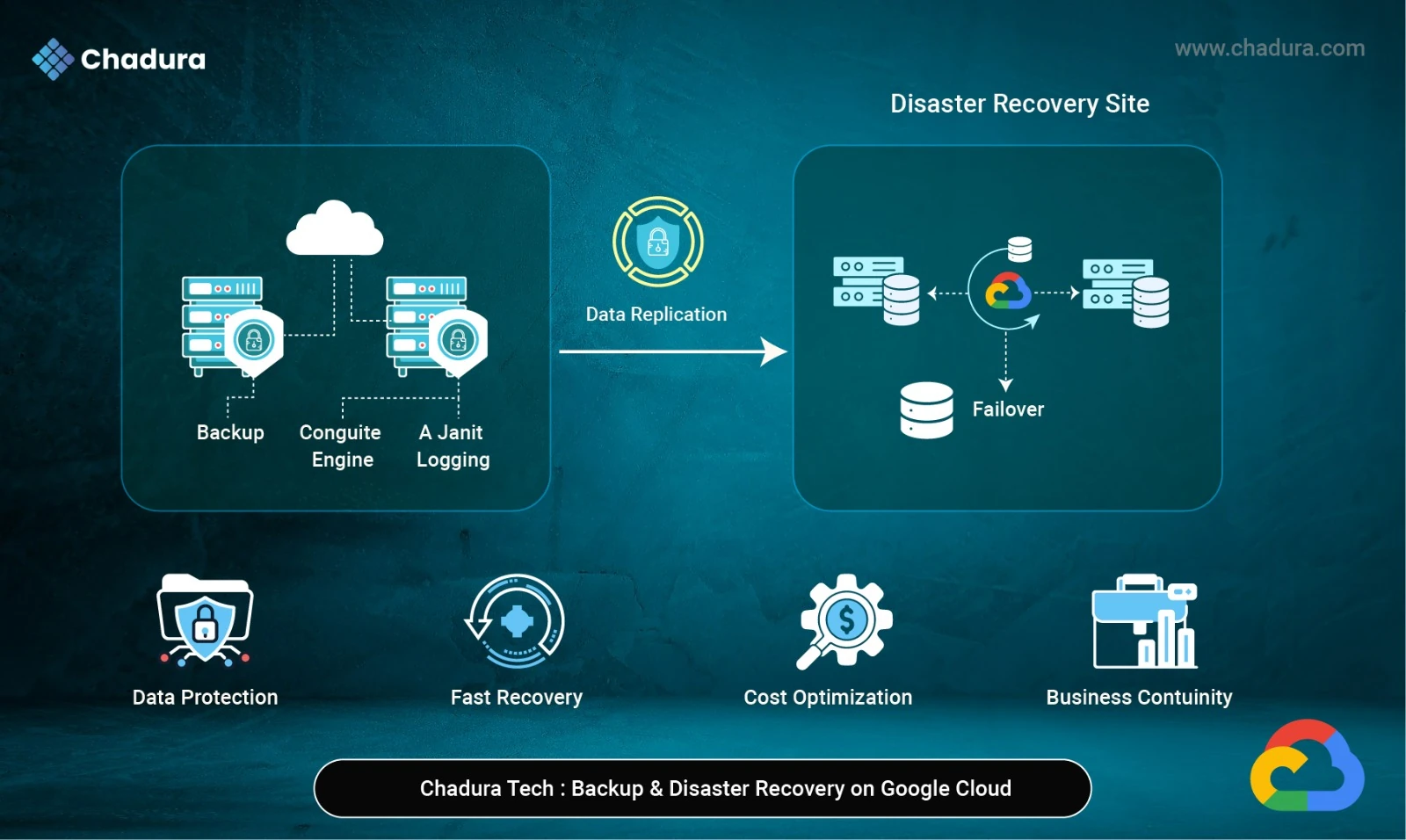Move AWS EC2 from One Region to Another Region Flow chart
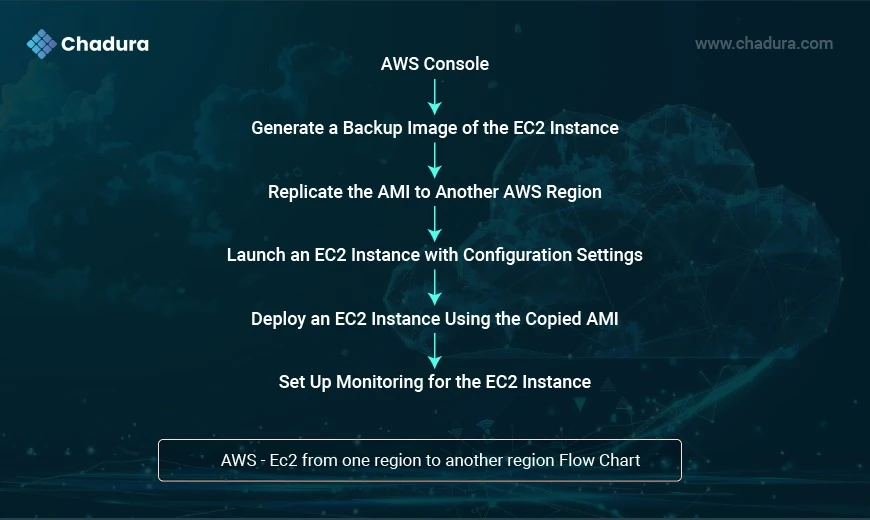
Amazon Web Services (AWS) offers a broad infrastructure footprint, with data centers located in multiple regions worldwide. Sometimes, there arises a need to move an EC2 (Elastic Compute Cloud) instance from one AWS region to another. While AWS doesn’t support direct region-to-region EC2 migration, you can achieve this by creating an Amazon Machine Image (AMI), copying it to the target region, and launching a new instance.
Limitations: What You Need to Know
AWS does not support moving EC2 instances directly between regions. Instead, you’ll need to create an Amazon Machine Image (AMI) of your instance, copy it to the target region, and launch a new instance from that AMI.
Step 1:Generate a Backup Image of the EC2 Instance
Before one relocates an EC2 instance, it is crucial to take a backup of the instance to keep all configurations and data intact. This is achievable by creating an Amazon Machine Image (AMI) of the instance. An AMI is a pre-configured virtual machine image that one can use to create new EC2 instances.
- To make an AMI, navigate to the EC2 console, check the instance which you would like to migrate,
- Go to the Actions menu and choose "Create Image." Provide the image a name and description, and then click on "Create Image." Creating an AMI may take several minutes, after which you will have a copy of your EC2 instance which you can use to create new instances in other regions.
Step 2 : Replicate the AMI to Another AWS Region
Go to the EC2 console - select the AMI, and then choose "Copy AMI" from the Actions menu.
- In the "Copy AMI" wizard, select the target region, and then enter a name and description for the copied AMI
- Click "Copy" to start the process of copying the AMI to the target region.
Step 3 : Launch an EC2 Instance with Configuration Settings
- Once the AMI is copied to the target region, you can launch a new EC2 instance from the AMI.
- Go to the EC2 console in the target region - select the copied AMI, and then choose "Launch" from the Actions menu
- In Dashboard "Launch Instance" wizard, select the instance type, network, and storage settings, and then configure any other settings that you need. Finally, click "Launch" to start the process of launching a new EC2 instance from the copied AMI.
Step 4 Deploy an EC2 Instance Using the Copied AMI
After the new EC2 instance is started in the target region, you must change the DNS settings and other configuration to ensure that your application is available in the target region.
- This could include changing the DNS records to route to the new IP address of the EC2 instance, and changing the firewall rules to permit traffic to the new instance.
Step 5 : Set Up Monitoring for the EC2 Instance
- Lastly, it is essential to keep an eye on the new EC2 instance to confirm that it is working properly and that all data and configurations are preserved.
- This can be achieved using AWS CloudWatch, which is a monitoring and logging service that offers metrics and logs for EC2 instances and other AWS resources.
- In summary, the process of relocating an EC2 instance between two different regions is a simple one that can be done in a few easy steps.
Advantages of Moving EC2 to Another Region
- Latency Optimization:
- Deploying closer to your users can significantly reduce latency and improve performance.
- Compliance and Data Residency:
- Certain countries or clients may require data to reside within specific geographical boundaries.
- Disaster Recovery and High Availability:
- Distributing infrastructure across regions improves fault tolerance and disaster recovery capabilities.
- Cost Optimization:
- Some regions may offer lower prices for EC2 and other AWS services.
- Access to Newer or Specialized Services:
- Some AWS services or instance types may be available in one region but not another.
Disadvantages of Moving EC2 to Another Region
- Manual Migration Overhead:
- You can't directly "move" an EC2 instance; you must:
- Create an AMI,
- Copy the AMI to the new region,
- Launch a new instance,
- Reconfigure networking and DNS,
- Migrate any associated data (like EBS or RDS).
- You can't directly "move" an EC2 instance; you must:
- Downtime Risk:
- The move may require planned downtime during the cutover.
- Data Transfer Costs:
- Transferring large volumes of data between regions incurs cross-region data transfer charges.
- Loss of Region-Specific Configurations:
- Security Groups, VPC settings, and Elastic IPs are region-specific and must be recreated in the target region.
- Service Availability Differences:
- Not all AWS services or features are supported in all regions.
Conclusion
Moving an EC2 instance from one AWS region to another is a strategic decision that involves trade-offs. While it offers significant benefits in terms of performance, compliance, and availability, it also requires careful planning to manage potential downtime, costs, and configuration complexity. With proper preparation and execution, cross-region migration can be a powerful tool in your AWS infrastructure strategy.
Pro Tip: Use AWS CloudFormation or Terraform for reproducible infrastructure if you plan to do this regularly.