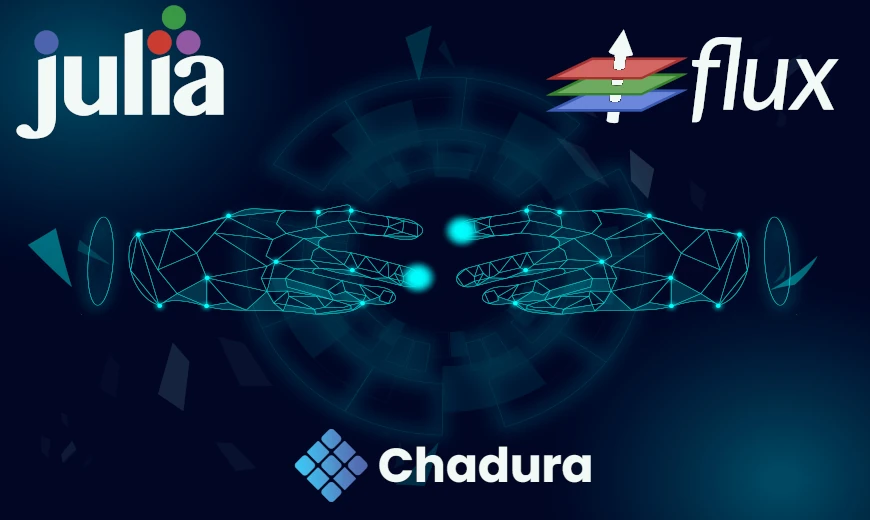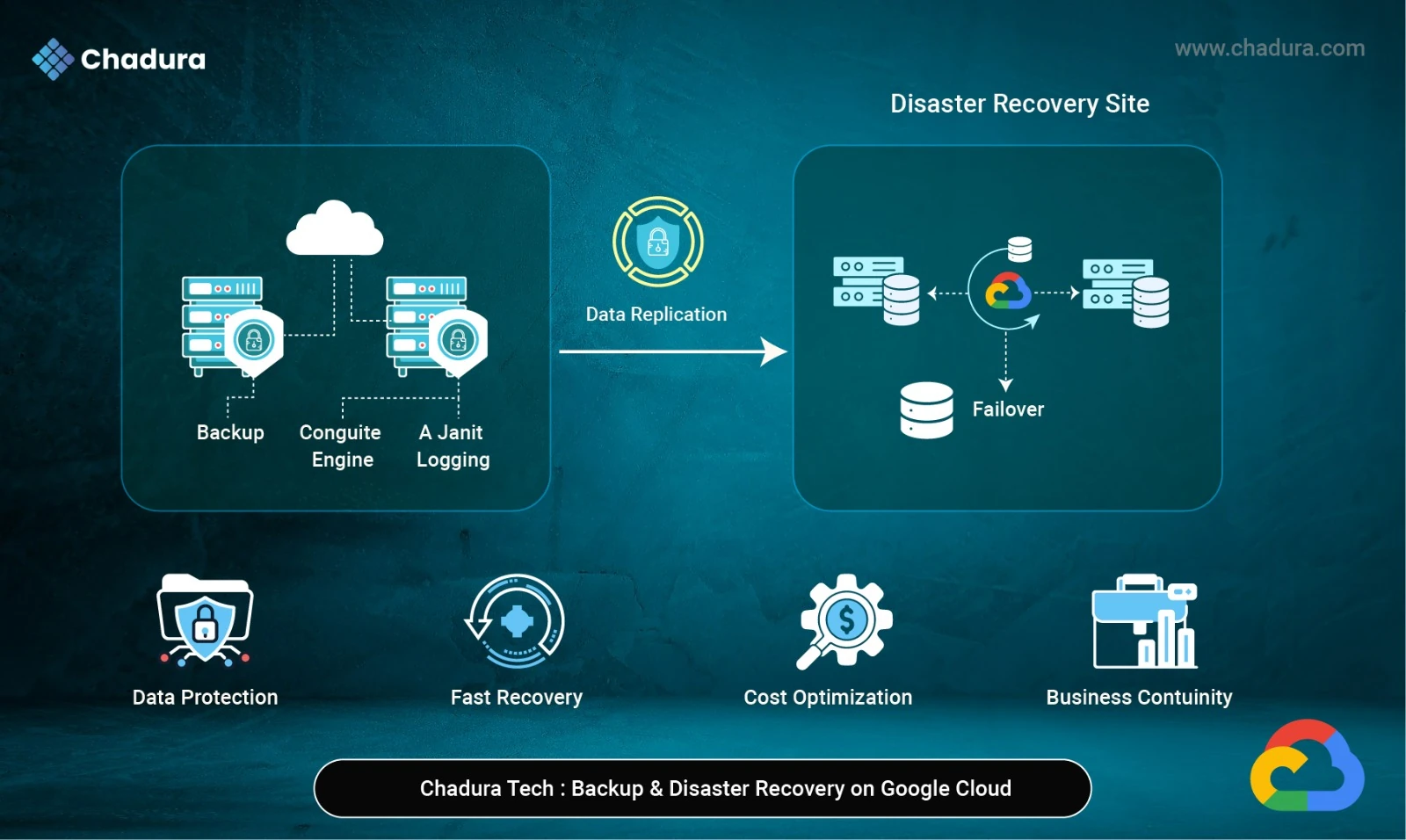Julia has rapidly emerged as a powerful language for high-performance computing and machine learning. With its unique blend of high-level syntax and low-level execution speed, it’s quickly gaining popularity as a strong alternative to Python for building machine learning (ML) models. In this blog, we will take a deep dive into how to build scalable machine learning models using Julia, focusing on the popular library Flux.jl, and examine its performance advantages over Python-based frameworks like TensorFlow and PyTorch.
Why Julia for Machine Learning?
1. Speed and Performance
Julia is designed with speed in mind. Thanks to its Just-In-Time (JIT) compilation via LLVM, Julia’s performance is comparable to C or Fortran while maintaining the ease of use of a high-level language like Python. This combination makes it a strong candidate for large-scale machine-learning tasks, which often demand both speed and flexibility.
2. Native Support for Mathematical Operations
Machine learning models often involve large matrix operations and complex mathematical computations. Julia excels in these areas, offering high-performance linear algebra operations natively. This reduces the overhead associated with external libraries, making the entire machine-learning pipeline more efficient.
3. Unified Language
In Python, data scientists often write their algorithms in Python but rely on C, C++, or Fortran for performance-critical components like numerical computations (via NumPy, TensorFlow, etc.). Julia allows you to write both high-level code and performance-optimized algorithms in a single language, streamlining development.
4. Ease of Parallelism
Julia has built-in support for parallelism and distributed computing, making it easier to scale machine learning tasks across multiple CPUs or GPUs. This is crucial for training large models on big datasets.
Flux.jl: Julia’s Flagship Machine Learning Library
Flux.jl is one of the most popular machine-learning libraries in Julia. It’s a lightweight, flexible framework designed to be highly extensible while providing the power and performance needed for complex machine-learning models. Let’s explore Flux.jl and see why it’s a strong alternative to Python-based ML libraries.
Key Features of Flux.jl:
- Simple and Intuitive API: Flux offers a clean and intuitive API that makes it easy to define models, train them, and visualize the results.
- High Customizability: Unlike some Python libraries, Flux allows for full customization of neural networks, making it highly suitable for research and experimentation.
- Native Support for GPU Acceleration: Flux works seamlessly with CUDA.jl, providing first-class support for GPU acceleration.
- Differentiable Programming: Flux uses Julia's native automatic differentiation system, Zygote.jl, to calculate gradients, making it both efficient and easy to implement complex models.
Building a Simple Neural Network with Flux.jl
Let’s walk through an example of building and training a simple neural network using Flux.jl.
Step 1: Installing Flux.jl
First, you’ll need to install Flux.jl. You can do this via Julia’s package manager:
using Pkg
Pkg.add("Flux")Step 2: Importing Flux
Now, let’s import Flux and other required libraries:
using Flux
# Import the necessary components
using Flux: Chain, Dense, crossentropy, throttle
using Flux.Optimise: ADAM
using Statistics: meanStep 3: Defining the Neural Network Model
We’ll define a simple feedforward neural network (fully connected) with two hidden layers.
# Define a simple model with two hidden layers
model = Chain(
Dense(784, 128, relu), # First layer (input: 784, output: 128)
Dense(128, 64, relu), # Second layer (input: 128, output: 64)
Dense(64, 10), # Output layer (input: 64, output: 10)
softmax # Softmax activation function for output
)Step 4: Defining the Loss Function
We’ll use cross-entropy loss for our classification task.
loss(x, y) = crossentropy(model(x), y)Step 5: Training the Model
Now, let’s train our model using the ADAM optimizer. We’ll use a simple loop to perform the gradient descent step.
# Define the optimizer
opt = ADAM()
# Training loop
for epoch in 1:100
# Assume x_train and y_train are our training data and labels
Flux.train!(loss, params(model), [(x_train, y_train)], opt)
# Print the loss after every epoch
println("Epoch: $epoch, Loss: $(loss(x_train, y_train))")
endStep 6: Evaluating the Model
After training, we can evaluate the model’s performance using the accuracy metric.
accuracy(x, y) = mean(onecold(model(x)) .== onecold(y))
println("Test Accuracy: $(accuracy(x_test, y_test))")In this example, we’ve defined a simple neural network, a loss function, and a training loop. This entire pipeline, from model creation to training and evaluation, can be done in a few lines of code with Flux.jl, making it both powerful and concise.
Performance Advantages Over Python-Based Frameworks
Julia, and by extension Flux.jl, offers several key performance advantages over popular Python-based frameworks like TensorFlow and PyTorch:
1. JIT Compilation for Speed
Julia’s JIT compilation enables it to execute machine learning models at speeds closer to those of compiled languages like C. In contrast, Python’s dynamic nature often introduces performance overheads, particularly when scaling large models or datasets.
2. No "Two-Language Problem"
In Python-based frameworks, developers often write high-level code in Python but depend on lower-level languages like C++ for core computations. This leads to a “two-language problem” that can slow down development. In Julia, both high-level and performance-critical code can be written in a single language, significantly improving the development workflow.
3. Automatic Differentiation with Zygote.jl
Flux.jl uses Zygote.jl for automatic differentiation, which is highly optimized for performance. While TensorFlow and PyTorch also offer automatic differentiation, Zygote’s tight integration with Julia allows for more efficient gradient computation in many cases.
4. GPU Acceleration Without Boilerplate
Flux.jl, in combination with CUDA.jl, offers native GPU acceleration. Unlike TensorFlow and PyTorch, which often require additional setup or configuration to run on GPUs, Flux and CUDA work seamlessly with minimal boilerplate code.
Scaling Your Machine Learning Models in Julia
Parallelism and Distributed Computing
One of Julia’s strongest features is its built-in support for parallelism and distributed computing. When scaling machine learning models, especially those that deal with large datasets or complex architectures, Julia’s parallelism tools, such as `@distributed` and `@parallel`, enable you to efficiently utilize multi-core CPUs and GPUs.
Here’s a simple example of parallelizing model training:
addprocs(4) #Adding worker processes
@everywhere using Flux
@distributed for epoch in 1:100
Flux.train!(loss, params(model), [(x_train, y_train)], opt)
endThis parallelism allows Julia to scale efficiently across hardware, making it suitable for large-scale deployments and distributed environments.
Julia’s Future in Machine Learning
Julia’s unique combination of high-level ease and low-level speed, coupled with the flexibility and performance of Flux.jl, makes it an excellent choice for machine learning. Its ability to solve the "two-language problem," native support for parallelism, and integration with GPUs positions it as a strong competitor to traditional Python frameworks.
As more researchers and developers adopt Julia, we can expect to see even more advancements in scalable machine-learning models and applications. Whether you’re working on deep learning, scientific computing, or high-performance machine learning applications, Julia offers a compelling alternative to Python with significant performance advantages.
Ready to build your next machine learning project in Julia? Start exploring Flux.jl today and see how you can leverage Julia’s speed and scalability for your models.