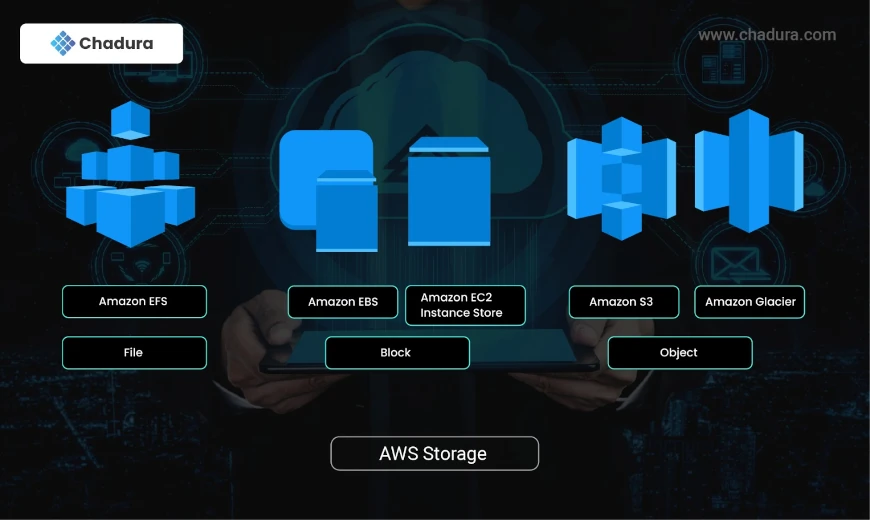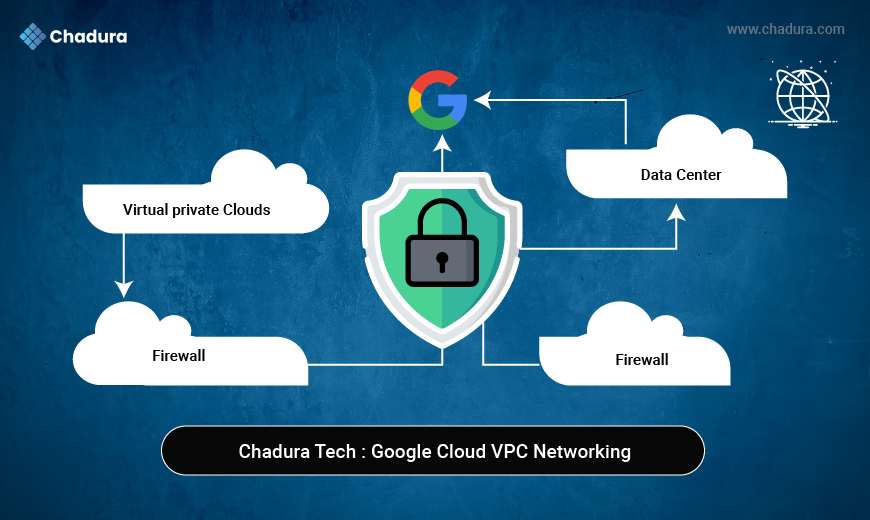Part - II of Part I | Part II | Part III | Part IV | Part V
2. Storage
A cloud computing provider that manages and runs data storage as a service provides cloud storage, a cloud computing model that is a model for storing data online. It eliminates the need to purchase and manage your data storage infrastructure because it is offered on-demand with just-in-time capacity and pricing.
Types of Cloud Storage
Object Storage—Cloud-based applications frequently exploit object storage's enormous scalability and metadata capabilities. Simple Storage Service (Amazon S3) and Amazon Glacier are excellent object storage options for building modern applications that require scale and adaptability. These solutions can also be used to ingest existing data stores for analytics, backup, and archiving purposes.
File Storage—A filing system is required since many applications need to access shared files. A Network-Attached Storage (NAS) server is typically used to support this type of storage. In situations like big content repositories, development environments, media stores, or user home directories, file storage systems like Elastic File System (Amazon EFS) are ideal.
Block Storage—Other business applications, such as ERP or database systems, frequently need exclusive, low-latency storage for every host. This is frequently compared to a storage area network (SAN) or direct-attached storage (DAS). Block-based cloud storage options such as Amazon UBS's Elastic Block Store and EC2 Instance StorageStorage Offered By Amazon Web Services (AWS)
1. Simple Storage Service (Amazon S3)
Amazon’s S3, the oldest and best-supported storage infrastructure, has an object storage paradigm that can store and retrieve data of any size. Websites, mobile apps, business applications, and data from IoT sensors or other devices that may be dumped onto S3 are just a few examples of places where data can be retrieved.
Usage
With support for high bandwidth and demand, S3 has been extensively used to host web content. JavaScript-based static websites can be saved in S3 because scripts can also be stored there. With the help of the lifecycle management rule for S3-stored data, it facilitates the migration of data to Amazon Glacier for cold storage.
Features
Built from the bottom up to fulfill a customer promise of 99.999999999% durability, Amazon S3 is supported by the greatest global cloud infrastructure in the world. Within each AWS Region, data is automatically replicated over at least three physically independent locations and is likewise spread across all other AWS Regions.
Security
S3 supports three different types of encryption, including client-side and server-side encryption. Other users or AWS accounts can only access data in S3 if the admin has written an access policy granting them access. Another layer of protection can be added for object operation with the support of multi-factor authentication (MFA). S3 supports a variety of compliance and security standards.
2.Amazon Glacier
Amazon Glacier offers a safe, dependable, and incredibly affordable storage option. You can use Glacier to do robust analytics on archived data. For better and more efficient outcomes, the Glacier can also make use of other AWS storage services like S3, CloudFront, etc. to transport data in and out easily.
Usage
Archives of data are kept on Amazon Glacier. A single file may make up an archive, or an archive may combine multiple files. Archives are arranged in vaults. Offers the ability to query data to find the specific subset of data you require from an archive.
Feature
Durability must be given top attention because AWS Glacier is an archiving service. For archives, the glacier is intended to offer an average annual durability of 99.999999999%. Within an AWS Region, data is automatically spread across a minimum of three physically isolated facilities.
Security
Access control can be established for other users by creating access rules in the AWS Identity and Access Management (IAM) service. Initially, Glacial data can only be accessible by the account owner/admin. All data is encrypted by Glacier using server-side encryption. Vaults that will store records for a long time can be locked using lockable policies.
3. Elastic File System (Amazon EFS)
As its name implies, EFS provides a network file system as a service that is scalable, elastic, highly available, and very durable. EFS has an elastic storage capacity that can automatically expand and contract based on demand. EFS is compatible with NFSv4 and NFSv4.1, the Network File System versions.
Usage
Through concurrent access from EC2 instances, the network file system EFS can grow to petabytes in size. Amounts of Amazon EC2 instances with Elastic File System (EFS) mounted. A single EFS file system may even be shared by multiple EC2 instances, enabling access to expansive applications that outgrew the capabilities of a single instance. EFS can be installed in a local data center that is directly connected to an Amazon Virtual Private Cloud (VPC) using the AWS Direct Connect service.
Feature
Data is stored by EFS as objects, and each object is spread across several regions’ availability zones. Longer-lasting than S3. The capacity to call APIs.
Security
When it comes to the EFS file system, there are three major layers of access constraints to take into account.
1.) IAM authorizations for API requests.
2.) Mount targets and EC2 instance security groups.
3.) Permissions at the user, group, and network file system levels.
AWS allows connectivity between EC2 instances and EFS file systems. You can associate one security group with an EC2 instance and another security group with an EFS mount target associated with the file system. These security groups act as firewalls and enforce rules that define the traffic flow between EC2 instances and EFS file systems.
4. Elastic Block Store (Amazon EBS)
EFS and EBS volumes are both network file systems. In Availability Zones, volumes are automatically copied for maximum availability and durability.
Usage
For usage with EC2 instances in the AWS cloud, it is dependable block-level storage. You can use EBS volumes by mounting them onto an EC2 instance just like you would a physical hard drive at your location and then formatting the EBS volume with the desired file system. EBS enables dynamic capacity expansion, performance adjustment, and even volume-type change without any downtime or performance impact.
Features
EBS enables the preservation of point-in-time snapshots of volumes to extend the life of the data that is being stored. Every individual volume can be set up as EBS General Purpose (SSD), Provisioned IOPS (SSD), Throughput Optimized (HDD), or Cold (HDD) as necessary. About 0.1 to 0.2 percent of EBS volumes fail, which is extremely low.
Security
In order to grant access to EBS volumes, IAM policy must be defined. Combined with data-at-rest encryption and data-in-motion security, it provides a powerful defense-in-depth security strategy for your data.
5. EC2 Instance Storage
EC2 instance storage provides temporary block-level storage for EC2 instances.
Usage
Instance storage volumes are ideal for the temporary storage of data that changes frequently, like buffers, queue caches, and scratch data. It can only be employed by one EC2 instance, meaning volumes can’t be detached and attached to a different instance.
Features
Uses SSDs to deliver high random I/O performance, not intended to be used as durable disk storage. Data durability is provided through replication or by periodically copying data to durable storage. Data on EC2 volume only persists during the lifetime of the EC2 instance that it’s been related to.
Security
IAM policy is required to be defined to permit secure control to users for performing operations like the launch and termination of EC2 instances. When you stop or terminate an instance, the applications and data are erased, thus making the info inaccessible to a different instance in the future.
6. Amazon FSx
Amazon FSx is a completely managed third-party file system solution. Amazon FSx utilizes SSD storage to provide fast performance with low latency.
It provides two file systems to choose from:
1.Amazon FSx for Windows File Server
2.Amazon FSx for Lustre
Usage
With the use of Amazon FSx, you can utilize the rich feature sets and fast performance of widely used open-source and commercially licensed file systems while avoiding time-consuming administrative tasks like hardware provisioning, software configuration, patching, and backups. FSx provides cost-efficient capacity with high levels of reliability and integrates with a broad portfolio of AWS services to enable faster innovation.
Features
Amazon FSx provides a wide range of solid-state disk (SSD) and hard disk drive (HDD) storage options, enabling you to optimize storage price and performance for your workload requirements. It delivers sustained high read and write speeds and consistent low-latency data access.
Security
It automatically encrypts your data at rest using AWS KMS and in transit using SMB Kerberos session keys. It is designed to meet the highest security standards has been assessed to comply with ISO, PCI-DSS, and SOC compliance and is HIPAA eligible.
Benefits of AWS Storage
- No upfront cost; it is a pay-as-you-go model.
- Worldwide access: You can access all your data worldwide just by using an internet connection.
- Storage can be increased or decreased with changes in data size.
- Low-cost data storage with high durability and high availability
- Plenty of choices for backing up/archiving data in case of disaster recovery