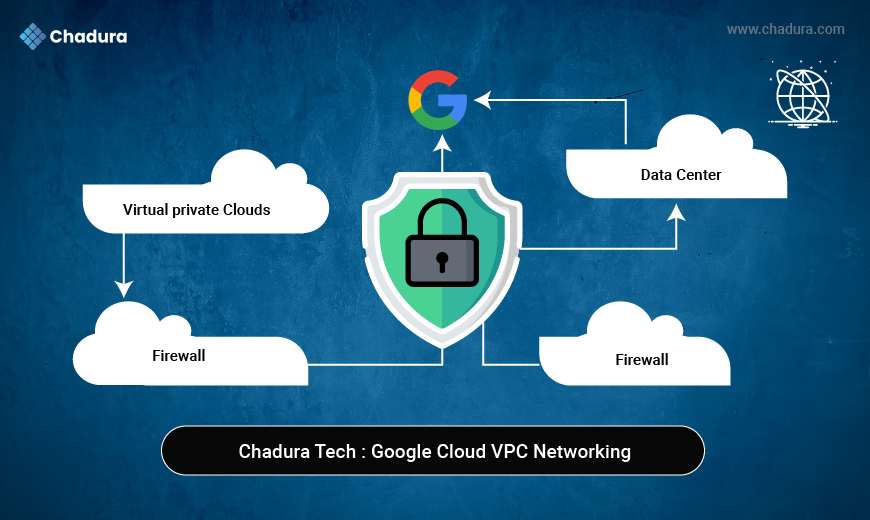Amazon CloudWatch is a monitoring and management service designed by Amazon Web Services (AWS) to provide data and actionable insights to monitor applications, respond to system-wide performance changes, optimize resource utilization, and get a unified view of operational health.
Amazon CloudWatch collects monitoring and operational data in the form of logs, metrics, and events, providing a comprehensive view of AWS resources, applications, and services that run on AWS and on-premises servers.
What are the benefits of Amazon CloudWatch?
Amazon CloudWatch - Click here
Amazon CloudWatch Agent
Amazon CloudWatch is an open-source lightweight tool that is used to collect the data of the resources in which they are deployed. Some of the data is as follows
- Metrics: agent will record the data of CPU utilization, memory usage, other system-level stats.
- Logs: It will collect all the logs which are used for the further analysis
- Events: Launching of significant instances, modifications to security groups, and other events.
Why Amazon CloudWatch?
Amazon Cloud Watch is a monitoring service offered by to monitor applications like the following.
- Performance.
- Health of the application.
- Monitors the resource use, etc.
You can set the alarm to the to the resource use of the applications when the limits are exceeded then you will get the notification to the mail automatically.
Key Features of Amazon CloudWatch
1. Metrics Collection
- Collects standard and custom metrics from AWS services and applications.
- Predefined metrics for services like EC2, S3, RDS, Lambda, etc.
- High-resolution metrics (down to 1-second intervals).
2. Custom Metrics
- Allows you to publish your own application or on-premises metrics to CloudWatch.
- Track any aspect of performance or system health.
3. CloudWatch Alarms
- Set thresholds on metrics to trigger alerts or automated actions.
- Integrate with SNS (Simple Notification Service), Auto Scaling, EC2 Actions, etc.
- Supports anomaly detection to create smarter alarms.
4. CloudWatch Logs
- Collect, monitor, and analyze log data from EC2, Lambda, CloudTrail, ECS, and more.
- Supports real-time log streaming, filtering, and pattern matching.
- Centralized log storage for operational visibility and compliance.
5. CloudWatch Dashboards
- Create customizable, interactive visualizations of metrics and logs.
- Combine graphs from multiple sources for a single pane of glass.
6. CloudWatch Events (Now part of EventBridge)
- Respond to changes in AWS resources using rules and targets.
- Automate workflows, trigger Lambda functions, Step Functions, SNS, or SQS.
7. CloudWatch Contributor Insights
- Analyzes time-series data to identify top contributors influencing system performance.
- Ideal for finding root causes of high usage or failure patterns.
8. CloudWatch ServiceLens
- Visualizes and analyzes the health, performance, and availability of applications.
- Integrates with AWS X-Ray for tracing request paths and bottlenecks.
9. CloudWatch Synthetics
- Monitor application endpoints using canaries (automated scripts that mimic user behavior).
- Helps proactively detect issues before users are affected.
10. CloudWatch Logs Insights
- Powerful query engine to search and analyze log data.
- Useful for troubleshooting and operational analysis.
11. CloudWatch Agent
- Collects additional system-level metrics (CPU, disk, memory, etc.) from EC2 and on-prem servers.
- Supports both Windows and Linux environments.
12. Integration with AWS and Third-Party Services
- Seamlessly integrates with almost all AWS services.
- Also integrates with third-party tools like Datadog, Splunk, and others via APIs.
Benefits of Using Amazon CloudWatch
- Real-time visibility into system health and performance.
- Automated actions based on custom alarms.
- Proactive monitoring with anomaly detection and synthetics.
- Cost-effective centralized monitoring.
- Scalable and serverless — no need to manage infrastructure.
Amazon CloudWatch – Working Flow Overview

1. Collect
- What it does: Gathers metrics and logs from AWS services, applications, and even on-premises servers.
How:- Collects built-in AWS metrics (like EC2 CPU usage, S3 bucket access, Lambda invocations).
- Supports custom metrics from applications.
- Collects logs using the CloudWatch Agent, SDK, or API.
2. Monitor
What it does: Provides real-time visualization and alerting.
How:
- Create dashboards to monitor system health.
- Use alarms to trigger notifications or actions.
- Correlate logs and metrics for troubleshooting.
3. Act
What it does: Enables automatic responses to changes.
How:
- Integrates with CloudWatch Events (now EventBridge) to automate workflows.
- Triggers auto scaling, Lambda functions, or sends alerts via SNS.
4. Analyze
What it does: Provides deep insights through real-time and historical analysis.
How:
- Supports up to 1-second granularity.
- Retains data up to 15 months.
- Uses CloudWatch Metric Math for complex calculations across metrics.
Outcomes and Benefits
The result of the above flow includes:
- Application Monitoring: End-to-end visibility into app performance.
- System-wide Visibility: Unified view across your AWS environment.
- Resource Optimization: Identify and eliminate underutilized resources.
- Unified Operational Health: Centralized health monitoring for all services.
- Cross-Account Observability: Monitor multiple AWS accounts from one place.
CloudWatch Flowchart
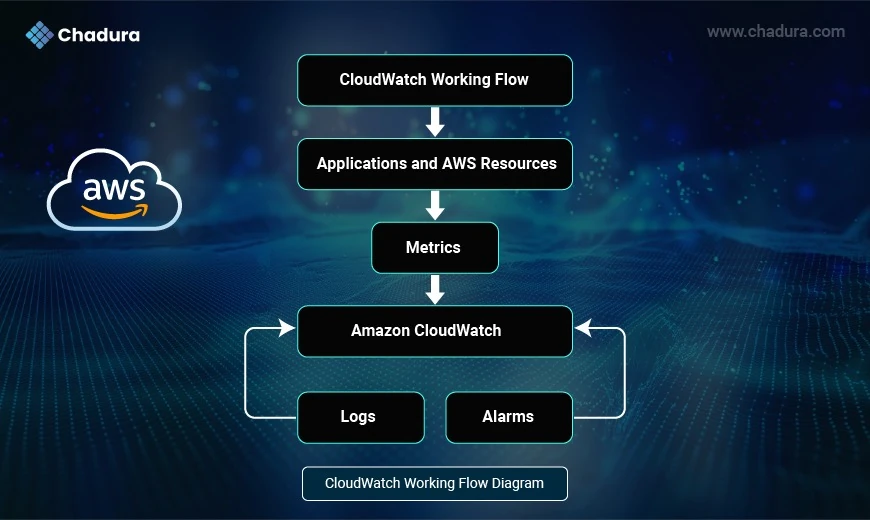
Common Use Cases
- Monitoring EC2 CPU, memory, and disk usage.
- API latency and uptime tracking with canaries.
- Analyzing logs from Lambda functions or ECS tasks.
- Automating scale-out/in policies for auto-scaling groups.
- Real-time alerts for failed deployments or unexpected behavior.
Best Practices for CloudWatch Setup
- Use IAM policies to restrict access to dashboards/logs.
- Set log retention policies to avoid unnecessary costs.
- Aggregate metrics using metric math to reduce noise.
- Use anomaly detection for dynamic thresholds.
- Enable cross-account observability for multi-account visibility.
Conclusion
Amazon CloudWatch is a mission-critical service that transforms how teams monitor, operate, and optimize their cloud infrastructure. Whether you're running a small server or managing hundreds of microservices, CloudWatch ensures you're never blind to issues, usage spikes, or downtime.