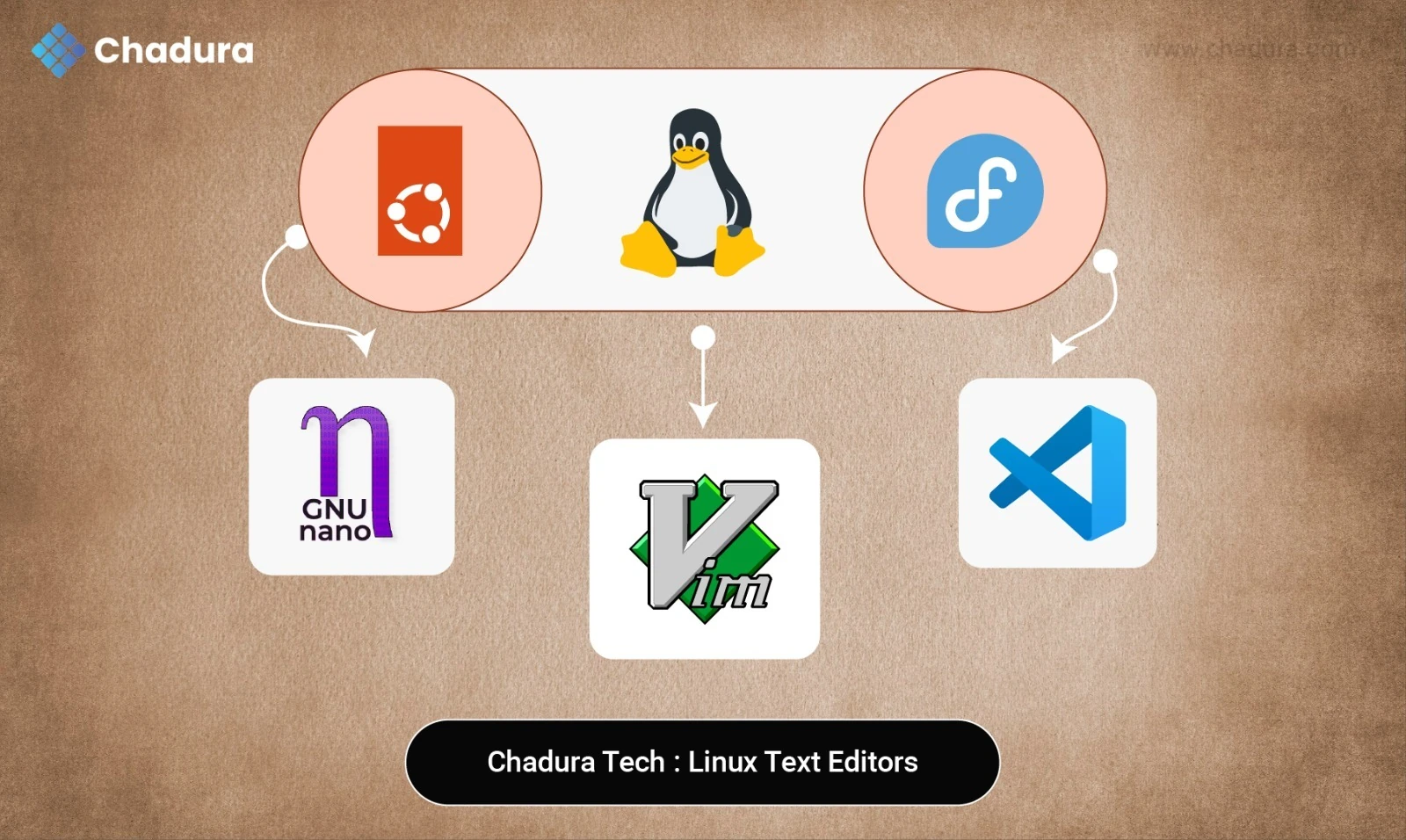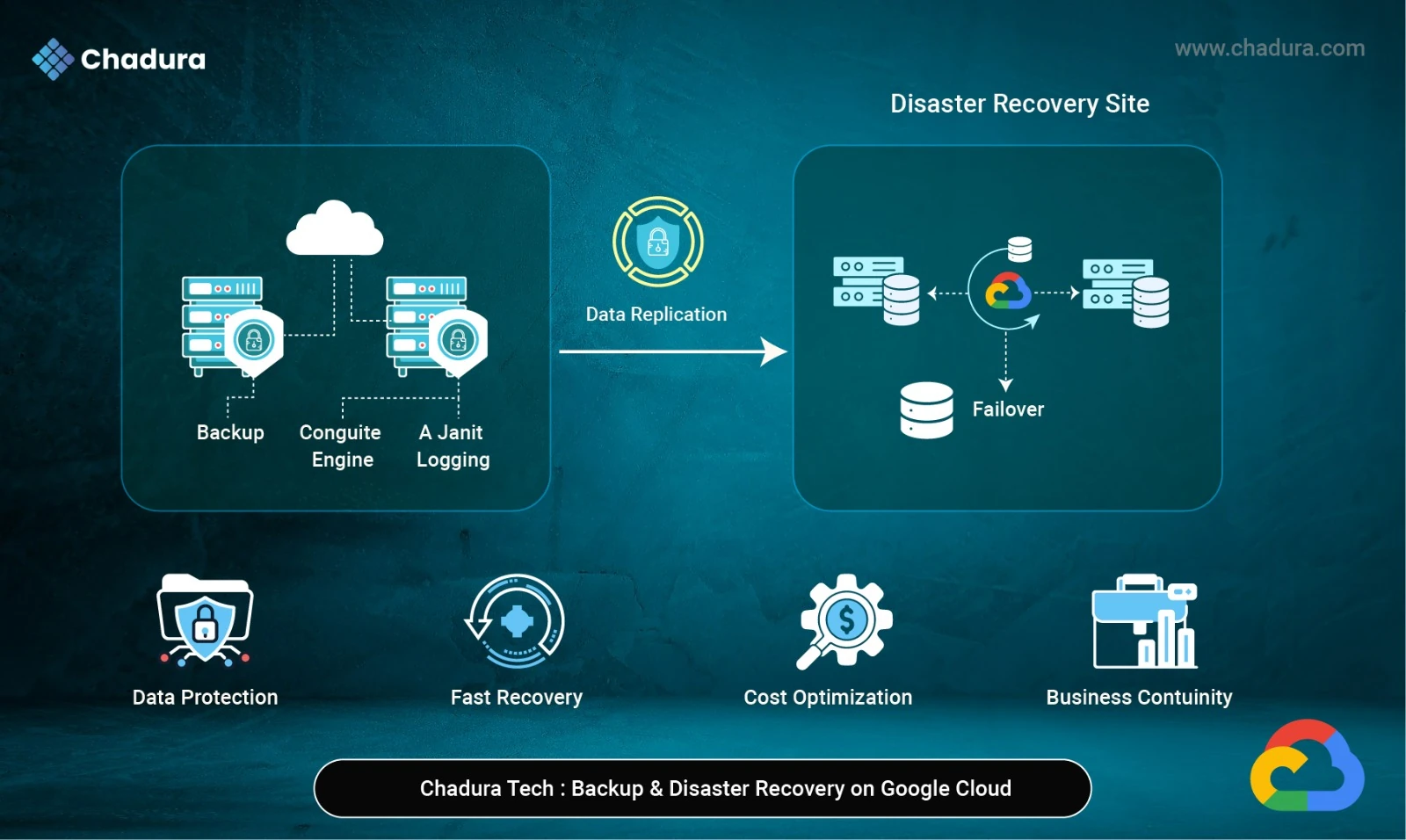What Are Linux Text Editors?
Linux text editors are software tools used to create, edit, and manage plain text files. They’re essential for developers, system administrators, writers, and creators working in the Linux environment. These editors come in two main flavors:
- Terminal-based (CLI): Lightweight, fast, and ideal for server-side tasks.
- Graphical (GUI): Feature-rich, user-friendly, and great for desktop workflows.
Key Features of Linux Text Editors
- Plain Text Handling - Ideal for writing code, config files, or documentation.
- Syntax Highlighting - Makes code easier to read by coloring keywords, strings, and comments.
- Search & Replace - Quickly find and modify text patterns across files.
- Customization - Themes, keybindings, plugins—tailor it to your workflow.
- Version Control Integration - Git support for commits, branches, and diffs directly in the editor.
- Multi-file Editing - Tabs, buffers, and split views for handling multiple files at once.
- Cross-platform Support - Many editors run on Linux, Windows, and macOS
- Open Source - Most are free to use, modify, and redistribute.
General Uses
- Writing a blog post in Markdown,
- Editing a Python script for AWS deployment,
- Designing a coloring book layout in SVG or HTML,
- Or just tweaking a .bashrc file…
Choosing the Right Editor
Your choice depends on your goals:
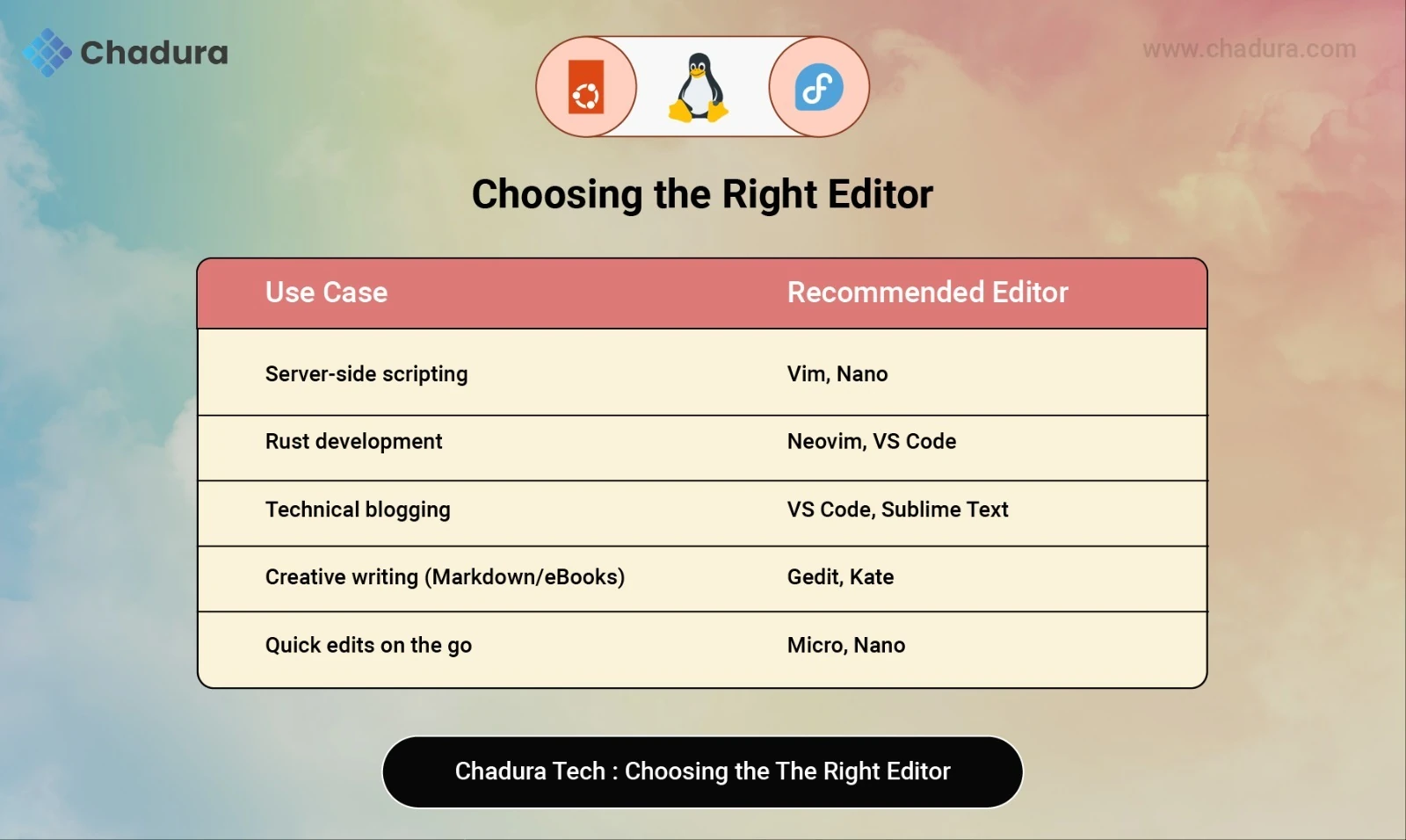
How to Choose the Right Linux Text Editor
- For Beginners → Start with Nano (CLI) or Gedit (GUI).
- For Sysadmins → Use Vim/Neovim or Micro for remote work.
- For Programmers → Try VS Code, Kate, or Emacs.
- For Writers → Opt for Leafpad, Mousepad, or Geany.
- For Advanced Users → Explore Emacs, Helix, or Kakoune.
Visual Studio Code: The Developer’s Favorite Editor
Visual Studio Code, commonly known as VS Code, is one of the most popular text editors and lightweight IDEs in the world today. Developed by Microsoft, it has quickly become the go-to choice for developers, system administrators, and even writers, thanks to its speed, flexibility, and extensive features.
Why Developers Love VS Code
- Free & Open-Source – VS Code is completely free and available across Windows, macOS, and Linux.
- Lightweight but Powerful – It starts quickly and doesn’t consume heavy system resources like traditional IDEs.
- Extensions Marketplace – Developers can install thousands of extensions for languages, frameworks, debugging, themes, and productivity tools.
- Built-in Git Support – Version control is integrated directly into the editor.
- Customizable – From keybindings to themes, almost every aspect can be tailored.
- IntelliSense – Provides smart code completion and suggestions for faster development.
- Integrated Terminal – Developers can run commands without leaving the editor.
Who Should Use VS Code?
- Web Developers → Perfect for JavaScript, React, Angular, Node.js, and more.
- Python Developers → With extensions, it becomes a full Python IDE.
- System Administrators → Handy for editing configuration files with syntax highlighting.
- Writers/Markdown Users → Extensions make it great for writing technical documentation.
Advantages of VS Code
- Cross-platform and free
- Large community support
- Lightweight compared to full IDEs
- Rich ecosystem of extensions
Visual Studio Code Final Thoughts
Visual Studio Code isn’t just a text editor—it’s a complete coding environment that balances performance with flexibility. Whether you’re a beginner learning your first programming language or an experienced developer working on large projects, VS Code provides the right balance of simplicity and power.
Nano Editor: The Simplest Text Editor for Linux Users
When it comes to editing text files on Linux, especially for beginners, Nano is often the very first editor people use. Unlike advanced editors like Vim or Emacs, Nano focuses on simplicity and ease of use, making it perfect for quick edits and newcomers to the Linux world.
Why Nano is Popular
- Beginner-Friendly – Easy to understand, no complex modes or commands.
- Pre-installed on Most Linux Systems – Available out of the box in many distributions.
- On-Screen Shortcuts – All basic commands (like save, exit, search) are displayed at the bottom of the screen.
- Lightweight – Runs directly in the terminal, requiring minimal resources.
- Versatile – Can be used for editing configuration files, scripts, and notes.
Who Should Use Nano?
- Linux Beginners → Anyone just getting started with Linux.
- System Administrators → For quick edits to config files when speed matters.
- Students & Writers → Handy for editing small text files without distractions.
Advantages of Nano
- Extremely simple to use
- No steep learning curve
- Works entirely inside the terminal
- Perfect for quick edits
Nano Editor Final Thoughts
Nano is not designed to be the most powerful text editor—it’s designed to be the most accessible. If you need to open a file, make changes, and save quickly, Nano is the perfect choice. For beginners, it’s often the first step into the world of Linux text editing, and for experts, it’s a reliable tool for fast, no-fuss file edits.
Vim Editor: The Powerhouse of Linux Text Editing
When talking about Linux text editors, Vim is always at the top of the list. Known for its speed, efficiency, and versatility, Vim is one of the most powerful command-line editors ever built. While it has a steep learning curve, once mastered, Vim can make text editing and programming incredibly fast and productive.
Vim Editor & Nano Editor
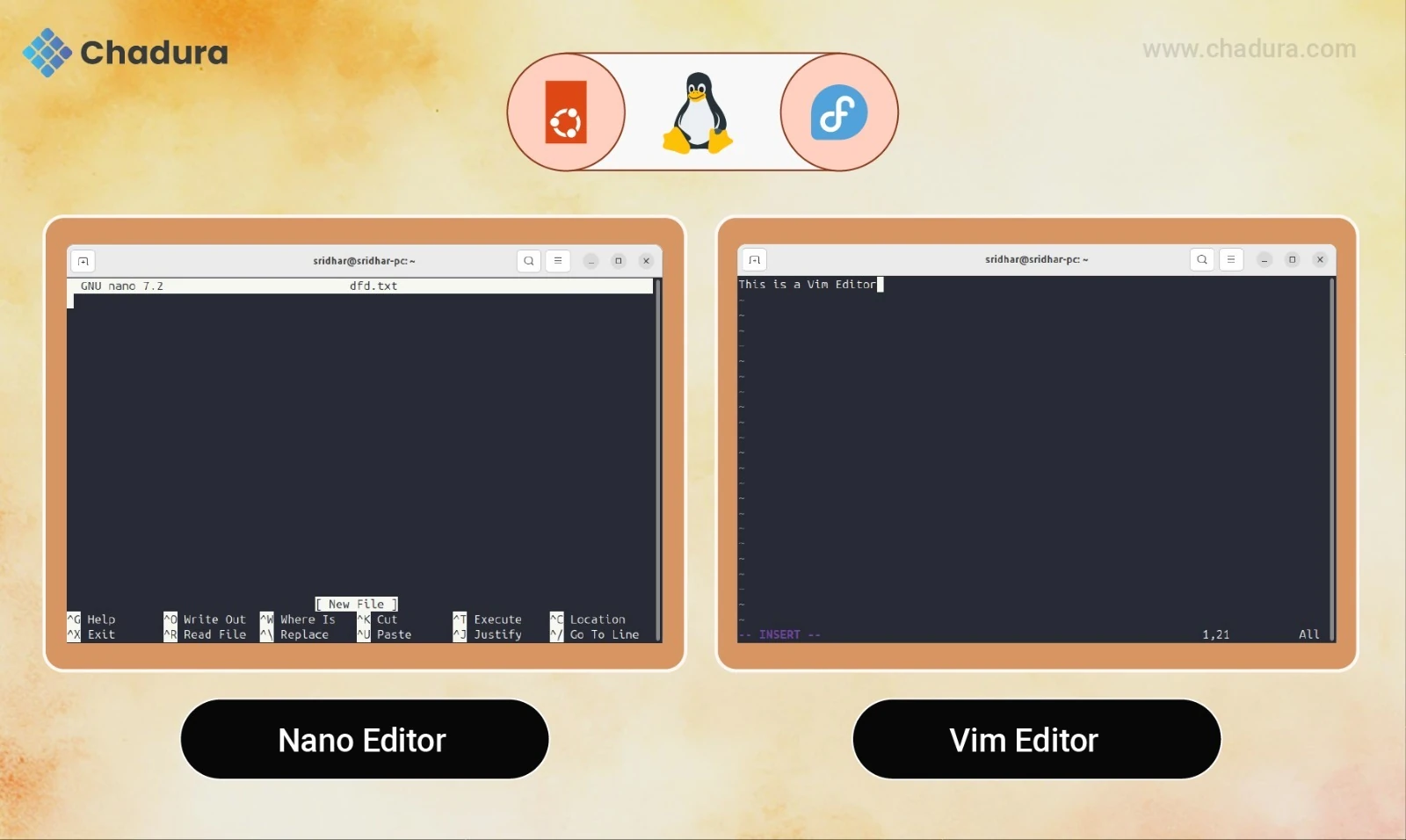
Why Vim Stands Out
- Modal Editing – Vim uses different modes (insert, normal, visual, command), making editing more efficient.
- Keyboard-Centric – Every action can be performed with keyboard shortcuts, reducing dependency on the mouse.
- Customizable – From plugins to themes, Vim can be tailored for any workflow.
- Extremely Lightweight – Runs even on low-resource systems or remote servers.
- Widely Available – Pre-installed on most Linux and Unix systems.
Who Should Use Vim?
- System Administrators → For quick file edits over SSH.
- Developers → Efficient for coding in almost any programming language.
- Advanced Linux Users → For those who value speed and keyboard-driven workflows.
Advantages of Vim
- Highly efficient once mastered
- Available on almost every Linux/Unix system
- Huge plugin ecosystem (syntax highlighting, autocompletion, Git integration)
- Runs inside the terminal without heavy resources
Vim Editor Final Thoughts
Vim isn’t just a text editor—it’s a tool for productivity mastery. While beginners may find it intimidating at first, those who invest time in learning Vim often never look back. It’s lightweight, fast, endlessly customizable, and trusted by developers and sysadmins around the world.
Top 50 Linux Text Editors
- Amp: A terminal-based text editor inspired by Vim, written in Rust.
- Bluefish: Editor aimed at web developers, supporting various programming languages.
- Cudatext: A text editor with plugin support.
- Dit: A simple and minimalist text editor written in Lua for fast editing tasks.
- Ed: A simple line-oriented text editor, one of the oldest in Unix.
- Emacs: Versatile editor with extensive customization options and built-in features.
- ex: A line-based text editor and command interface for Unix systems.
- FeatherPad: Lightweight editor for the Qt desktop environment.
- Geany: Lightweight IDE offering basic project management and coding tools.
- Gedit: GNOME’s default editor, designed for simplicity and ease of use.
- GNOME Text Editor: Sleek editor for the GNOME desktop environment.
- Gobby: Collaborative editor for real-time text editing.
- Helix: Modal editor inspired by Vim, emphasizing speed and modern design.
- Jed: A lightweight and fast terminal-based text editor with Emacs-like keybindings.
- jEdit: Java-based editor for programmers, with macro and plugin support.
- JOVE: A compact and simple Emacs-like text editor for Unix systems.
- Jupp: JOE’s enhanced version, optimized for modern text editing.
- Kakoune: Code editor focusing on efficient selection and editing.
- Kate: KDE’s text editor with multi-document and split-view functionality.
- Komodo Edit: Free, open-source version of Komodo IDE for basic coding needs.
- Lapce: A lightning-fast and extensible code editor written in Rust, designed for developers.
- Leafpad: Minimalist editor for simple text editing tasks.
- Lite-xl: A simple, fast, feature-filled and extremely extensible text editor.
- medit: A lightweight text editor with support for multiple tabs and plugins.
- Micro: Modern terminal-based editor with intuitive interface and mouse support.
- Mined: Text editor designed for Unicode text processing.
- Mousepad: Simple text editor for Xfce, ideal for lightweight tasks.
- Nano: Simple and user-friendly text editor for terminal users.
- ne: A lightweight and easy-to-use text editor for Unix and Linux systems.
- Neovim: Extensible fork of Vim with modern UI and improved performance.
- Notepadqq: A free, open-source text editor for Linux, designed as an alternative to Notepad++.
- NuShell: A modern shell that doubles as a text editor.
- PHCode: A modern, open-source code editor designed to make coding intuitive and enjoyable.
- Pluma: A simple text editor for the MATE desktop, similar to Gedit.
- Pulsar: A Community-led Hyper-Hackable Text Editor.
- SciTE: A lightweight, cross-platform text editor with syntax highlighting and scripting support.
- Sublime Text: Lightweight editor with advanced features for developers and designers.
- TEA Text Editor: Multi-platform editor with basic writing and coding features.
- Textadept: Fast, minimalist editor designed for programmers.
- Tilde: A terminal-based text editor designed to be easy for beginners.
- vi: The original screen-oriented text editor for Unix systems, simple and fast.
- Vile: VI-like editor with additional enhancements and features.
- Vim: Highly efficient modal editor designed for power users and productivity.
- Vis: A modern, efficient Vim-like editor with a small footprint and simplicity.
- Visual Studio Code: A versatile text editor and IDE with powerful extensions.
- Xed: Editor for Linux Mint, based on Gedit with additional features.
- XEmacs: An Emacs variant with additional graphical and customization features.
- xnedit – A fast and classic X11 text editor, based on NEdit.
- Yudit: Unicode text editor supporting multiple languages and scripts.
- Zed: A collaborative, fast, and modern code (and text) editor designed for developers.
Final Thoughts
Linux provides an editor for every need—whether you want the simplicity of Nano, the power of Vim, the extensibility of Emacs, or the modern feel of VS Code. The best editor isn’t universal; it depends on your workflow, environment, and comfort level.