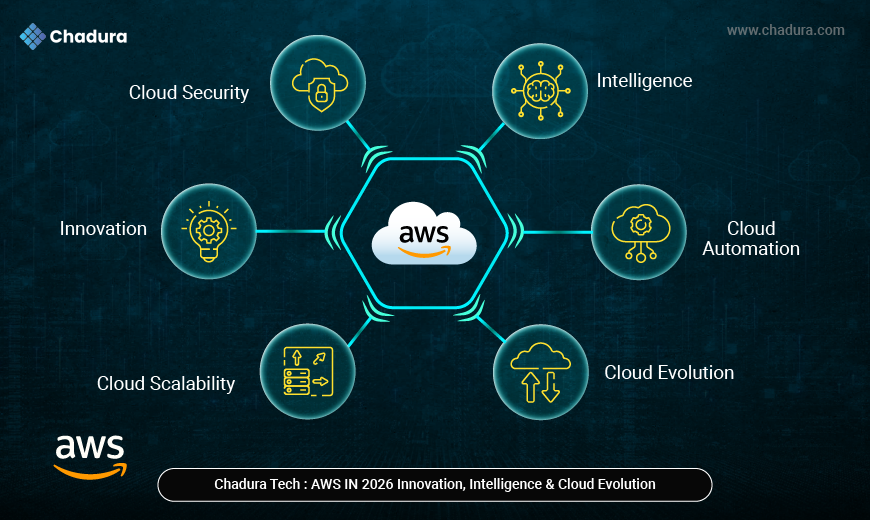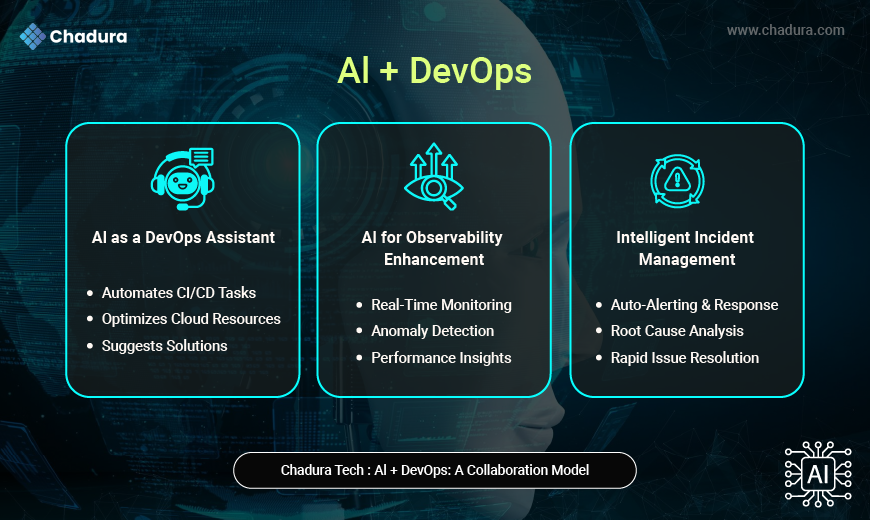AWS Cost and Management
AWS Cost and Management is a suite of tools and services provided by Amazon Web Services to help users monitor, control, and optimize their cloud spending. It includes features like detailed billing reports, cost allocation tags, usage forecasting, and budget alerts. With tools such as AWS Cost Explorer, AWS Budgets, and Cost Anomaly Detection, organizations can gain visibility into their AWS resource usage, identify cost drivers, and implement strategies to manage their cloud budgets effectively. These capabilities are essential for maintaining financial accountability, optimizing workloads, and ensuring cost-efficiency in cloud operations.
Why does cost visibility matter?
Understanding the nature of costs associated with the purchases made by an individual or business is important, whether you are working with the AWS cloud or on premises. In this context, however, it is especially essential, as cloud usage can dynamically change to suit customer needs. For example, on one day, you may need three small servers, which become five larger servers a week later due to a change in traffic resulting in a potential cost increase.
Therefore, cost visibility or the ability to measure cost is crucial to understanding the value a cloud environment, which can frequently evolve, will ultimately deliver to you or your organization. If you use the tools provided by AWS to establish visibility and manage spending in advance, you will be better equipped to optimize the value of the cloud.
How can you use Billing and Cost Management?
- Estimate and plan your AWS costs.
- Receive alerts if your costs exceed or approach a threshold.
- Assess your biggest investments in AWS resources.
- Streamline your accounting if you work with multiple AWS accounts.
AWS Cost Explorer
Visualize, understand, and manage your AWS costs and usage over time.
AWS Cost and Usage Reports
Achieve visibility into your AWS spend.
AWS Budgets
Improve planning and cost control with flexible budgeting and forecasting.
AWS Cost Anomaly Detection
Help reduce cost surprises with machine learning.
AWS Billing Dashboard
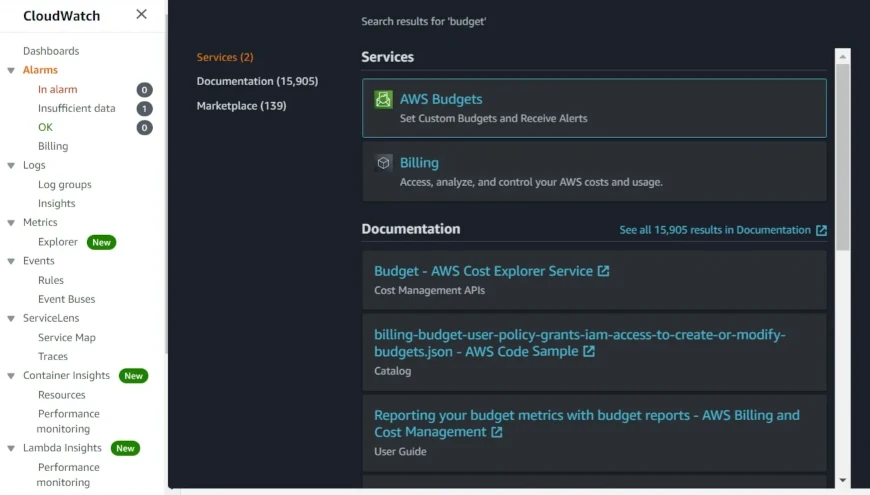
- When logged into the console, you can reach this page by searching for Billing in the top navigation bar and selecting it from the drop down.
- The Cost Management console is integrated closely with the Billing console, and you can use both together to manage your costs in a holistic manner. You can use Billing console resources to manage ongoing payments and generate reports, while using Cost Management console resources to optimize future costs. Several of the features mentioned in this course reside within the Cost Management console, such as AWS Cost Explorer, AWS Budgets, and AWS Cost Anomaly Detection.
Gaining visibility into your cloud spending
Mateo is the Director of Infrastructure for a small sports analytics company. The company is willing to take risks to deliver for their customers, but they focus on operating in a cost-conscious manner whenever possible.
What is Cost Explorer?
Cost Explorer is a Cost Management feature you can use to visualize and better understand your costs and usage. After activating this service, you can review historical data spanning the last 12 months, and Cost Explorer can use that data to forecast how much you're likely to spend for the next 12 months. You can view this data at a higher, overall level, or apply a diverse range of filters that empower you to dive deeper for detailed analysis.
You can use Cost Explorer to identify areas that need further inquiry and see trends that you can use to understand your costs.
What are Cost and Usage Reports?
AWS Cost and Usage Reports (sometimes referred to as AWS CUR) provide access to granular data, helping you to better analyze and understand your AWS costs, as well as the specific product offerings and usage amounts underlying those costs. Each report contains line items for each unique combination of AWS products, usage type, and operation that you use in your AWS account.
Avoiding overspend with AWS
What is AWS Budgets?
AWS Budgets is a Cost Management feature you can use to track and manage your AWS costs and usage. When you create a budget, you effectively create an upper boundary you would like your costs or usage to remain within for a configured time period. You can track cost or usage in depth by adding filters related to AWS services, member accounts, AWS Regions, tags, and more. For example, you might want to monitor the monthly spending for a development environment that has a specific tag attached to each resource.
You can configure AWS Budgets to deliver reports on a daily, weekly, or monthly basis to monitor actual costs and usage, as compared to your budget on an ongoing basis. You can also create Budget Actions to help control costs when approaching or exceeding a set budget, such as restricting users from creating additional resources.
What is AWS Cost Anomaly Detection?
AWS Cost Anomaly Detection is an AWS Cost Management feature that uses machine learning to continuously monitor your cost and usage to detect unusual spending. This tool can be used as another mitigating factor against receiving unexpected bills at the end of the month.
Choose the numbered markers in the following image for a straightforward explanation of how AWS Cost Anomaly Detection works.
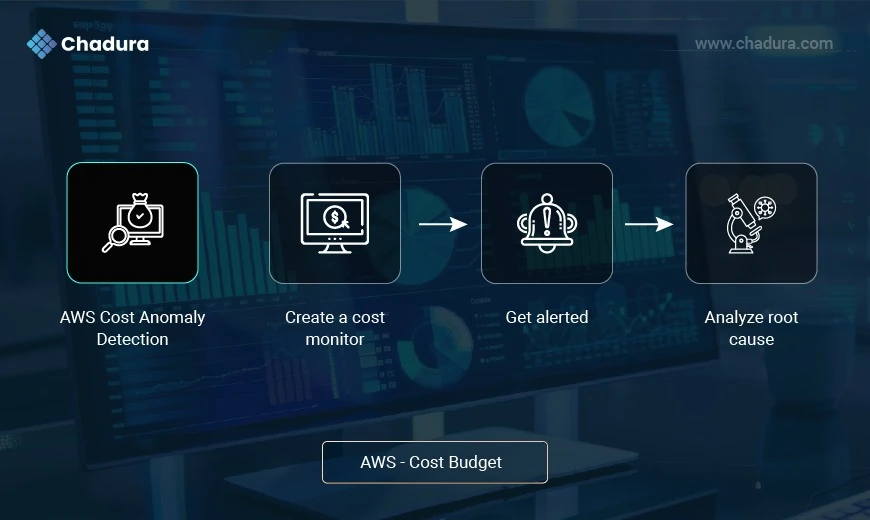
If I set up AWS Cost Anomaly Detection, I will need to create a cost monitor to track the AWS services in my account and configure alerts with my phone number. The service will help detect when extraordinary spending occurs, identify possible root causes, and send me a text message when it has findings. Then, I can review the root cause, and dive deeper into why this happened using AWS Cost Explorer or the Cost and Usage Report.
Optimizing your usage with Billing and Cost Management
Select a cost visibility tool
For example, you could choose to activate Cost Explorer, and use AWS Cost and Usage Report for more details.
Give access to stakeholders
Provide access to data in appropriate formats, such as an executive summary. You might also consider offering training to use visibility tools.
Be proactive
Establish an appropriate reporting frequency for your organization, and configure alerts to stay ahead of unexpected cost variances.